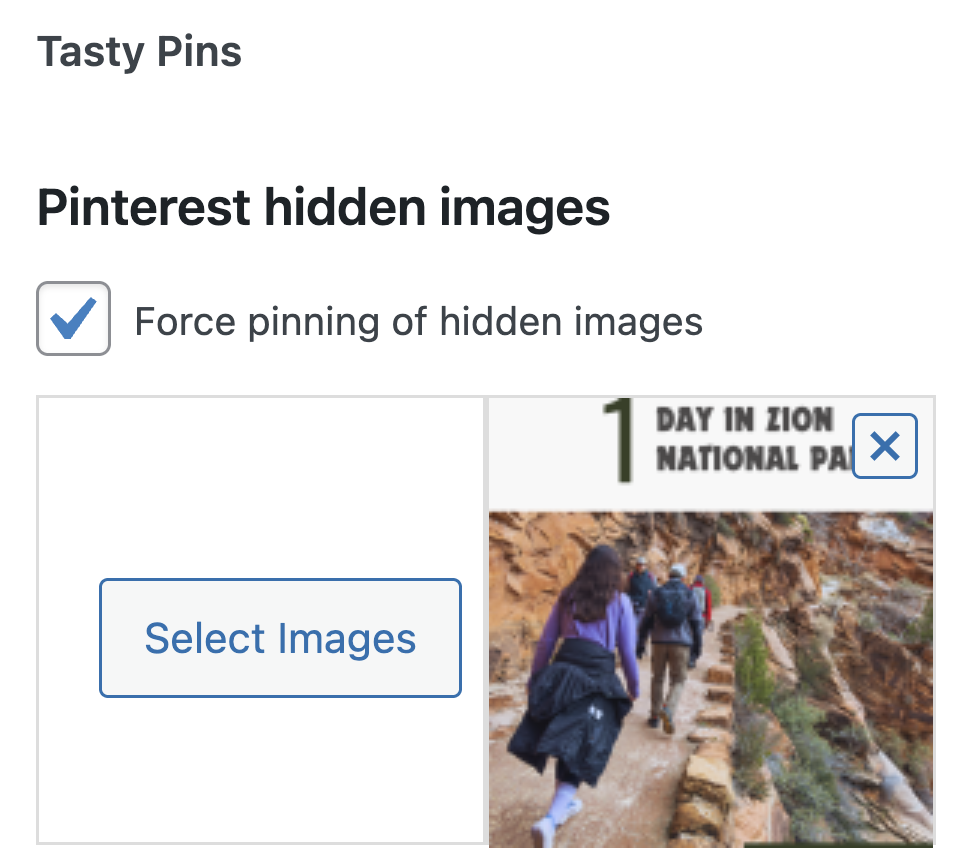You made a tall Pinterest image with a title and text overlay. It’s just right for Pinterest, but not for your blog layout.
A WordPress Pinterest plugin like Tasty Pins helps you hide Pinterest images from your post while making them easy to save and share.
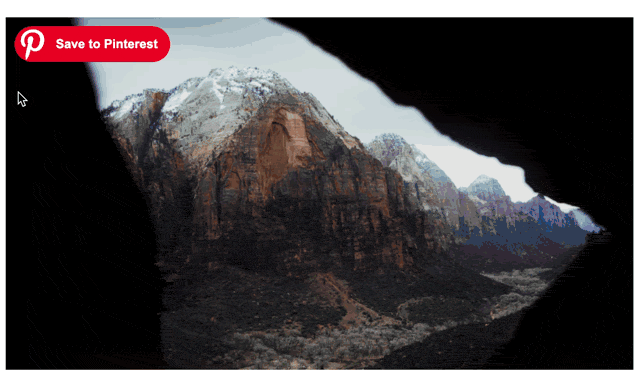
Hide Pinterest images from your post, not from Pinterest
You want your blog to look clean and put together. But Pinterest images are usually long, vertical, and don’t always match your layout.
Tasty Pins lets you hide a Pin from your post, so your readers don’t see it, but Pinterest still does.

Then, when someone clicks the Pinterest Save button or uses the browser extension, your Pinterest hidden image shows up as an option to pin. So you can keep your post looking sharp and still get traffic from Pinterest. ✨
No design clashes. No sacrificing performance. Just a smoother, cleaner blog post.
Add more than one Pinterest hidden image to your post
You’re not limited to just one hidden Pinterest image.
With Tasty Pins, you can add multiple tall, vertical graphics to your post without showing any of them in your layout.
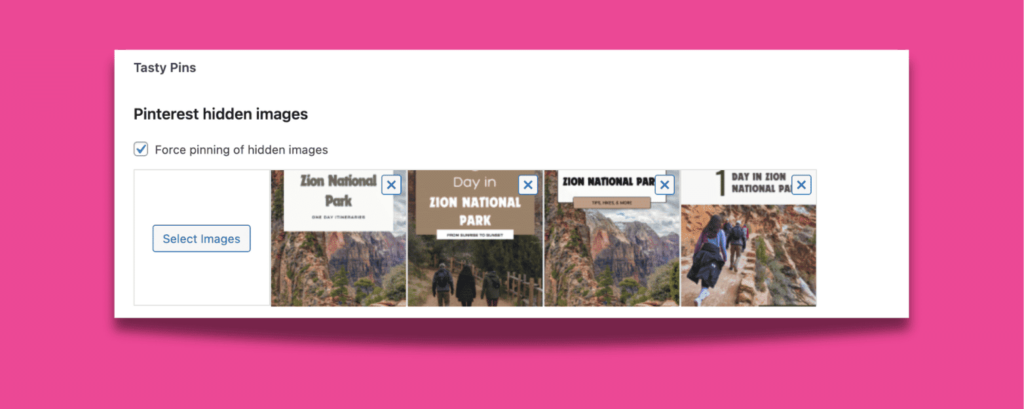
They’ll all stay hidden from your readers but still show up as options when someone clicks to share your post.
That means you can test different Pin styles, share seasonal designs, or offer more than one version for readers to choose from, without cluttering your post.
Force Pinterest to use your hidden image
You picked the perfect Pinterest image, styled it, and hid it from your layout. But what if Pinterest grabs something else?
Force pinning your hidden image makes sure it doesn’t.

Turn it on with one click, and your hidden image becomes the only one Pinterest uses when someone saves your post.
Hide Pinterest images the easy way
Long images belong on Pinterest. They don't belong in the middle of your blog post.
Tasty Pins keeps your posts pretty. And your Pinterest pins still get results.
➡ Need a walkthrough? Follow our guide on how to hide Pinterest images in WordPress.