
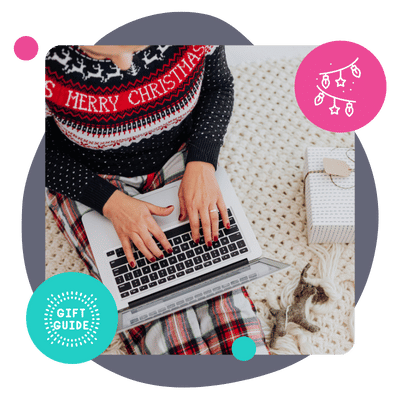

Automatically link keywords in all of your posts to whichever URLs you choose.
Use affiliate URLs in your Tasty Links to populate affiliate links across your site to increase affiliate revenue.
Don’t want Tasty Links to show up in certain parts of your post content? No problem! Tasty Links gives you granular control over where links appear.
Got a great page on your blog you talk about often? Create an autolink in Tasty Links to save time when typing up your content.
Comply with search engine recommendations by adding “nofollow” and “sponsored” attributes to links that you are compensated for.
Optionally add a piece of disclosure text of your choosing after a Tasty Link. Turn it on for some and off for others - it’s up to you!
If you’re using Tasty Links with the WordPress Gutenberg editor you can easily highlight your favorite affiliate or sponsored links in your post.
When used with Tasty Recipes, you can easily add Tasty Links to your favorite affiliate or sponsored products from inside your recipe card!
Just grab your Amazon image link, paste it in and we’ll pull the image into your new Tasty Link!
We love what Tasty Links has to offer, but we’re just getting going. We’ll make sure to stay up-to-date with new trends, add important new features, and continue to support you in your online business.
Got questions? We’ve got answers. Tasty Links customers get unlimited support to solve whatever issues or questions they might run into. We’re here for you!
Choosing a new plugin can be stressful. If you try it and decide it’s not for you within 14 days, you’ll get your money back. Just another way we can support you in your business.
Watch the video (1.5 mins)


"Tasty Links has been a total GODSEND. It makes it incredibly easy to link ingredients and products to Amazon Affiliates – in just one click, populating my whole entire blog. So simple! I’ve seen a significant increase in an affiliate income after installing this – I highly recommend it!"Sylvia Fountaine / Feasting at Home
I'm so glad I started with Tasty Links! It was very easy to set up and simple to use. In a couple hours I was able to set up a basic shop page on my site and sprinkle links throughout my posts. It's so easy to add or remove a link site-wide, I thought I was going to have to go into each post to add them manually! So easy!

I’m loving Tasty Links! As an Amazon Affiliate they save me so much time! I can easily add multiple links to my posts with the click of a button. The plugin was simple to install and is a breeze to use. I wish I had added it sooner!

As a food blogger, I'm always looking for ways to streamline my workflow and optimize my site for both my readers and SEO. WP Tasty's Tasty Links has been a total game-changer! It allows me to effortlessly manage affiliate links, ensuring they're seamlessly integrated into my posts without repetitive manual effort. The auto-linking feature saves me so much time while still letting me customize where and how links appear. Not only has it helped boost my affiliate income, but it’s also enhanced my readers’ experience by making it easy for them to find the products I love and recommend. I can't imagine running my site without it—highly recommend!

I'm always looking for ways to work smarter and not harder, and Tasty Links has been awesome for helping me quickly add affiliate links to my blog posts. The plugin paid for itself in just the first few weeks of use.

Before I used Tasty Links, my product affiliate links for Amazon weren't converting. My posts lacked visual appeal, and the products didn't stand out. After optimizing many of my posts with Tasty Links, the products were showcased better visually, catching the reader's eye effortlessly. This simple change made a significant impact, and my affiliate conversions increased by 100%. Tasty Links transformed my approach, enhancing the user experience and driving more sales. Now, my affiliate marketing efforts are more successful than ever. I highly recommend Tasty Links to anyone looking to boost their affiliate conversions and improve their content's visual appeal.

Love Tasty Links it has been so helpful in fixing all the links we have on the site to be set up correctly. We have also used to find everywhere we want to link to our protein which was great

When your post content is written to the page, Tasty Links scans the content, finds any keywords that you set, and links those keywords to the URL you choose.
Yep! Each link has options for adding a nofollow attribute to the link and for opening the link in a new tab.
The Tasty Links settings area has a text field where you can add some sort of disclosure text. If the disclosure text is enabled for a link, then the disclosure will be inserted after the keyword on the front-end of the site.
Not at this point, but let us know if this is something you would be interested in!
Yes! In addition to affiliate links, you can also manage internal linking without even thinking about it. Since there is no cloaking, the links won't hurt your SEO with redirects.
There's not. We wanted to build a plugin that was built well and supported well, and both of those things come at a cost that made a free version prohibitive in the long run.

Secure Checkout. 14 Day Money-Back Guarantee.