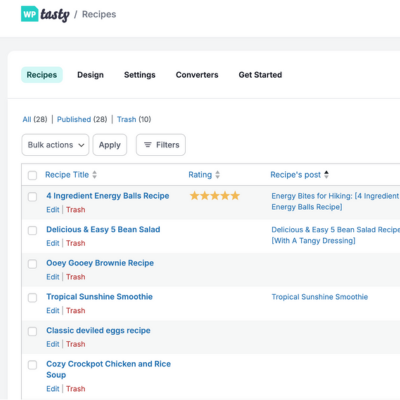The WordPress posts section wasn’t built for easy, online recipe management.
Recipe Explorer was.
Manage all your WordPress recipes, all in one place
Want to go back and edit that banana bread recipe you published years ago?
Recipe Explorer puts every single recipe into one clean dashboard so that finding and editing your recipes are only a or two click away. 🖱️

It's the easiest possible way to manage your recipes, front and center in your Tasty Recipes admin. With everything in one spot, you’ll keep your library updated because it’s simple, not stressful!
WordPress recipe manager with simple search + filter
Recipe cards in a box were handy, but also slow.
Our WordPress recipe plugin with its built-in Recipe Explorer is the faster way forward! Search by name or filter by cuisine, diet, or category, and your whole collection is at your fingertips.
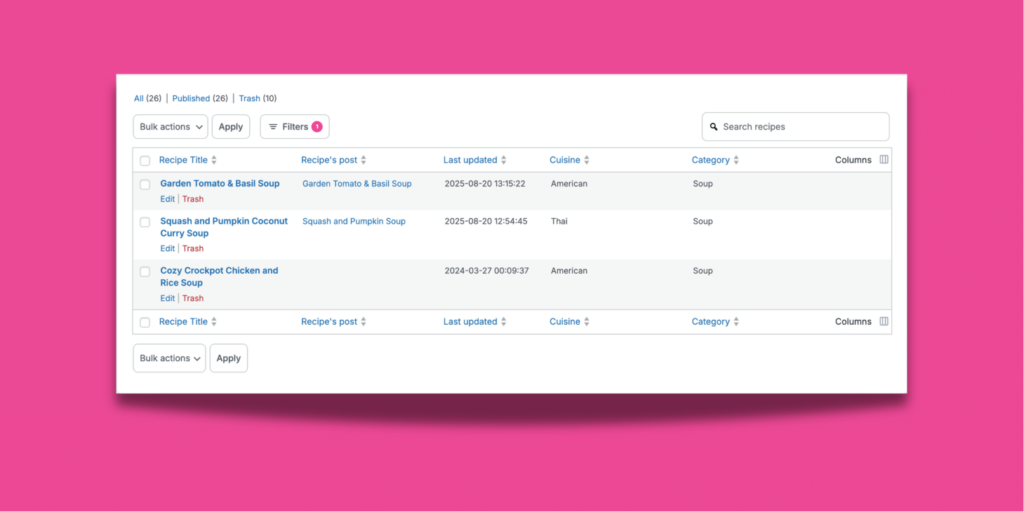
Now, updating recipes takes minutes, not entire afternoons!
Faster edits and fixes for fresher recipes
Sometimes your garlic knots need a new bake time tweak or a gluten-free swap.
But do you really want to load an entire post editor for that? With Recipe Explorer, you don’t have to! You just pop into the card, make the fix, and move on.
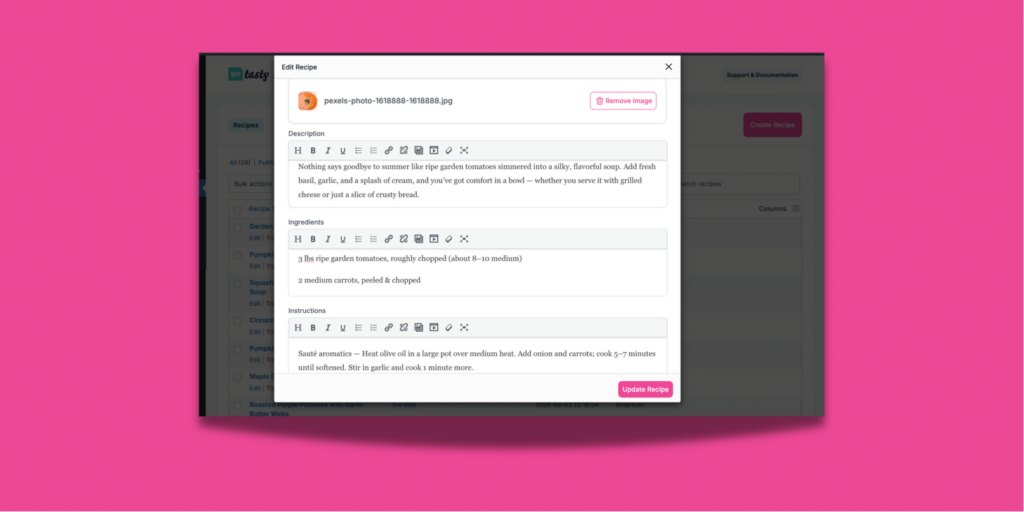
Faster fixes mean fresher recipes, and happier readers.
Save recipe ideas before they slip away
Some of your best recipes start as quick scribbles.
Instead of losing them, save them straight into Recipe Explorer. Create the card in the moment and keep it safe in your dashboard.
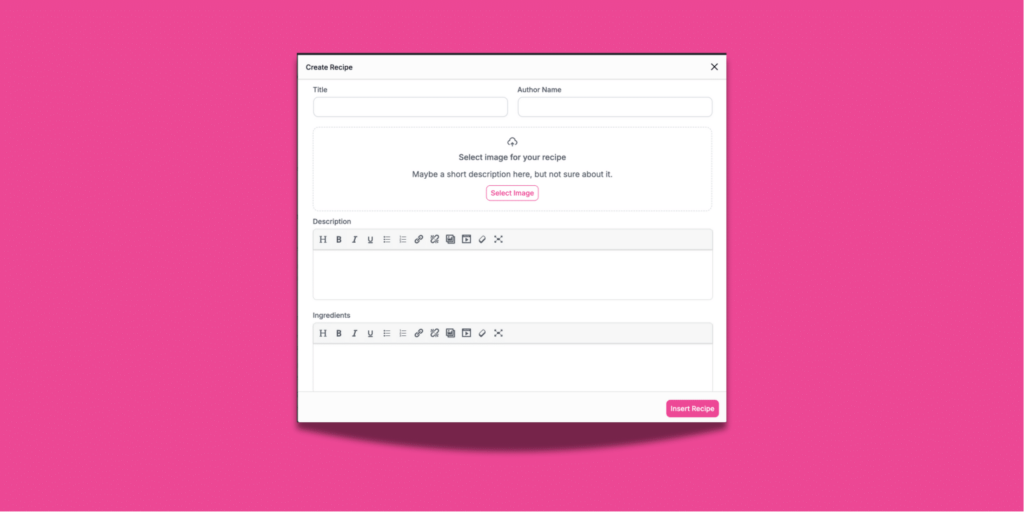
Then, return later to add your photos, story, and tips. It’s the simplest way to build a backlog and stay ahead when life gets busy.
Your recipes are always in sync
Any change you make to a recipe card updates across every post on your site.
That tweak to your chili seasoning? It’s everywhere in an instant.
You don't have to think about doubling back or outdated recipes slipping through the cracks. One change, done. Your recipes stay up to date, and your readers keep trusting (and cooking) them.