You're already mentioning your favorite things in your content. Our WordPress affiliate plugin, Tasty Links, helps you turn those mentions into affiliate income automatically.
And, without adding more to your plate. 🍽️
Because we know you have better things to do than copy and paste the same link 17 times.
Automatic affiliate links across your site
Manually adding the same affiliate links to every blog post? No, thank you.
With Tasty Links, you set it once. It handles the rest.
You go to your settings, choose a word or phrase (something like “go-to cast iron skillet” or “favorite planner for teachers”), and drop in your affiliate link. Then, Tasty Links takes care of the rest. It automatically links across your entire site.

It puts links in past posts, new posts, even that half-written draft you forgot about last fall. 🍁
Why WordPress bloggers + affiliate marketers love it:
- Saves hours of copy-paste time.
- Links stay consistent without thinking about it.
- You update once, and you're done.
- Works with all affiliate marketing programs and links, Amazon included!
It's the affiliate link plugin that's quick to set up, simple to update, and just quietly works in the background while you keep blogging.

Control over where (and how often) affiliate links appear
All this auto-linking talk probably raises concerns about being spammy. After all, it's your blog. Not an infomercial.
That's why you're still completely in charge!
- Limit how many times a link shows up per page.
- Choose where links appear (posts, pages, even recipes if you’re using Tasty Recipes).
- Skip or customize any post manually with just a few clicks
- Set automatic affiliate disclosures and link settings like “sponsored” for your affiliate links

And if there’s a post where you just want to do your own thing? It's easy to remove or disable any unwanted links.
Tasty Links makes sure your links are automated, not annoying.
Turn your affiliate links into clickable product images
Sometimes a plain ol’ link isn’t enough. You need something cuter, more clickable.
Tasty Links' featured link block turns your affiliate links into mini product displays — with images, headings, and button that matches your blog.
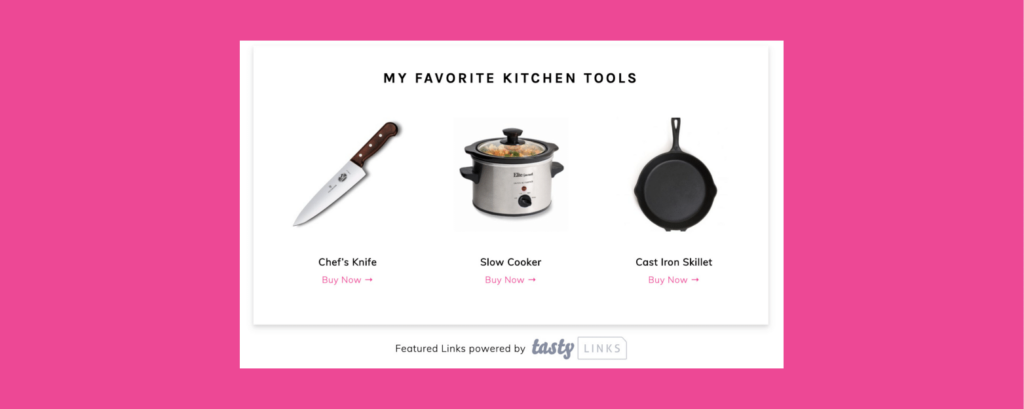
You can use it to:
- Show off your favorite kitchen tools (like ours in this kitchen gadget roundup!)
- Build “shop the post” sections for your readers
- Drop in gift guides, gear roundups, or your can’t-live-without-it essentials
It’s a drag-and-drop block, which means no coding, no fuss, and no crying over spacing issues.
Join the bloggers who have tripled their affiliate income with Tasty Links
Tasty Links is the WordPress affiliate plugin that helps you save time and earn more.
Linking to kitchen tools, crafting supplies, or travel gear? Tasty Links turns your go-to recommendations into clickable, revenue-generating links.
It's the WordPress affiliate marketing plugin bloggers use to:
- Save hours every week (hello, time back!)
- Add unlimited affiliate links
- Clean up links without the spreadsheet spiral
- Make affiliate products look polished and clickable
- And yes… more than a few have tripled their income! 💰
If you’re already doing the work, you might as well get paid like it.



