Tasty Pins offers a “Disable Pinning” feature for images inside the content that are added with the WordPress default media library. This allows you to prevent images in the content from showing the Pinterest Save hover button and from being offered as an option in the Pinterest multi-select.
With Tasty Pins you can also disable images outside of your post within the Tasty Pins settings.
You can find the Tasty Pins settings by logging in to your WordPress dashboard, then select WP Tasty → Tasty Pins.
Just below the hover button customization options, you’ll notice two fields for minimum image width and height. These fields let you disable pinning on smaller images.
In this example, it’s set to a minimum image width of 600px. That means that any image smaller than 600 pixels wide will not be pinnable.
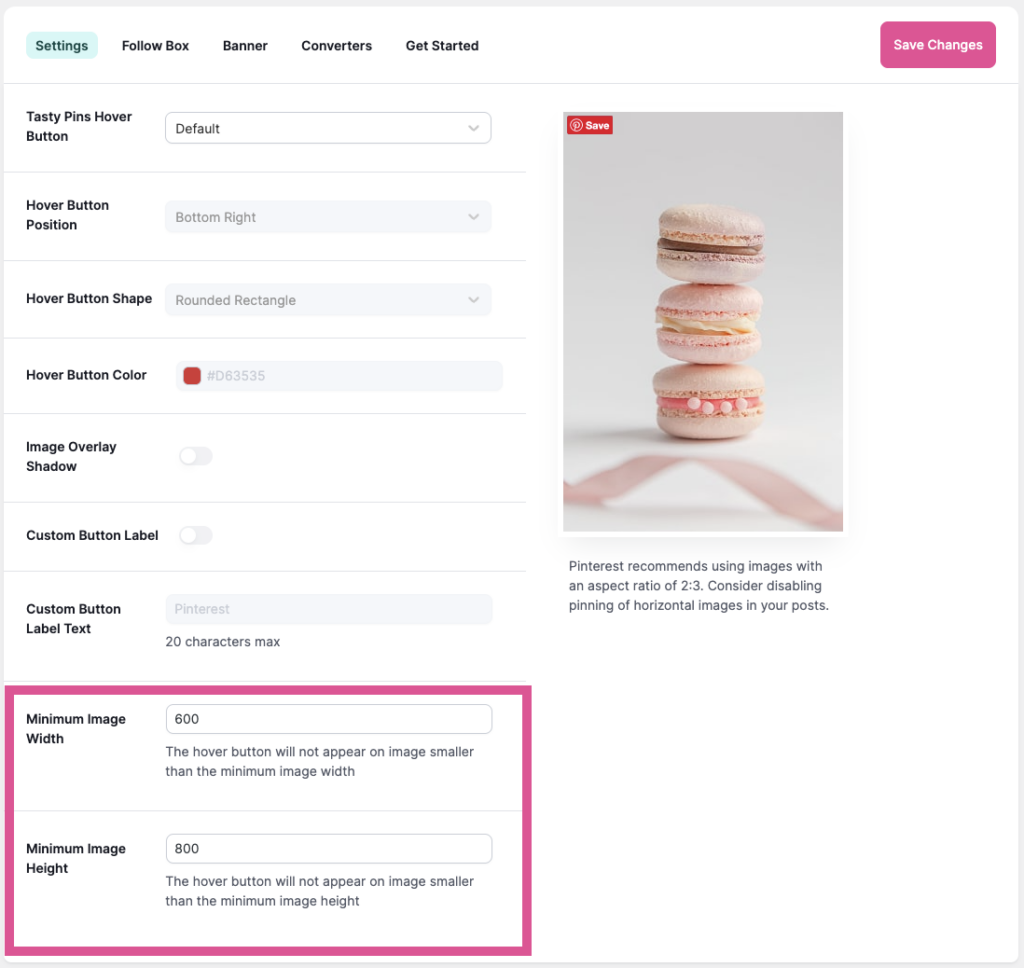
However, Tasty Pins is only able to add this attribute to images that include dimensions in the image data and that aren’t added by another plugin.
Other plugins and themes control images that are added to the header, sidebar, footer, homepage, and other areas. Examples of these images are:
- related posts images
- social sharing images
- social network buttons
- site featured images (see extra info here)
- in-content images added by another plugin (eg. a recipe plugin from another maker)
The image markup for these images is coded directly by the other plugins and themes themselves. Because Tasty Pins isn’t able to modify the files for those other plugins and themes, it may not be able to add the data-pin-nopin attribute to those images.
If you desire to disable pinning on these images and the Tasty Pins settings are not effective, you’ll need to contact the plugin or theme author and request that they add this code to the images that the plugin or theme adds. This is generally an easy update for theme and plugin authors to make.