Pinterest’s algorithm takes repins into account to determine which Pins are popular. Pins that are more popular are more likely to show up in search results, which in turn leads to more traffic!
You can read more about repins here: https://www.wptasty.com/pinterest-repins
You can help boost your pin repin count by associating saves from your website with an existing Pin on Pinterest. To do this, you will use the Pinterest Repin ID field within Tasty Pins. The Pin ID can be found in the URL for the image on Pinterest. So for example, with this Pin: https://www.pinterest.com/pin/452611831299710170/
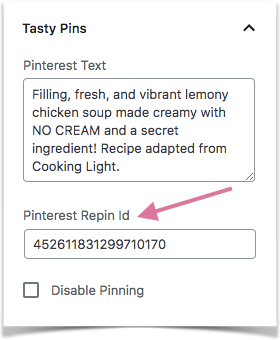
You would enter 452611831299710170 as the repin ID. Then, when you use the hover button to save the image, that save will be attributed to the original Pin instead!
As a note, the image that already exists on Pinterest is the one that will be shown when saving, not the exact image the user clicked on. That’s because the Repin ID specifies an existing image to be re-pinned, one that already lives on Pinterest. Keep this in mind when selecting the Pin you’d like to use for Repins, and read more about selecting a good Pin to use for Repins in our article: https://www.wptasty.com/pinterest-repins