You’re already creating content for your food blog. Why not add a little extra flavor and use Amazon affiliate links in your recipe cards?
It’s an easy way to share your favorite products, help your readers, and make extra money without being too pushy.
In this post, I’ll show you how simple it is to use Amazon affiliate links on your recipe cards with a little help from WP Tasty.
Plus, a few extra perks for Amazon Associates you'll want to savor!
- Why using Amazon affiliate links in recipe cards just makes sense
- How to use Amazon affiliate links in your food blog recipe cards
- How Tasty Links + Tasty Recipes makes affiliate linking so much sweeter
- How to use Amazon affiliate links in your recipe cards with Tasty Links + Tasty Recipes
- Dos and don’ts for using Amazon affiliate links in recipe cards

Why using Amazon affiliate links in recipe cards just makes sense
Adding Amazon affiliate links to your recipe cards is one of the easiest ways to make your blog more helpful and more rewarding.
Here’s why:
- You help readers grab what they need.
- You earn even if they buy something else after clicking!
- You keep your blog clean with natural links or clickable product images.
No, Amazon isn’t the highest-paying affiliate program out there. And you’re probably not going to make millions overnight.
But tons of people already use Amazon. Plus, most of your readers can get what they need in two days (or less) with Prime. And even small commissions add up.
And if you're using our WordPress link plugin, you can make it even sweeter. (I'll explain more on that in a minute)
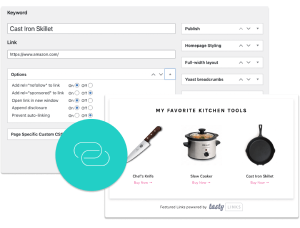
Interested in Tasty Links?
Monetizing your site shouldn’t be hard. Tasty Links makes it easy by managing all your affiliate links and magically inserting them into your posts.
Don’t forget about our 14-day money-back guarantee! Trying out Tasty Links is risk-free!
How to use Amazon affiliate links in your food blog recipe cards
One piece of advice I can give you about promoting affiliate links right off the bat?
Stay open and honest.
Only link to products you use. Don't go overboard. And if there’s something you don’t love about a product? It’s okay to say that, too.
Now, let me get more specific with ways that you can promote your Amazon affiliate links in your recipe cards.
Link to special tools in the equipment section
Readers love knowing exactly what you use, and a quick link means they can grab it without guessing.
If a specific tool makes your recipe better (or easier), link it! Maybe it's the cast iron you use every day, a Dutch oven, or mixing bowls.
Whatever tool or equipment it is, Tasty Recipes + Tasty Links lets you add an equipment section to your recipes in a few clicks.
Highlight ingredients that the dish can't go without
If you’re using a special ingredient that’s hard to find, linking it saves your readers time.
Have a gluten-free flour blend you trust? Or, maybe it’s a special seasoning for that final finishing flavor. Just like in the example below. 👇

The most important part? You want to make sure you link it when it makes sense.
Don’t feel like you have to link every pantry staple (like “salt” or “white sugar”). This starts to feel spammy quickly.
Use Amazon associate links in your recipe card notes
The Notes section is the perfect place to add Amazon affiliate links without disrupting the main flow of your recipe.
Readers know notes are there to give you extra tips or helpful suggestions. They don't feel pressured to follow them exactly. So, it makes it a natural spot to recommend your favorite gadgets, pans, or ingredient swaps.

How Tasty Links + Tasty Recipes makes affiliate linking so much sweeter
Tasty Links and Tasty Recipes go together like cookies and milk. 🥛🍪
Here’s why bloggers love using them together:
No more manual linking.
With Tasty Links, you can set up keyword-based links once, and they’ll automatically show up in your recipes.

Built-in recipe equipment sections.
Tasty Recipes makes it easy to add a clean equipment section inside your recipe cards. It's perfect for linking your favorite kitchen tools.
Clickable product images.
Add Amazon product images inside your posts or even next to your recipes to make your recommendations even more tempting.

Connects with your Amazon API.
Tasty Links connects directly to your Amazon Associates account, making it easy to stay compliant. And, your images auto-update without extra work.
Ready to sweeten your recipe cards and your blog income? Using Tasty Links and Tasty Recipes together is the easiest way to do it.
P.S. It isn't just food bloggers who love Tasty Links as their go-to Amazon affiliate WordPress plugin.
Bloggers of every niche use Tasty Links to add Amazon affiliate links to their blogs!
Watch the video below to see how you can do it too. 🎥
How to use Amazon affiliate links in your recipe cards with Tasty Links + Tasty Recipes
With Tasty Links and Tasty Recipes, using Amazon affiliate links in your recipe card is easier than whipping up a batch of cookies. 🍪
And, you aren't limited to only Amazon affiliate links. You can put any affiliate links in your recipes!
Follow along for our quick recipe!
1. Install Tasty Links and Tasty Recipes
Download, upload, and activate your plugins.
Need more help getting started? Follow our support docs for step-by-step details on:
💸 Bundle + save: Getting both Tasty Links and Tasty Recipes? It’s worth checking out the WP Tasty All-Access Bundle. It’s the best value for food bloggers who want the full set of tools to grow!
2. Create your Amazon affiliate links in Tasty Links
Log in to your Amazon Associates account and find the goodies you want to recommend.
Copy your SiteStripe text link (short link is perfect for recipes).

Then, go to your Tasty Links settings and create the Amazon link. Paste your Amazon affiliate link in the spot for the URL. Then set your keywords that you want to link to the product.
Toggle the link settings you want. For affiliate link tags, I recommend following the link settings in the image. Don’t forget to check “nofollow” and “sponsored” for affiliate links.

Then, publish your link.
Now, whenever you mention those keywords in your recipe cards (or anywhere on your blog), your Amazon affiliate link will pop in automatically.
3. Add fresh recipe cards and let your affiliate links pop in like magic
This article assumes you’re starting fresh and don’t already have a WordPress recipe plugin.
If you do, Tasty Recipes converter makes it super easy to change over to our recipe cards. If you’re starting new, just click Add Block → Tasty Recipes to add a recipe card to your blog post.
Then add your ingredients, instructions, notes, equipment, and watch your affiliate links come in automatically wherever you set your keywords!

And if you realize you forgot a product? No biggie! Now you know the flow…
Pop back into your settings and create a new Amazon affiliate link for that item!
Dos and don’ts for using Amazon affiliate links in recipe cards
Since I'm on a cookie kick today, let me tell you a quick story…
My sister once made amazing-looking chocolate chip cookies, but every bite had a weird spicy kick. Turns out, her boyfriend had made garlic bread on the same baking sheet, and the flavor stuck around! 🧄🤣
Affiliate links work the same way.
When they feel forced or out of place, readers notice. Something feels off, even if they can't always explain why.
So, here’s how to keep your links natural, helpful, and reader-friendly.
✅ What to do when using Amazon affiliate links in recipe cards:
- Link naturally to products you truly use and love.
- Highlight essential tools or ingredients
- Disclose your affiliate relationships clearly (Need help? Check out our Amazon Affiliate Disclosure Guidelines post for info, examples, and more .)
❌ What not to do when using Amazon affiliate links in recipe cards:
- Overlink every single ingredient. (That's why Tasty Links also lets you control how many times each link shows up.)
- Push products just to try and make money. Your readers will see through this, and it won't work.
- Skip the disclosure.
Join the food bloggers who get more out of every recipe they publish with WP Tasty
Your recipes aren't just to help your readers. They can quietly work for you, too.
Every helpful product link. Every trusted ingredient. Every favorite kitchen tool.
And with WP Tasty's WordPress plugins for food bloggers, it’s easier than ever to make it happen.
✅ Tasty Links helps to make your Amazon affiliate marketing strategy automatic.
✅ Tasty Recipes gives you beautiful, easy-to-follow recipe cards that are ready to earn.
(And if you’re thinking about grabbing both, don’t miss the WP Tasty All-Access Bundle. It’s the sweetest deal!)
You've already done the hard work. Now it's time to let your recipes do a little more for you.




