Tasty Links vs Lasso: Which helps affiliate bloggers grow and earn a commission?
If you’re using affiliate links on your blog or want to start, this post breaks down two popular plugins and how they work.
I’ll show you what makes them different, which one’s easier to use, and which helps you earn more from the products you already talk about.

Tasty Links vs Lasso: What they do
Both Tasty Links and Lasso help you manage affiliate links on your site.
They make it easier to:
- Keep your links organized
- Easily add affiliate links to WordPress blog posts
- Create product displays (especially for Amazon products)
But the way they work? Very different.
Tasty Links is simple. It's the best WordPress link plugin.
You can add links, set up automatic keyword linking, and drop in clean product displays using Featured Link Blocks.
Watch the video below to see just how easy it is. 🎥
The Lasso plugin is for more advanced affiliates.

It gives you more detailed click tracking options with Google Analytics integration, detailed product boxes, access to different affiliate marketing channels, and more.
It's packed with features, but that also means a steeper price and a learning curve to match.
Next, I’ll dive deeper into those differences so you can pick what’s best for you.
Tasty Links vs Lasso for Amazon Affiliates
Tasty Links and Lasso are favorites when it comes to the best Amazon affiliate plugins.
With Tasty Links, you don’t need an Amazon API key to get started.
You can drop in Amazon affiliate links, set up keyword autolinking, and even use Featured Link Blocks to highlight your favorite Amazon products visually.

🚨 Remember, if you don't have an Amazon API to be careful with images. Make sure you stick to Amazon’s image guidelines or use approved sources.
But if you do have an Amazon API key, Tasty Links shines. You can easily build beautiful product displays that automatically pull in Amazon images.

It’s fast, beginner-friendly, and works right from your WordPress post's block editor.
Lasso Lite also requires the Amazon API for automatic image pulls.
But if you upgrade to Lasso Pro, it can pull in Amazon data (including images) every 24 hours, no API needed.

Why Tasty Links is a better fit for most bloggers
You don’t need to be techy to make money with affiliate links.
Tasty Links makes linking automatic. So you can stay focused on writing, not troubleshooting.
Tasty Links is the easiest way to get affiliate links on your blog.
Without a WordPress link plugin like Tasty Links, this is a chore.
Copy one link at a time. Paste it in WordPress. Manually change the settings. Repeat every time. 😩
Now? You copy that link once, add it to Tasty Links, assign a keyword, tweak your settings (like opening in a new tab or adding a disclosure)… and you’re done.

Any time you use that keyword in a post, your link pops in automatically.
You don’t have to worry about shortcodes unless you want to. And if you want to add a simple product box to highlight an item visually, you can do that too, without coding.
Tasty Links saves time, reduces errors, and just works. Especially if you’re using affiliate programs like Amazon, where link volume adds up fast.
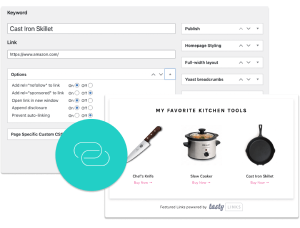
Interested in Tasty Links?
Monetizing your site shouldn’t be hard. Tasty Links makes it easy by managing all your affiliate links and magically inserting them into your posts.
Don’t forget about our 14-day money-back guarantee! Trying out Tasty Links is risk-free!
You control all of your links, without the learning curve.
With Tasty Links, you don’t have to learn a whole new interface just to manage your affiliate links.
Everything is right in your Tasty Links settings or links tab. From there, you:
- Pick which pages and how many times links show up
- Choose if links open in a new tab
- Decide if they’re marked nofollow or sponsored
And when you want to make a change? Just update the link in one place, and it updates across your whole WordPress site.

Lasso doesn’t have automatic keyword linking like Tasty Links.
But it does give you manual control over where links appear. Just know there are more steps involved. Especially if you’re managing different types of links across multiple posts.
Tasty Links keeps it clean, user-friendly, and right inside WordPress. No matter what type of link it is.
Simple product displays that match your style + convert.
Tasty Links makes it super simple to highlight affiliate products with a photo, short description, and easy “Buy Now” button.
Using the WordPress Gutenberg blocks editor? Add a Featured Link Block, add a heading, and pick which links to show.
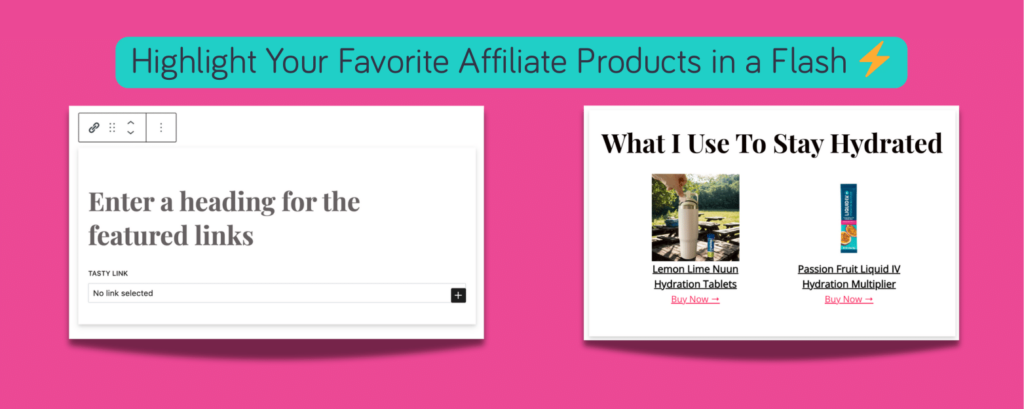
It works with any affiliate program, and it all takes place right in the WordPress editor.
No shortcodes. No outside builder. Just a clean display that looks good on your blog and gets readers to click.
Lasso has more display options and templates. While they're pretty cool, they're also a bit overkill for a lot of bloggers. Especially if you’re just looking to show off your favorite Amazon products in a way that feels native to your blog.
💥 Want to see a few more Tasty Links displays in action? Check out this affiliate product page of our favorite kitchen gadgets. 🥣
Tasty Links is a better value for beginner bloggers.
If you're a blogger just getting into affiliate marketing, the last thing you want is a big monthly bill. Especially if you haven't gotten any clicks on existing links yet.
Tasty Links keeps things simple (and affordable). You can get it starting at $49 for one site.

Now, compare that to Lasso’s pricing.
You can get Lasso free, but you're quite limited, especially for Amazon affiliate links. You need to get Lasso Pro if you want things like API-free product displays, tracking, and more features.
Their cheapest plan is $16 per month billed annually, which comes out to $190 a year. Their Pro plan? $289 a year. And if you want to use Lasso for multiple sites or get all the advanced features, you're looking at paying even more. 💰
And here’s the real kicker (if you're a food blogger!) You can bundle all four WP Tasty plugins and grab the All Access Pass starting at $149 for one site.
So if your blog’s still growing and every dollar matters, WP Tasty gives you more value without the pressure of a high monthly bill.
Why Lasso is a better fit for advanced bloggers and affiliate marketers
Not a beginner anymore?
Lasso might be a better match if you’re running multiple sites, deeply tracking tons of affiliate programs, or want to squeeze every ounce of revenue from your content.
Track performance with more data (if you're ready for it).
Paying for Lasso gets you pretty advanced link tracking tools.
You get click data, performance dashboards, and deeper analytics across all your links.

That’s great if you're running multiple affiliate programs or trying to squeeze more conversions from every post.
But if you're newer to affiliate marketing? All that data can be a little much.
More customization for affiliate displays (but more to learn, too)
Lasso Lite just gives you one display block option (shown below).
Lasso Pro comes with tons of grid and list display templates, comparison tables, and design options for your affiliate links.

This is a huge win if you’re running a niche site, building high-converting landing pages, or want full control over your product boxes.
🧠 But keep in mind: with all those options comes complexity.
You’ll need to spend time choosing layouts, customizing fields, and fine-tuning styles to make it all match your brand.
Smart links and AI that help find what you missed
Lasso has Smart Links and built-in AI tools that scan your site for missed opportunities.
It spots places where you could add a link and suggests affiliate products based on what you’ve already written. So instead of digging through posts one by one, Lasso gives you a shortcut.
Lasso works beyond WordPress.
Unlike Tasty Links, Lasso isn’t limited to WordPress.
If you run more than one site or use different platforms (like Ghost or YouTube), Lasso can go with you. You still manage your links from one dashboard and add them wherever you publish.

That makes it a stronger pick for bloggers managing content across multiple platforms.
But if your blog lives on WordPress and you don’t plan to change that anytime soon, Tasty Links keeps things simpler.
A final feature comparison of Tasty Links and the Lasso affiliate plugin
| Feature | Tasty Links | Lasso Lite | Lasso Pro |
|---|---|---|---|
| Keyword Autolinking | ✅ | ❌ | ✅ |
| Visual Product Displays | Simple blocks in WordPress editor | Single display block | Comparison tables, grids & more |
| Amazon Affiliate Support (No API) | ✅ | ✅ | ✅ |
| Amazon API Support | Pulls images if enabled | Required for image pulls | Optional — pulls every 24h |
| Link Settings (nofollow, sponsored, new tab) | ✅ | ✅ | ✅ |
| Customizable, automatic affiliate disclosures | ✅ | ❌ | ✅ |
| Click Tracking & Analytics | ❌ | Basic stats | Advanced tracking dashboards |
| Smart Links / AI Suggestions | ❌ | ❌ | ✅ |
| Platform Compatibility | WordPress only | Multi-platform support | Multi-platform support |
| Pricing | $49/year (1 site) or $149/year for all plugins |
Free plan available | $190–$289/year |
So, Tasty Links vs Lasso? Which are you going with for your blog?
If you're just getting started or want the easiest way to add affiliate links and product displays to your blog, Tasty Links is hard to beat. It’s affordable, beginner-friendly, and built to grow with you.
But if you're ready for advanced features like AI product suggestions, full affiliate dashboards, or need a tool that works beyond WordPress, Lasso has the bells and whistles (at a premium price point). 🔔💸
You really can’t go wrong either way. But your time, budget, and goals will make one the better fit.


