Remember the first dollar you made online with Amazon?
The celebratory drink that tasted like liquid gold. The excitement spreading through your body as you say, “I've got it!”
But then you learn about Amazon affiliate disclosures, and your ice runs cold. Did I disclose everything correctly? And you begin frantically Googling to make sure you're playing inside Amazon's rules.
And that's how you ended up here — in the perfect place. In today's post, I'll cover everything Amazon affiliate disclosures and help you write your own (I'll even give you some examples along the way).
That way, you can sleep soundly as your affiliate earnings soar. Let's jump in.
Why your Amazon affiliate disclosure matters
How much do you trust someone trying to sell you something at first?
If you're like most people, you don't. And that's backed by research that shows 96% of people distrust advertising. And in this age of influencer overload and sponsored content fatigue, authenticity is gold to your audience. 🏅
That's where your affiliate disclosure comes in.
It's not just about meeting legal requirements (which it totally is — FTC, we see you!). It's also about building trust with your audience and giving them the transparency they deserve. Whether it's a product review on your blog or a comparison YouTube video, it's important to include.
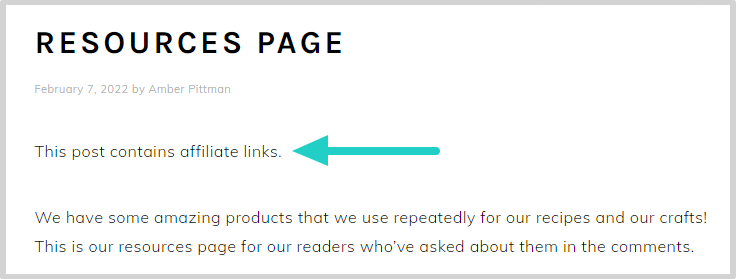
Think of it this way: You wouldn't chug a latte without knowing the barista put two pumps of your favorite syrup in it, right? Your readers deserve the same transparency.
As long as you disclose your affiliate status but truly promote products you love, your audience will love you back. (And you'll definitely love more affiliate income!)
Amazon disclosure best practices
It's honestly not too difficult to stay on Amazon's good side and within the FTC's affiliate marketing guidelines.
Here are some best practices to help you get started:
- Put your Amazon affiliate disclaimer as close to your affiliate link as you can
- Use clear and concise language that readers understand
- Disclose that you earn a commission and that you may receive free products
- Be creative and make it yours (readers will love this)
- Change your disclosure based on the platform (for example, #ad on Instagram or text overlays)
Follow these, and you're on the right path to meeting the disclosure requirements.
Want more tips like these straight to your inbox? 📨
💻 From affiliate marketing secrets to easy WordPress website upgrades, WP Tasty's monthly newsletter dishes out insider info, helpful tools, and blogging inspiration! ⭐️
How to write an Amazon affiliate disclosure statement
You have two options for writing a disclaimer for affiliate links on your site and social media posts:
- Write it yourself and insert it in each post
- Use a plugin/software to do it for you
The first option is pretty straightforward.
Use the best practices and the examples I'll give you (more on this in a second). Then, write it and paste it into your blog posts/pages/on your social media yourself. It only takes a bit of time, but it is repetitive and time-consuming when you have other things to do.
That's why I recommend automating it with a WordPress affiliate plugin like Tasty Links!
Besides the fact that it's a WP Tasty plugin, I recommend it because of how easy it is to add affiliate disclosures to your site.
Not to mention, it makes advertising and linking simple! Just watch how simple it is!
How to show your Amazon disclosure with Tasty Links
After you've downloaded and installed Tasty Links, you can go to WP Tasty → Tasty Links → Settings in your WordPress dashboard.

Here you can easily customize your own disclosure and also choose where to show it — after each link or above the post content.
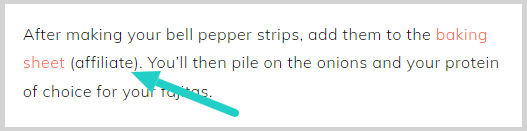
Amazon affiliate disclosure examples
It's always easier with a real-world example to follow along with.
A classic example for Amazon is, “As an Amazon Associate, I earn from qualifying purchases.” It does the job. But I think it's a tad boring and doesn't show much personality!
It's an upgrade from the previous affiliate link disclosure example of:
“(Affiliate website name) is a participant in the Amazon Services LLC Associates program, an affiliate advertising program designed to provide a means for sites to earn advertising fees by advertising and linking to Amazon.com.”
So let's use Pinch of Yum as our example, where they occasionally share affiliate product recommendations.
Here are a few ways Pinch of Yum does affiliate disclosures.
Affiliate disclaimer right at the top
First things first, here's our affiliate disclaimer. Clearly communicates to readers that what they are about to read most definitely contains affiliate links.

Disclaimer in the recipe card
If you're a food blogger, then the Tasty Links plus Tasty Recipes power combo is great.
You can add your favorite equipment directly to the recipe card. When that is the case, we use the top note to call out those products as affiliate links.

Amazon affiliate disclosure examples you can use!
So, those are some real-world examples.
But we wanted to give you something to take away from this article. So feel free to use these disclaimer templates and adapt them to suit your own needs to disclose your relationship with Amazon!
Honest and straightforward Amazon Associates disclosure
“Hey there! Just wanted to let you know I'm a participant in the Amazon affiliate program, and some of the links in this post are affiliate links. That means I might earn a small commission from Amazon if you click them and buy something, but it doesn't cost you anything extra! It's just a way to help support my site and keep the lights on.”
Playful Amazon affiliate disclaimer example
“Psst…see those links? They're Amazon affiliate links! If you click 'em and purchase something, I may get a tiny commission (enough for a latte, maybe? ☕️) But don't worry, I only recommend products I genuinely love, so you're in good hands!”
Conversational and engaging Amazon disclosure
“Okay, real talk: I'm an Amazon Associate, which means I earn a commission when you click one of these links and buy something. But here's the thing: I only recommend products I'd actually use myself. So, if you see something you like, feel free to click it! It helps me keep creating awesome content for you.”
Passionate and enthusiastic Amazon disclosure
“I'm so excited to share my favorite products with you! And yes, some of the links in this post are Amazon affiliate links. But that's because I truly believe in these products and want to support the brands that make them. So, if you see something you like, click away! You're helping me spread the love for awesome products!”
Trustworthy Amazon affiliate disclosure
“I value your trust above everything else, and I want to be upfront. I'm in the Amazon Associates program and some of the links in this post are affiliate links, which means I may earn a small commission if you click and buy. But I promise I only recommend products I truly believe in and I think add value to your life. Your trust is worth more than any commission.”
Ready to write your Amazon affiliate disclosure?
I hope this information helped you out!
I know how it feels to read a bunch of legalese and come out with our heads spinning, still unsure of what to do. But now you're on the right track!
With these tips, you're on your way to meeting Amazon and FTC guidelines.
Don't stop here, though. We have all the affiliate marketing for bloggers information you need! And be sure to give our WordPress link plugin, Tasty Links a try!

