Making money from your blog posts or social media? It's the law to put affiliate disclosures in your content.
But there's more to it than just following rules. It's also good business practice. Using affiliate disclosures builds readers' trust in you. And that's exactly what you want.
When people know you're honest, they're more likely to keep coming back to your site or page. And when they buy, it means more money for you. Then, everyone's happy.
That's why I'm digging into everything you need to know about affiliate disclosures.
I'll cover:
By the end of this, you'll know all about affiliate disclosures. Plus, your site will follow the law and keep your readers happy and trusting you.
What are affiliate disclosures?
An affiliate disclosure statement (aka a disclaimer statement) is a little message that content creators (like you!) put in blog posts, social media posts, or website pages.
It tells readers that if they buy something through an affiliate link you've shared, you might get a small kickback.
Want to see an example of an affiliate disclosure? Look at the photo below.
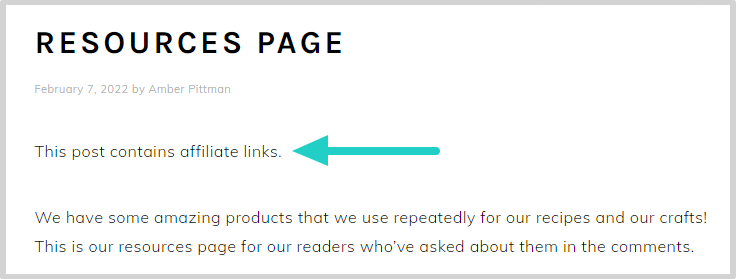
See that blue arrow? It's pointing to an affiliate disclosure statement at the top of the blog resources page.
So, who needs to use affiliate disclosures? Anyone who talks about products or services and includes links to buy those items needs to use these disclosures.
That means:
- Site owners
- Bloggers
- Social media influencers
Still not sure if you fall into that category?
Remember: honesty is the best policy with affiliate marketing. So, if you promote an affiliate link and could earn money from it, let your readers know with an affiliate disclosure.
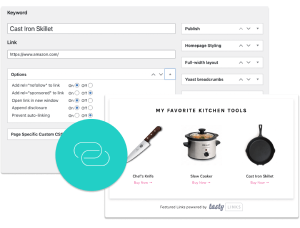
Interested in Tasty Links?
Monetizing your site shouldn’t be hard. Tasty Links makes it easy by managing all your affiliate links and magically inserting them into your posts.
Don’t forget about our 14-day money-back guarantee! Trying out Tasty Links is risk-free!
Why an affiliate disclosure matters
You might wonder, “Why all the fuss about a little note on my blog or social media page?”
Well, affiliate disclosures matter a lot, and here’s why:
When you share a product or a service with your readers and include a link to buy it, you're guiding them based on your recommendation. If you get a bonus (like money or a gift) when they make a purchase, it's only fair to let them know.
But it's not just about the heads-up. These are rules from the Federal Trade Commission. FTC guidelines, to be exact.
They say you have to be upfront about these things. This way, everyone knows what to expect, and it keeps things fair.
And it keeps you trustworthy.
For bloggers, social media influencers, and website owners, this trust is gold. It turns one-time visitors into loyal fans who value your advice and come back for more.
Plus, it keeps you on the right side of the law. And you avoid any potential issues with FTC requirements.
Best practices for writing affiliate disclosures
Writing an affiliate disclosure doesn't have to be complicated.
Just be honest, clear, and upfront with your readers. That doesn't mean they have to be boring, though. Don't be afraid to add your own personality! I'll show you some examples of how you can do that later.
For now, take note of these best practices to help you craft your best link disclosure statements:
- Be clear: Make your disclosure easy to read and understand. Avoid legal jargon and complicated language.
- Make it easy to find: Put your affiliate disclosure in a place that's easy to see. Try putting your disclosure at the top of your blog post or page. Don't hide an affiliate disclosure in fine print or on a terms of service page. Then, it's the first thing readers see before clicking on any affiliate links.
- Be honest: Clearly state your relationship with the products or services you're promoting. If you're getting a product for free in exchange for a review, mention this.
- Stay consistent: Make sure your disclosures are consistent across your site and social media platforms. Whether it's blog posts, product reviews, or sharing affiliate links on social media, the same disclosure rules apply.
- Always disclose your links: I know I'm hammering on this. But that's because it's so important. Whether you're part of the Amazon Affiliate Program or another affiliate network, each affiliate link needs an affiliate disclosure.
And don't forget that laws and guidelines related to affiliate marketing do change. So check in regularly and update your disclosures. That way, they follow all legal requirements, like the FTC guidelines.
Affiliate disclosure examples to inspire you!
Seeing FTC disclosure examples in real life makes it easier to understand how to add them to your website or blog.
Let's look at some practical disclaimer examples to demonstrate how they work and why they're essential.
Basic affiliate disclosure example for blog posts
It's hard to go wrong with a simple affiliate disclosure. Add clear disclosure at the start of your blog post.
For example: “As an affiliate, I earn a commission from qualifying purchases.”
It's simple, honest, and placed at the top of the page. Look at those best practices in action!
Or, add a zest of personality with something like: “Hey there, just a heads up — I get a little cash if you buy something through my links. No extra cost to you, promise!”
Amazon affiliate disclosure example
Imagine you're boosting your blog's income with the Amazon Associates Program.
You write a detailed review about a new kitchen gadget that's caught your eye. Naturally, you want to add your Amazon affiliate link for your readers to snag the gadget too.
Here's how you can write your Amazon Associate disclosure:
“I'm thrilled to show you my favorite gadgets! FYI: I use Amazon affiliate links here. But I only share stuff I adore. And if you buy through my links, it supports the site without extra cost to you.”
Affiliate disclosures for social media
Now, let's say you're also active on social media. Hitting your followers with the coolest finds. Kudos to you!
But don't forget the quick n' easy #ad or #affiliate tag.
It's the snappy way to say, “Yep, there's a link here that helps me out if you buy.” Keep it clear. Keep it fun. And most importantly, keep it honest!
Pinch of Yum
Pinch of Yum sets a great example of how to incorporate a transparent and friendly affiliate disclosure.
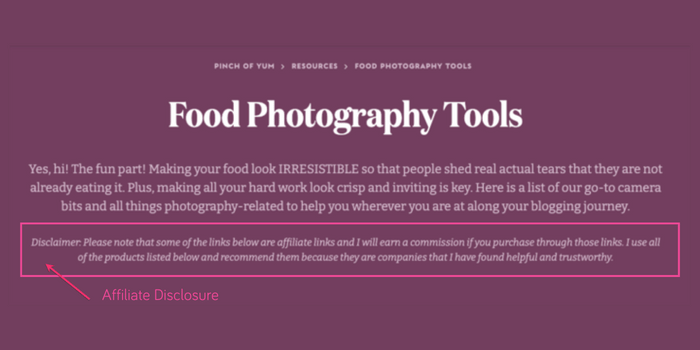
Right below their title, Food Photography Tools, they warmly invite readers into the conversation with a personal touch. They then gracefully transition into a straightforward disclaimer.
Where to put your affiliate disclosures
Knowing where to put your affiliate disclosure is just as important as writing a good one.
Putting it in the right place means your readers see and understand your affiliate relationships before diving deeper into your content.
At the top
The most effective spot for your affiliate disclosure is at the very beginning of your content.

This could be at the top of a blog post, article, or product review page. Putting it here makes sure your readers see the disclosure before they click on any affiliate links.
Close to affiliate links
If your post or page contains multiple sections and affiliate links are spread throughout, consider adding a short disclosure near each link.
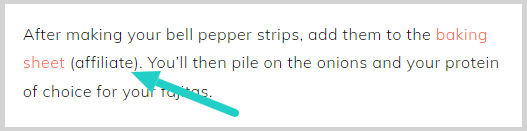
This keeps the disclosure relevant and in the reader's line of sight. Plus, you're really covering all your bases, being transparent throughout the page.
On your social media posts
On social media, you still have required disclosures.
But it's usually okay for them to be shortened to something like #ad or #sponsored.
Just make sure it's visible and not hidden among hashtags or at the end of a lengthy post.
In a recipe card
Recipe cards are a fantastic way to share detailed recipes on your blog.
And you know what else? They often include recommended products or ingredients. And with Tasty Recipes, you can whip up affiliate disclosures to match.

Just craft a quick note like, “I get a little something if you buy through the links in this recipe. No extra cost to you!”
So grab Tasty Recipes and pop your disclosures right into your recipe cards. You choose what it says and where it goes. Go for wherever's easy for people to spot.
How to add affiliate disclosures to your site
There's a full blog post covering the two ways you can add affiliate disclosures to your site.
You can:
- Type everything out and spend hours copying and pasting your affiliate disclosures in the right place
- Do it quickly and easily with WordPress affiliate plugins.
Our go-to on that list?
Tasty Links: It's the best WordPress affiliate link plugin.
Just look at how simple it is to add your disclaimer text to the box and decide where it goes by choosing a Disclosure Location.

It eliminates all the repetition and monotony that goes into typing out every affiliate disclosure. But how does it do this, you ask?
By automating the process of affiliate links and disclosures in your content.
With Tasty Links, you can automatically attach your affiliate disclosure to any affiliate link within your posts. After you buy and download the plugin, add a new Tasty Link and turn on Append disclosure in the settings.

This way, you're saving time and creating consistency across your posts.
Oh, and I almost forgot to mention the best part.
You're still in full control of what your affiliate disclosures say. Tasty Links lets you customize the disclosure text to fit your voice and the rules of different affiliate programs.
Pair Tasty Links with Tasty Recipes
Got delicious recipe details you're sharing? Pair Tasty Links with the best WordPress recipe plugin: Tasty Recipes.
With the Tasty Recipes integration, you can stir affiliate links right into your recipe card.
Just look how beautifully Fit Foodie Finds did it in their Golden Chicken Orzo Soup recipe card.

Pretty neat, right?
Tasty Links and Tasty Recipes are nothing like water and oil. They blend perfectly together. Just set up your affiliate links once. And then Tasty Links automatically puts them in your recipes wherever you mention an item or ingredient.
Plus, it adds your disclosure so your readers know everything's on the up and up.
Grab Tasty Links and Tasty Recipes each for $49 a year. So $98 for both. Or, you can bundle up all four WP Tasty plugins for one year for $149.00 (for one site).
What kind of affiliate disclosures will you write?
You've seen how simple it is to add affiliate disclosures to your content with Tasty Links. Not to mention how beautifully it pairs with Tasty Recipes for those scrumptious, customizable recipe cards.
Now it's your turn to get creative.
Whether you're a fan of keeping it short and sweet or you like adding a dash of your own personality, our plugins have you covered.
So, what's it going to be?
Will your disclosures be as straightforward as your grandmother's classic cookie recipe? Or will they have a bit of zing like your secret barbecue sauce?
Remember, the goal is to be clear and honest with your readers. But there's always room to make it fun!
Pick up the WP Tasty plugins, whip up some content, and let WP Tasty handle the rest.


