Earlier this year, we released a feature in Tasty Pins that allows you to add hidden images to your Category pages for pinning. Hooray for more pinning opportunities!
Today, we're going to talk a bit more about how it works and why you should add them to your Category pages!
Let's do this!
Why should I add a hidden image to my Category pages?
Chances are you're familiar with the process of adding hidden images to your individual posts. (And if you're not, know that you can add those in with just one click with our WordPress Pinterest plugin, Tasty Pins!)
Those Pins are great because they take users right to the content they're looking for. Nothing more, nothing less. So if I'm on the hunt for a gingerbread snap cookie and I click on a Pin that says “Best Gingerbread Snap Cookie Recipe,” I know that clicking on that Pin will get me on the right track to baking some delicious cookies.
Category pinning, on the other hand, widens that net and offers users more content to peruse.
For example, if you run a food blog, you might have your recipes broken out into categories like appetizers, desserts, dinner, etc. Wouldn't it be great if a Pin could take someone to a page chock full of the ✨ wonderful content ✨ you've created on these pages?
That's all been made possible with category pinning! Let's take a look at the example below.

This was pinned from Pinch of Yum's Dessert category page. Clicking on this Pin takes me to, you guessed it, a page ✨ full of desserts ✨. Sounds like a dream come true, huh?
How does category pinning work?
If this sounds like something you'd be interested in setting up, you can take comfort in the fact that the process is pretty similar to that of adding hidden images to your individual posts.
Just navigate to the Category page (All Posts > Categories > Select category), scroll down to the Tasty Pins block, and add your hidden category images — just like you would on a post. Easy peasy! Check out the video above for step-by-step instructions on how to add category hidden pins.
Have you tried category pinning yet? If so, we'd love to hear how it's working for you in the comments below!
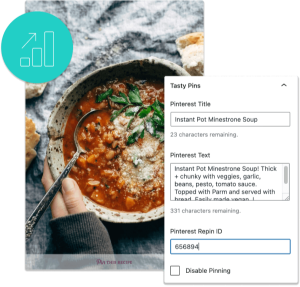
Interested in Tasty Pins?
Make Pinterest easy with Tasty Pins! Automatically optimize your blog images for Pinterest and control your pin titles and descriptions for more clicks.
Don’t forget about our 14-day money-back guarantee! Trying out Tasty Pins is risk-free!
