Blog traffic isn’t gone, but it’s definitely shifting. These days, building a brand means showing up in more than one place. Not just hoping Google sends you clicks. 🤞🖱️
That’s why more bloggers and content creators are leaning into Pinterest. And if you’re a blogger or creator on WordPress, you’ve probably heard of two tools: Tasty Pins and Social Warfare.
Both help readers share your content, but one is built just for Pinterest.
I'll walk you through what that means, so you can pick the one that fits your blog best!
Comparing and contrasting Tasty Pins vs. Social Warfare for Pinterest
You’ve probably seen both of these plugins recommended for Pinterest. And while they do have some overlap, the way they help bloggers is different.
Here’s a side-by-side look to help you figure out which one fits your blog best.
Tasty Pins & Social Warfare: Pinterest vs. Everything
I'll start with the biggest difference between these two plugins: focus.
Our WordPress Pinterest plugin, Tasty Pins, doesn’t try to do it all.
It's Pinterest-specific, and that’s a good thing. Tasty Pins helps your readers save your content directly from your blog post to one of their Pinterest boards with the Pinterest Save Button. This might be a cozy soup recipe, a DIY fall wreath, or a travel itinerary.
Plus, you have full control over what's shared and how it looks. So your Pins always show up the way you want them to.
Social Warfare, on the other hand, is more of a social media generalist. It adds social share buttons for 18+ platforms (Facebook, Twitter, LinkedIn, etc.). So, Pinterest is in the mix, but it’s not the star of the show.
If you want to get more traffic to your blog through Pinterest, Tasty Pins is more of a ride-or-die.
Just starting and want easy sharing for all platforms? Social Warfare is a solid social sharing plugin.
Tasty Pins vs. Social Warfare: Image control
Ever saved your blog post to Pinterest… and the wrong image shows up? Your logo, a sidebar ad, or a tiny thumbnail. Not ideal, right?
With Tasty Pins, you pick exactly which image shows on Pinterest.
Want to use a long vertical graphic with text overlay? Easy. Prefer a specific image from your post? You can choose that too.
You can even disable images in your post from being pinned and add hidden images that no one sees the post but still show up when someone clicks “Save.”

And the best part? It all happens inside the WordPress editor. No coding and no complicated settings.
Social Warfare does give you the option to set a default image for Pinterest, but you can’t make those image-by-image choices for each post.
So if you want your Pins to show up polished, on-brand, and exactly the way you intended, Tasty Pins gives you the tools to make that happen.
Tasty Pins vs. Social Warfare: Alt text & Pinterest description
Here’s what trips up a lot of creators, and where Tasty Pins gives you a little “aha” moment.
Alt text is meant for screen readers and SEO. Pinterest descriptions are meant to help your Pin show up in Pinterest search. Two different purposes, but most plugins only give you one box to work with.
Tasty Pins separates them.

That means your alt text stays descriptive, SEO-focused, and accessible. And, your Pinterest description can be keyword-rich and primed for Pinterest.
And you can write both right from your WordPress editor! No jumping between the top and bottom of the page, other tools, or editing HTML.
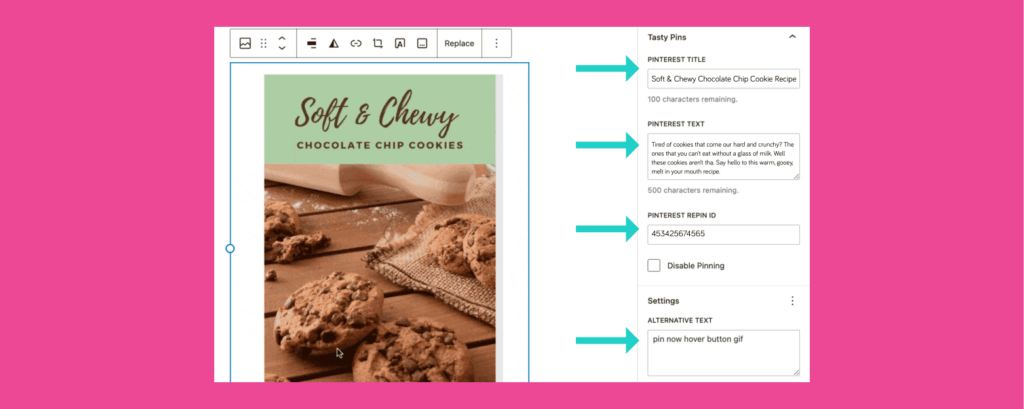
Social Warfare Pro lets you upload a Pinterest image and write a custom description, which is great! But there’s no separate field for a Pin title. It pulls from your post title or Open Graph settings instead.
Further down in the editor, there are ways to add your tweet copy for Twitter shares, which is super helpful if you're focused on multiple platforms. But if you want detailed control over Pinterest specifically, Tasty Pins keeps it all in one place and easy to manage.
Tasty Pins vs. Social Warfare: Save button, banner, and follow box
Pinterest works best when it’s easy for readers to save your content, and that’s exactly what Tasty Pins is designed to do.
With Tasty Pins, it's easy to add a Pinterest Save button that pops up when someone hovers over your blog images (and even customize how it looks!)

You also have the option to add a Pinterest banner that invites readers to “Pin this for later.”
And if they Pin your article? Tasty Pins show a follow box giving them a friendly prompt to follow you on Pinterest!

It’s all built-in, easy to use, and matches your brand.
Social Warfare has a Pinterest hover Save button and share buttons for multiple platforms. Plus, a “Save This” option that lets readers email the post to themselves.
However, it doesn’t have a customizable Pinterest CTA banner or a post-Pin follow box.
So if your goal is to grow traffic and followers through Pinterest specifically, Tasty Pins gives you more Pinterest-focused features.
Tasty Pins vs. Social Warfare…which is right for you?
Is Pinterest part of your growth strategy, or something you’ve been meaning to lean into? Then Tasty Pins is the WordPress plugin for Pinterest made with creators like you in mind.
Creators who care about how their content is shared and how it shows up. You get the tools to choose the right image, write the perfect Pin description, and feel confident that your posts are ready to be discovered. All without adding more to your plate.
Need a quick refresher on what a Pinterest-ready post looks like? Check out these 5 Ways to Make Every Blog Post Pinterest-Ready.
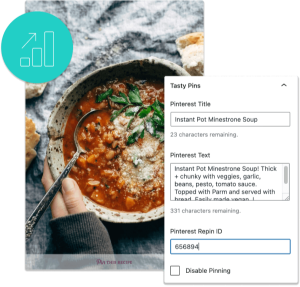
Interested in Tasty Pins?
Make Pinterest easy with Tasty Pins! Automatically optimize your blog images for Pinterest and control your pin titles and descriptions for more clicks.
Don’t forget about our 14-day money-back guarantee! Trying out Tasty Pins is risk-free!

