With all Tasty Recipes templates, you can decide which buttons to display on your recipe card.
You have the option to add one or two custom buttons to your recipe cards. Or you can turn them off entirely. The choice is yours!
To update your button settings navigate to WP Tasty > Tasty Recipes > Settings.
Here you can choose from Print, Pinterest, Slickstream Favorites, and Mediavine Grow.me Save.
Note: the Mediavine Grow.me save functionality will not appear if your readers are using an adblocker.
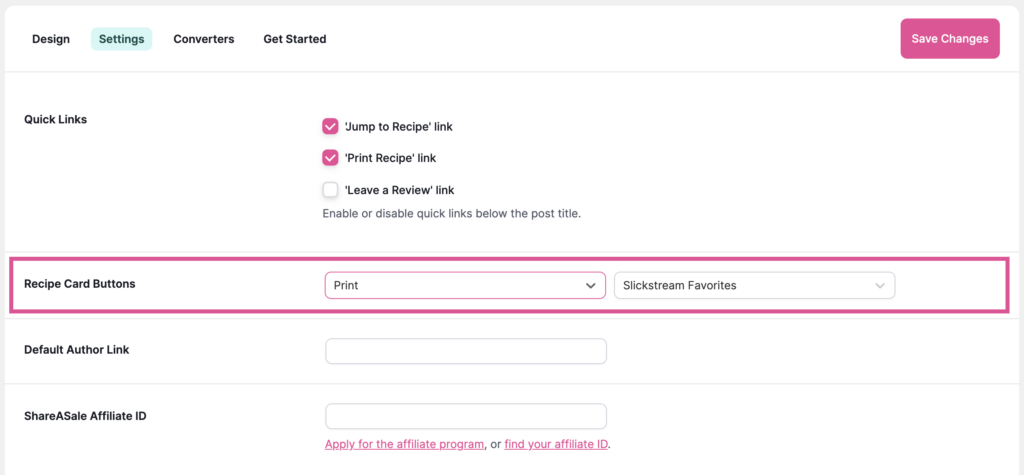
Slickstream Favorites setup
Note: Slickstream integration is a Pro feature and requires an active Tasty Recipes Pro license.
- If you don’t already have a Slickstream account, you’ll need to request one. New signups may not be accepted at this time.
- Install the Slickstream engagement plugin.
- Once it’s installed, the Slickstream Favorites option will no longer be disabled. Select Slickstream Favorites for one of the Recipe Card Buttons settings.
- Now a Save Recipe button will show in the recipe card, and change to Recipe Saved when clicked.