Tired of those endless best WordPress plugins lists with 50+ plugins to sift through? I get it.
That's why I've narrowed it down to 18 standout WordPress plugins.
The ones that make a real difference to your website's speed, functionality, and user experience.
It's your essential toolkit for better search engine optimization (SEO), easier contact forms, smarter marketing… and more.
This list cuts through the noise. So get ready for a focused, results-driven approach to the best WordPress plugins.
18 Best WordPress Plugins
Dealing with a slow website, struggling to grow your audience, or wishing your content looked better? The best WordPress plugins solve these problems and more!
Here's a quick rundown of the 18 best WordPress plugins. And they're especially ideal if you're a WordPress blogger. 💻
| WordPress plugin name | How it helps you | Perfect for bloggers and site owners who… |
|---|---|---|
| Tasty Links | Organize and cash in on your website's links | Want to get more out of their links |
| Formidable Forms | Create any kind of form you can think of (contact forms, surveys, and more) | Want the best form builder out there |
| All in One SEO (AIOSEO) | Improve your website's search engine rankings | Need better search engine rankings without the coding hassle |
| SeedProd | Drag and drop website builder and landing pages | Want professional-looking pages in a quick and easy way |
| Yoast SEO | Optimize your site & analyze your content for the Google | Are new to SEO but want to make their content more Google-savvy |
| WooCommerce | Turn your WordPress site into an online store | Want to sell stuff online |
| MonsterInsights | Track your website's traffic | Want to know more about their readers and how their website is doing |
| Backup Buddy | Save a back up of your WordPress website | Need to keep things safe if anything ever goes wrong. |
| Tasty Recipes | Create the most beautiful, SEO-friendly recipe cards | Want to make their recipes look as online delicious as they taste in real life |
| OptinMonster | Grow your email list | Aim to grow their email list |
| MemberPress | Create a membership site or sell online courses | Have premium content to offer |
| Tasty Pins | Connect your blog to Pinterest + grow | Want to expand their reach beyond their blogs and onto social media |
| Instagram Feed Pro by Smash Balloon | Put your Instagram feed on your WordPress site | Rely heavily on visual content |
| WP Rocket | Speed up your WordPress site | Want to improve their website's speed and user experience |
| Jetpack | Lots of security, performance, and marketing tools | Want to add extra features and functionality to their website, all in one place |
| Tasty Roundups | Create roundups of your best content + more | Want to show a collection of content in an organized, beautiful way |
| RafflePress | Create contests and giveaways | Want to grow their audience and increase engagement |
| PublishPress Revision | Keep track of your WordPress revisions in one place | Want to keep a backup of their work in case they need to go back to an older version |
Here's my list of the best WordPress plugins:
1. Tasty Links
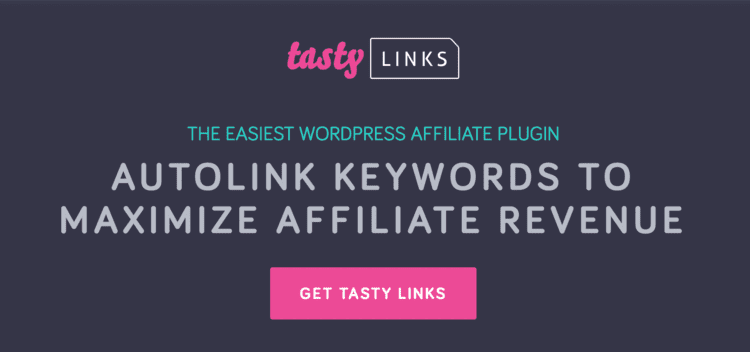
Topping off the best WordPress plugins list is Tasty Links. It's the easiest WordPress link plugin there is. And it's perfect for managing, organizing, and cashing in on your website's links. 🔗
Focused on affiliate marketing or internal linking? Or, maybe you want cleaner, more user-friendly links. Whatever it is, Tasty Links has the tools you need.
What you'll love:
- Save time with auto-linking: Create links and define keywords. Then, Tasty Links automatically adds those links across your WordPress site.
- Boost SEO with internal links: Guide visitors to your favorite pages or related content. Improving your site structure and search rankings.
- Customize your links: Control where links show up and which links get “nofollow” or “sponsored” tags.
- Turn links into visuals to highlight important content or affiliate offers.
How much is Tasty Links?
Tasty Links is a premium plugin, so there is no free version. You can get it for $49 for your first year. And it has a 14-day money-back guarantee.
2. Formidable Forms

Formidable Forms is the best WordPress form plugin for developers and freelancers. And, anyone who needs flexible, advanced forms beyond the basics.
It goes further than simple contact forms, letting you turn your form data into powerful tools for your website.
What you'll love:
- Drag-and-drop builder: Build any kind of form in a jif. Need calculations? Easy. How about payment forms? Done!
- Packed with options: Create surveys, registration forms, calculator forms, contact forms, and more. It even works with WooCommerce.
- Endless template possibilities: Start with a HUGE library of templates. Then design every aspect with hooks and customizable HTML.
- Developer-friendly: Need to go beyond the out-of-the-box options? Formidable Forms has unmatched customization options.
How much is Formidable Forms?
There's a free version of Formidable Forms as well as paid, premium versions. The Basic plan starts at $39.50 a year.
3. All in One SEO (AIOSEO)

AIOSEO is one of the best plugins for WordPress SEO. It has a bundle of tools to optimize your website for search engines.
Don't believe me? Ask one of its 3 million active users! It's a favorite among small business WordPress websites, business owners, and SEO experts.
What you'll love:
- Quick setup: The setup wizard guides you through the best settings for your website. This alone saves you hours of research!
- Stand out in search: Optimize for rich snippets to make your listings in Google more eye-catching and informative.
- Research assistant: Tools to analyze your content, track rankings, and uncover the best keywords that bring in traffic.
- Keeps an eye on your links: Monitors your internal and external links. It also gives you link suggestions. Plus, it catches broken links and makes it easy to set up redirects.
How much is AIOSEO?
AIOSEO has a free WordPress plugin. For more advanced features and SEO control, there are several premium versions to choose from. The Basic plan starts at $46.60 per year.
4. SeedProd

SeedProd is a quality WordPress website builder plugin. Its landing page creator empowers you to design your site visually.
And you know what the best part is? It's so easy to use. It's all drag and drop, so styling is as easy as can be. There's no coding required.
Building a full website from the ground up or need standalone landing pages with targeted purposes? Do it all with SeedProd.
What you'll love:
- No need for code: Build your site's headers, footers, pages, and more without a single line of code.
- Versatile design: Start with pre-built themes and templates. Feeling bold and artsy? Easily create WordPress themes or layouts from scratch.
- Dedicated landing pages: Create customized, high-converting sales pages, coming soon pages, and more. And add a countdown timer! All separate from your main site design.
- Speed and optimization: SeedProd puts lightning-fast load times first for an excellent user experience.
How much is SeedProd?
SeedProd has a free version to get you started. For advanced options and more tools, upgrade to a premium version. Pricing plans start at $39.50 per year.
5. Yoast SEO

The Yoast SEO plugin makes it easy to take control of your website's SEO. It's also one of the most installed plugins for WordPress.
It has an easy-to-use interface and step-by-step setup instructions. It's one of the best plugins for WordPress SEO. Use it to optimize your WordPress website, improve search rankings, and more.
With more than 13 million users, it's a favorite among beginner WordPress bloggers and experts alike.
What you'll love:
- SEO made easy: Yoast SEO takes care of code and settings. You don't have to be a tech wiz to see results.
- Write better content: Get tips on making your writing easier to read. Target the keywords people actually search for, like how to fix a leaky faucet.
- Show up in search results: Yoast SEO helps you add the info search engines need to display your pages attractively. (meta descriptions, star ratings, images, etc.)
- Works with your tools: Whether you use Elementor to build pages or other popular plugins like SEMRush, Yoast SEO works with them.
How much is Yoast SEO?
Yoast SEO has a free version, and Yoast SEO Premium costs $99 per year.
6. WooCommerce

WooCommerce turns your WordPress website into a powerful e-commerce store. It's perfect for businesses of any size.
It gives you complete control over your e-commerce store thanks to its open-source foundation and ease of use. This means the source code for WooCommerce is freely available for anyone to see, modify, and share.
What you'll love:
- Your store, your future: With open-source, you keep total control of your data. Never worry about a platform shutting down and taking your hard-earned customer list with it!
- Grow without limits: Selling a few products or dreaming of a massive online empire? WooCommerce adapts to your needs.
- Make it yours: Choose from tons of themes and plugins to customize your store's look. Without fancy coding. Need a shipping calculator? There's a plugin for that!
- Get help or go at it alone: Ask the WooCommerce support team for friendly advice. Or dive into the code yourself (I'm talking to you, developers!)
How much is WooCommerce?
The core WooCommerce plugin is free! But it has paid extensions that add even more features, including costs for things like hosting and a domain name.
7. MonsterInsights

MonsterInsights is one of the best WordPress plugins for Google Analytics. It makes it easy to connect your WordPress site to Google Analytics.
What's the point of Google Analytics?
Well, it gives you tons of info about how people find and interact with your site. And with info like that, you can make better decisions to boost traffic, keep visitors engaged, and grow your website.
You get custom reports right inside your WordPress admin panel. And that means you always have the right info at your fingertips.
What you'll love:
- Skip the code, get the data: Set up Google Analytics in minutes, even if you're not tech-savvy.
- Focus on what matters: Custom reports cut to the chase. That way, you know which blog posts get the most traffic, where your viewers are coming from, and more!
- Understand your audience: Know where people are coming from, what they're interested in, and what devices they use. Then, create content and use internal linking tools to keep them browsing.
- Improve your online store: Get detailed sales data, conversion tracking, and more.
How much is MonsterInsights?
You can download the lite MonsterInsights plugin from WordPress. The premium WordPress plugin plan starts at $99.60 per year.
8. Backup Buddy

Backup Buddy is one of the best WordPress plugins for backing up your site. Think of it as your WordPress website's safety net.
With a few clicks, it backs up everything. That way, you can restore your site quickly if disaster strikes. It promises automated peace of mind for even the least tech-savvy users.
What you'll love:
- Protect your hard work: This WordPress backup plugin backs up your ENTIRE WordPress site. Code, content, and all with a few simple clicks.
- Never lose data: Schedule automatic backups, so you always have a recent copy if something goes wrong.
- Choose your storage: Keep backups on Stash, Dropbox, or lots of other options.
- Bounce back fast: If your site goes down, get it back up and running in minutes. The goal is to minimize lost traffic and revenue.
How much is BackupBuddy?
Backup Buddy has a variety of plans based on the number of websites you need to protect. It costs $99 per year for one website.
9. Tasty Recipes

It's no secret. WP Tasty has the best plugins for WordPress bloggers.
And you know what? Tasty Recipes is the best WordPress recipe plugin for food bloggers! Use it to create beautiful, SEO-friendly recipe cards that make your WordPress blog stand out.
Plus, it works perfectly with Tasty Links! The number one plugin on this list. Pair them up and easily add your favorite cooking tools and ingredients right in your recipes.
What you'll love:
- Easy, beautiful recipes: Add recipes directly from the WordPress block editor. Its easy-to-use interface makes adding ingredients, instructions, and nutritional info so simple.
- Made for readers and search engines: Clean formatting gives viewers what they need. Recipe schema helps Google and Pinterest understand your content for better search visibility. Hello, rich Pins and Google rich recipe results!
- Visual appeal: Add gorgeous photos and video. Choose from 6 eye-catching templates to make your recipes irresistible.
- Sharing and engagement: Built-in social sharing buttons and calls to action (CTAs). Plus, printable recipes and recipe star ratings to spread content and create a community.
How much is Tasty Recipes?
Tasty Recipes is a premium-only plugin. There is no free version. You can get Tasty Recipes for $49 a year. It also comes with a 14-day money-back guarantee.
10. OptinMonster

OptinMonster is one of the best popup plugins for WordPress.
Want to grow your audience (especially your email list!), improve your lead generation, and boost sales?
With OptinMonster, it's easy to create popups (little windows that appear on sites) and floating bars (sticky banners at the top or bottom). And other attention-grabbing forms for your website.
Plus, you can connect it to your favorite email marketing tools like Mailchimp.
What you'll love:
- Clean, catchy designs: Choose from tons of templates to create popups, slide-ins, and more. Change colors, add images. It's all super easy.
- Stop losing visitors: Ever see a popup just as you're about to leave a site? OptinMonster's exit-intent tech can do that for you. That way, you get one last chance to snag those leads.
- The right offer to the right person: Make your offer relevant to your visitor. For example, show new visitors a welcome discount. But, give current subscribers a freebie, like an ebook instead.
- See what works: Know which popups get the most clicks and signups so you can keep improving your results.
How much is OptinMonster?
OptinMonster offers a free version with basic features. The Basic plan starts at $9 per month.
11. MemberPress

The MemberPress plugin is best WordPress membership plugin for creators who want to:
- Build membership sites
- Sell online courses
- Offer exclusive content to paying subscribers
It's easy to use. And it has the flexibility to grow your business alongside you.
Start with a simple membership plan and add more tiers or courses as your audience grows.
What you'll love:
- Turn knowledge into cash: Create different membership levels for premium content or webinars. Or, create an exclusive membership area for coaching clients, giving them premium resources and personalized support.
- Build an online course: The MemberPress LMS makes it easy to create courses and drip-feed content. Aka: release lessons on a schedule to keep students engaged.
- Set it and forget it: Recurring subscriptions means a steady cash flow. Even when you're not on the grind!
- No coding: Set up your membership site without touching a line of code.
How much is MemberPress?
Paid plans with MemberPress start at $179.50 per year.
12. Tasty Pins

Tasty Pins is next on this best WordPress plugins list. And here's why: Tasty Pins is the best WordPress Pinterest plugin. And despite the “Tasty” name (Another WP Tasty plugin!), this plugin isn't just for food bloggers!
It makes it easier for any blogger to get their content on Pinterest. It also helps drive traffic to your site. Wondering how?
By letting readers easily pin (aka, save) articles from your blog photos to Pinterest!
Let's say you just posted a gorgeous tutorial on how to paint kitchen cabinets. With Tasty Pins, you can hide a perfectly sized Pinterest image right under that photo.
Add keywords in the title and description like “DIY kitchen makeover.” That will help Pinterest users find it!
What you'll love:
- Pinterest perfect: Write Pinterest descriptions, add hashtags, and even hide those tall pin images right from WordPress.
- Nudge them to share: Add Pinterest “save” buttons to your images. That way, you remind readers to pin that awesome new recipe or craft tutorial.
- Pinterest growth: The Pinterest follow box makes it easy for readers to follow you from your blog.
- Expand your brand: Don't just rely on Google. Pinterest is another powerful way to connect with people. Especially if you have eye-catching images.
Want to take things up a notch on Pinterest? Create a business account. Then, connect Pinterest to your WordPress. That way, you get deeper analytics, rich pins, and so much more!
How much is Tasty Pins?
Try the Tasty Pins plugin for Pinterest by itself for $49 per year. Or, you can grab the WP Tasty all-access bundle for one site for $149.00.
13. Instagram Feed Pro by Smash Balloon

Smash Balloon has the best WordPress plugins for socials. And Instagram Feed Pro by Smash Balloon is one of the best WordPress plugins for Instagram.
It's the easiest way to show your Instagram (IG) content on your WordPress website. Plus, it lets you style your feed to match your site's style perfectly.
What you'll love:
- Show off your IG: Control the layout, colors, and posts people see. That way, your feed will perfectly match your site's vibe.
- Effortless updates: New photo? No problem! Your newest Instagram content automatically pops up on your website.
- Get more IG followers: Show a “Follow” button on your site. So, connecting with you on Instagram is only a click away.
- Attract new visitors: Draw in users who love your Instagram and give them a taste of your awesome content. Even if they don't find you through Google.
How much is Instagram Feed Pro?
There's a free version of Smash Balloon Social Photo Feed on WordPress. Or, you can get Instagram Feed Pro starting at $49 per year.
14. WP Rocket

Want a faster, better performing site? Who doesn't? WP Rocket is the answer to that. It's one of the best plugins for WordPress caching.
Here's why a cache plugin is important. Say a visitor clicks on your site searching for that perfect Euro summer packing list. But then, your page loading times aren't ideal. Chances are, that visitor is bouncing.
And where are they heading? Back to Google to find a more responsive site to fulfill their Euro trip planning needs.
Slow load times = lost traffic, frustrated users, and even lower search engine rankings. WP Rocket aims to fix that.
What you'll love:
- Beat slow load times: Your pages load in a flash. And that keeps visitors engaged and improves your search engine reputation.
- No tech headaches: Get amazing results without needing to tinker with your website's code.
- An all in one tool: Instead of multiple plugins for different types of optimization, WP Rocket does it all. Image optimization, lazy loading, and more.
- Keep Google happy: Improve the key metrics that Google uses for ranking, and boost your chances in the search results.
How much is WP Rocket?
WP Rocket is a premium-only plugin with few plan options. The Single plan costs $59 per year.
15. Jetpack

You can't leave Jetpack out of the best WordPress plugins list. It's a fantastic multi-purpose plugin.
It goes beyond the basics. How so? Well, it protects your hard work, brings in more visitors, and helps you share your amazing content with the world.
And the best part? Its core features are completely free!
What you'll love:
- Peace of mind security: Automatic backups mean never losing your content to a hack. All while spam filters keep your comments section clean.
- Get found faster: Jetpack's site speed tools help your site rank higher in search results, bringing more visitors your way. Like with automated site maps! Sitemaps help search engines understand your site's structure and find your content easily.
- Connect with your audience: Auto-share new content to social media to build your following and save time.
- Unleash creativity: Easily add beautiful images, videos, and even a contact form to your posts and pages.
How much is Jetpack?
There's a free Jetpack plugin for WordPress.org. And Jetpack Complete is $24.94 per month for the first year and then billed yearly.
16. Tasty Roundups

When it comes to the best WordPress plugins for curation, Tasty Roundups is the winner. It's the best WordPress roundup plugin.
This one is for ALL bloggers! Want to create shareable, search-engine-friendly listicles highlighting your best content? Then, this is the plugin for you.
What you'll love:
- Curate confidently: Create beautiful roundups using your existing content. It gives your best posts a new chance to shine.
- SEO made easy: Target popular keywords and boost your search rankings with curated listicles that readers love.
- Get off the content treadmill: Repurpose your best articles. Have five individual “Healthy Snack Idea” posts. Turn them into a roundup of “5 Healthy & Delicious Snacks to Fuel Your Day.” You save time and get a break from the constant need for fresh ideas.
- Effortless and elegant: Automatic formatting and image/link pulling make your roundups look professional with minimal effort.
How much is Tasty Roundups?
Tasty Roundups is $49 per year. But why not go for the All Access Bundle? You get all four plugins: Tasty Recipes, Tasty Pins, Tasty Links, and Tasty Roundups for $299 per year. Or, $199.00 for one site.
17. RafflePress

Who doesn't love giveaways? Imagine giving one of your followers a free coaching session or a gift card to your favorite shop. RafflePress is one of the best WordPress plugins for contests like that!
It makes running exciting giveaways like these incredibly simple! Whether you want to boost your email list, get more social followers, or create buzz, RafflePress has you covered.
What you'll love:R
- No stress giveaways: No coding needed! Design your giveaway in minutes. Use the drag & drop builder and templates. Giving away a $50 Amazon gift card? Rafflepress makes it simple.
- More contestants: Maximize participation with viral sharing options. Reward users for bringing in their friends. Have a new webinar coming? Build hype for its launch!
- Build your email list: Use it with popular email marketing services like Active Campaign, MailChimp, and more.
- Fair and secure: Fraud detection protects your giveaway's integrity. You get genuine winners and real engagement.
How much is RafflePress?
There's a free version of RafflePress along with paid plans. RafflePress Plus starts at $39.50 per year.
18. PublishPress Revision

PublishPress Revisions is a top choice when it comes to the best WordPress plugins for content collaboration and control.
Working with a full team on major updates? Or maybe you're working solo and just want a safer way to tweak existing posts? This plugin takes care of both.
PublishPress Revisions makes it easy to schedule updates in advance. Or ask your co-author to suggest revisions for that important new product launch post.
And what's better? You can do it all in WordPress!
What you'll love:
- Easy collaborating: Make team projects smoother. Team members can suggest updates without interrupting the live site. For example, ask your graphic designer to suggest a new featured image without having to give them full editing access.
- Plan ahead: Schedule content updates or changes (like seasonal promotions!) to go live automatically.
- Stay in control: You decide who can edit and approve. That way, your content standards are met every time.
- Avoid mistakes: Compare revisions side-by-side to spot errors before they go live. It gives you an extra layer of protection before hitting “Publish”.
How much is PublishPress Revisions?
There's a free version available for WordPress. PublishPress Revisions Pro starts at $69 per year.
What are the best WordPress plugins for you?
The truth is, there's no single best WordPress plugin list that works for everyone.
The best WordPress plugins for you depend on your website's specific goals. So, here is some info to guide your choices:
- What problems are you trying to solve? Do you need faster loading times, better content organization, or tools to grow your audience?
- Start with the essentials: Use plugins that cover the basics of security, performance, and SEO.
- Do your research: Choose plugins with good ratings and recent updates. Also, make sure it works with your WordPress version.
- Less is more: Too many plugins slow down your site! Choose quality over quantity and install only what you need.
Remember, the best WordPress plugins are the ones that help you achieve your goals.
And if you want to take your food, DIY, or lifestyle content to the next level, the WP Tasty team is here to help. Take your time, experiment, and create a website that supports your success!



