Did you know that the top 3 results on Google get over two-thirds of all clicks? If your own posts aren't ranking high, you're missing out on tons of potential readers. But don't worry, WordPress SEO plugins can change that!
The best WordPress SEO plugins give your content what it needs to improve in search rankings. They do this with tools like schema markup, keyword optimization, and more.
Now, let's meet the tools that make that happen!
WordPress SEO plugins: What they are & why they're important
WordPress search engine optimization (SEO) plugins are special tools made to improve your website. That way, it shows up in search results.

Here's more on what the best WordPress SEO plugins can do:
- Find ideal keywords: They analyze search trends and give you suggestions based on your content. Then, you can target those keywords in your posts.
- Keep your site clean: WordPress SEO plugins make sure your site's code is clean and organized. Search engines love this. A solid WordPress SEO plugin fixes broken links, optimizes images, improves page structure, and more.
- Guide you to write SEO content: Content both readers and search engines appreciate. They do an SEO analysis of your content. Then, you get readability scores and tips to help you use keywords more effectively.
- Track how you're doing: That way, you know how to keep improving your SEO strategy. Get reports on rankings, traffic sources, and which keywords bring in visitors.
With the best SEO plugin for WordPress, your blog becomes more user and search engine friendly.
Best WordPress SEO Plugins
1. All in One SEO (AIOSEO) – The Best SEO Plugin for WordPress 🏆

AIOSEO is the best SEO plugin for WordPress.
It simplifies the complicated parts of SEO, so it's perfect for beginners. But it's still strong enough for advanced SEO benefits.
Need help setting up XML sitemaps, updating old blog posts, or understanding your traffic reports? AIOSEO is the WordPress SEO plugin that has your back.
Why you'll love AIOSEO:
- Easy to use: The step by step setup wizard makes it easy to be up and running in just 10 minutes!
- Advanced SEO perks: Create sitemaps, analyze keywords, and keep your titles and meta descriptions search-engine friendly. It even pairs with ChatGPT!
- Works with WooCommerce: Gives your online shop a WooCommerce SEO advantage too.
- Ongoing guidance: Gives tips and insights to improve your SEO strategy.
- Check out analytics: AIOSEO analyzes your site and gives it a page SEO score. Plus, its SEO audit checklist shows you exactly what to fix.
Say you're writing a post about “The Fluffiest Vegan Pancake Recipe.”
It checks your post to see if your primary keyword is in the title, meta description, and throughout the content.

How much is AIOSEO?
Try the free WordPress SEO plugin, or upgrade for more SEO features. Premium plans start at $49 a year.
2. Rank Math SEO

Rank Math SEO calls itself the Swiss Army Knife of WordPress SEO plugins, and it has a reason to!
It gives you incredible control over your website's SEO. Bloggers who enjoy fine-tuning their SEO strategy love its depth and customization options.
For example, Rank Math lets you control exactly how your blog posts look in social media previews. You control everything down to the image, title, and description.
Why you'll love Rank Math SEO:
- Simplifies SEO tasks: Takes care of basic SEO and advanced features like Schema markup.
- Super customizable: Edit your optimization to your blog's needs. Want to fine-tune social media previews or meta descriptions? Go for it!
- Easy to understand analytics: See how your SEO efforts are paying off in your WordPress dashboard.
- User-friendly: It's easy to find the SEO settings you need, even with all the options.
Imagine writing a post about “Cozy Fall Living Room Decor Ideas.” Rank Math helps you find the right keywords, improve readability, and add WordPress internal links. It even tackles image SEO!
How much is Rank Math SEO?
Rank Math SEO has a free WordPress SEO plugin, and Pro plans start at $83.88 a year.
3. Semrush SEO Writing Assistant

Need an SEO plugin for WordPress to make your writing super SEO-friendly? The Semrush SEO Writing is the WordPress SEO plugin for you.
It's perfect for improving your SEO on WordPress, especially if you're still learning the ropes.
Why you'll love the Semrush SEO Writing Assistant:
- Instant feedback: Get tips on keywords, readability, and more in real-time.
- Use keywords wisely: This shows you if you're using your main keywords enough (but not too much).
- Keeps your content original: Alerts you if anything sounds too similar to existing content. That way, you keep it fresh and unique.
It's important to know: You need a Semrush account to use this SEO tool.
How much is the Semrush SEO Writing Assistant?
The WordPress SEO plugin itself is free. But you need a Semrush plan to access it. Plans start at $129.95 per month.
4. Tasty Links
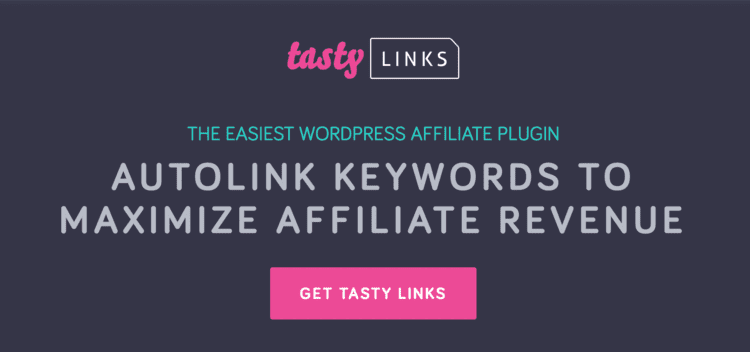
Tasty Links is the key to better internal link optimization on your WordPress site!
Internal links connect your blog posts to each other, boosting reader engagement and making search engines happy.
This WordPress link plugin makes it a snap to add those links and give your SEO a tasty boost.
Why you'll love Tasty Links:
- Automates link building: Set a keyword like “productivity tips.” Tasty Links automatically finds places to add matching links to your posts!
- Keeps readers engaged: Good internal linking helps people explore your blog. Longer visits = happier search engines.
- Makes links look awesome: Turn boring links into eye-catching buttons or images.
The best part? It's not just for internal links.
It's a WordPress affiliate plugin, too! Easily add affiliate links or create a featured link block for your favorite pancake mix, kitchen tools, or other products in your content.
Tasty Links also gives you full control over your affiliate links. Want to add those “nofollow” tags for SEO? No problem! Need to add affiliate disclosures? It's easy!
How much is Tasty Links?
Tasty Links is a premium-only WordPress link plugin. Plans start at $49/year.
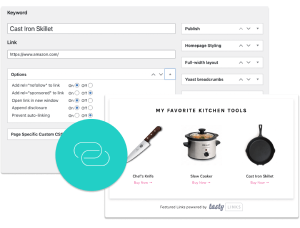
Interested in Tasty Links?
Monetizing your site shouldn’t be hard. Tasty Links makes it easy by managing all your affiliate links and magically inserting them into your posts.
Don’t forget about our 14-day money-back guarantee! Trying out Tasty Links is risk-free!
⭐️ Want to be the first to know about new tools and updates for Tasty Links? Sign up to get the latest AND tastiest news. You never know what exciting plugin feature we’ll roll out next! 🔗
5. MonsterInsights

Want to get the full picture of how people interact with your blog? WordPress SEO plugins like MonsterInsights are perfect.
It shows your site's analytics dashboard right in WordPress, taking the mystery out of all those numbers and reports. That way, it's easy to see what's working on your site and where you can improve.
Why you'll love MonsterInsights:
- No guesswork: See how many visitors you get, where they come from, and which posts are most popular.
- Easy to understand: MonsterInsights breaks down complex data into clear reports. It's great even if you're not a “numbers person.”
- Pairs with Google Analytics: Easily connect to your Google Analytics account.
- Track your goals: See how well your content performs against your goals (like sign-ups or sales). Are your recipe roundups getting lots of clicks? Find out for sure!
How much is MonsterInsights?
It has a free version to get you started. Paid plans with even more features start at $99.60 a year.
6. WP Rocket

Need a speed boost? WordPress SEO plugins like WP Rocket are known for speeding up WordPress websites!
Site speed is important for readers and search engines. When page load time is lightning fast, readers stay longer.
Why you'll love WP Rocket:
- Instant results: See a difference in your site's speed when you activate the plugin. Those recipe videos or makeup tutorials load way faster.
- User-friendly: Settings are easy to understand.
- Works with your setup: Pairs with most WordPress themes, plugins, and web hosts.
- More than just caching: WP Rocket also optimizes images, code, and other elements for a super-speedy experience.
How much is WP Rocket?
There's no free version of WP Rocket. Plans start at $59 a year.
7. Yoast SEO

Yoast SEO is one of the most popular WordPress SEO plugins. And for good reason!
It's been around forever. So it's a reliable choice. Plus, it guides you through optimizing each post for readability and technical SEO.
Why you'll love Yoast SEO:
- Guides you through basics: Makes sure you pick a good focus keyword and use it throughout your post effectively. It's like a checklist to make sure your “Best Summer Patio Set Up” post has the best chance of showing up in search!
- Readability analysis: This helps you write content that's easy for readers and search engines to understand.
- Technical SEO support: Helps you fix things like broken links and image optimization. All so your site stays healthy.
Yoast is great for beginners, but I really like all the extra control that comes with Rank Math. For instance, Rank Math gives more in-depth keyword analysis and the ability to optimize for multiple (5) keywords.
How much is Yoast SEO?
Yoast SEO has a free version with many features. It also has a premium version with even more SEO and digital marketing tools. Premium plans start at $99 a year.
8. SEOPress

Meet SEOPress, a secret weapon in the world of WordPress SEO plugins.
It has all the tools to give your website a search engine boost without making things too complicated.
Why you'll love SEOPress:
- Make it your own: Easily tweak titles and meta descriptions. It even has AI to help out now.
- No tech degree needed: The dashboard is clear and easy to navigate, even if you're new to SEO.
- Track your progress: Connects with Google Analytics so you can see if your SEO efforts are paying off.
- Search engine friendly: Creates sitemaps (like a roadmap for Google) so search engines can easily find all your great content.
How much is SEOPress
SEOPress has a free and premium plugin. Plans start at $49 a year.
9. WP Meta SEO

WP Meta SEO gives you the magic touch with those hidden SEO details!
This is one of the top SEO plugins for WordPress. It helps you nail down the technical parts of SEO so you can focus on creating great content.
Why you'll love WP Meta SEO:
- Control those details: Easily edit meta descriptions (those snippets under search results). They make your posts more tempting for click-throughs.
- Image optimization: Your images load faster and tell search engines what your photos are about.
- No more broken links: Finds and helps you fix those pesky 404 errors that frustrate readers and search engines.
- Works behind the scenes: WP Meta SEO handles those technical tasks, so you don't have to stress about them.
How much is WP Meta SEO?
There is a free version. Premium plans start at $49 a year.
10. Tasty Recipes

Wondering what recipes have to do with the best WordPress plugins for SEO?
Well, for food bloggers recipe SEO is the secret ingredient for getting your content noticed by hungry readers.
Tasty Recipes is the WordPress recipe plugin that makes your dishes irresistible to everyone. It formats your yummy recipes in a way search engines love.
Why you'll love Tasty Recipes:
- SEO-friendly recipes: Tasty Recipes adds the right recipe schema markup. That way, search engines understand your ingredients, instructions, and more. Think of it like translating your “Best Fluffy Pancakes” recipe into a language Google loves!
- Recipe rich snippets: Draws attention to your recipes in search results. Say hello to eye-catching details like star ratings, cook time, ingredients, and photos.
- Made for food bloggers: Understands the unique needs of recipe SEO. It also makes your recipe cards look fantastic!
- Super easy to use: No coding or complicated setup required!
Wanna know another Tasty bonus? Tasty Recipes integrates with Tasty Links for better internal linking and affiliate linking.
How much is Tasty Recipes?
Tasty Recipes starts at $49 per year. If you're a food blogger, I recommend grabbing the All Access bundle for your site. It includes all four WP Tasty plugins.
11. Redirection

Ever sent a reader to a broken page? It's a frustrating user experience, and it hurts your SEO!
Redirection is like a savvy traffic director for your website. It makes sure visitors always get where they need to go, even if links change.
And you know what? A smooth journey makes search engines happy too.
Why you'll love Redirection:
- No more 404 errors: Easily find and fix those broken links that frustrate everyone.
- Redirect with ease: Moved a post or changed its URL? The Redirection manager guides visitors to the new location.
- User-friendly: Even if you're not very technical, Redirection is so easy to use.
How much is Redirection?
It's completely free!
12. Ahrefs

Ahrefs is one of the most advanced WordPress SEO plugins.
It has tons of features for boosting the SEO of your posts and pages. Already comfortable with SEO basics? Dig deeper into the data with Ahrefs.
Why you'll love Ahrefs:
- In-depth keyword research: Find the perfect keywords to target, analyze how competitors are ranking, and discover untapped opportunities.
- Competitor analysis: See what strategies are working for other websites in your niche, and learn from their successes.
- Track your rankings: Monitor your progress in search results and see how different SEO changes impact your positions.
- Content optimization: Get detailed recommendations on how to create content that perfectly matches what people are searching for.
How much is Ahrefs?
It's free to download the Ahrefs SEO plugin. But, Ahrefs is a premium tool with plans starting at $99 a month.
13. Tasty Roundups
Have roundup posts like “Must-Try Hiking Trails in California” or “5 Epic Board Games for Family Night?” Awesome! They're a fantastic way to boost engagement and SEO.
Tasty Roundups is the best WordPress list plugin. It takes the hassle out of creating roundups, and lets you focus on content while it optimizes your SEO.
Why you'll love Tasty Roundups:
- SEO-friendly roundups: Tasty Roundups formats your roundups for search engines. It clears up what your post is about and helps you rank for relevant keywords.
- Easy content curation: Easily add content from your own blog or external sources. Perfect for recipe roundups, gift guides, travel recommendations, or highlighting inspiring DIY projects from other creators.
- Internal linking magic: Every linked post in your roundup points back to your site. This strengthens SEO and keeps readers engaged with your content.
- Beautiful layouts: Publish gorgeous roundups that showcase your curated content with style, encouraging clicks and engagement.
How much is Tasty Roundups?
Tasty Roundups is included in the WP Tasty plugin bundle I mentioned earlier. Or, if you just want to grab Tasty Roundups, plans start at $49 per year.
How to pick the right WordPress SEO plugins
So, you've seen a glimpse of the many useful SEO plugins available for WordPress. But with so many options, how do you pick the perfect one for your blog?
Here are some key things to think about:
1. What fits your needs?
- Beginner blogger: Starting out? Prioritize plugins that are user-friendly and give basic SEO guidance. Ahrefs might be a bit overwhelming. But, Yoast SEO or SEOPress could be great choices.
- Content creator: Already comfortable with SEO basics? Look for plugins with advanced features for keyword research and content analysis, like AIOSEO, Semrush, or Rank Math.
- Food blogger: Tasty Recipes and Tasty Roundups cater specifically to the SEO needs of recipe content. This makes them a delicious choice!
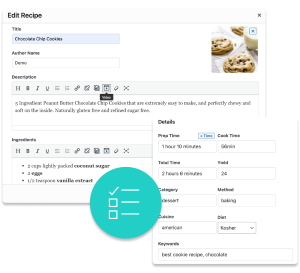
Interested in trying Tasty Recipes?
With our easy-to-use, customizable recipe card plugin, Tasty Recipes helps you look good — and your recipes look even better.
Take a look at all Tasty Recipes has to offer.
Also, don’t forget about our 14-day money-back guarantee! Trying Tasty Recipes is risk-free!
2. Free vs Premium:
Many SEO plugins for WordPress have free versions with basic features. Need more? Premium plans unlock advanced options.
Consider your budget and SEO goals. Free plugins like Redirection or the free version of Yoast SEO are great starting points.
3. Easy to use
Complex interfaces are confusing! Choose WordPress SEO plugins with a user-friendly interface.
4. Compatibility
Make sure the plugin you choose is compatible with your WordPress theme and other plugins to avoid conflicts.
5. Read reviews and check ratings
Before getting any plugin, look at user reviews and ratings.
Remember: You don't need every SEO plugin under the sun! Start with a plugin that takes care of your core needs. Then, explore others as you become more comfortable with SEO.
By following these tips, you'll choose the WordPress SEO plugins that set up your website for SEO success.
Which WordPress SEO plugins will you choose?
And there you have it! A focused list of the best SEO plugins for WordPress in 2024. Each with its own unique bells and whistles.
The question you might have now is, which ones do you choose? Whatever you choose, just remember — with great SEO power comes great…uh…visitor traffic!
Hope you enjoyed these WordPress SEO plugins!
Let me know if you would add any WordPress SEO plugins to the list in the comments!


