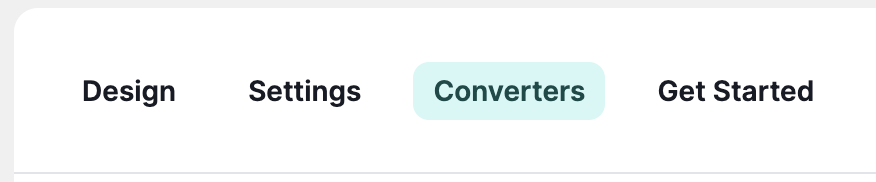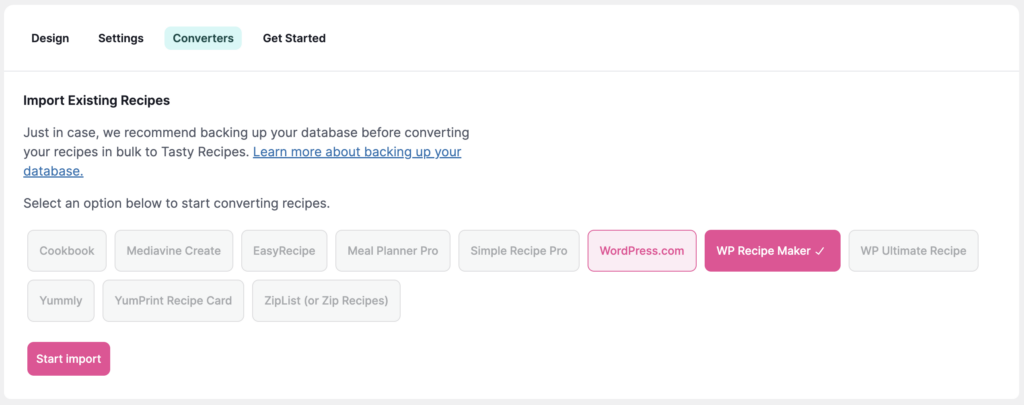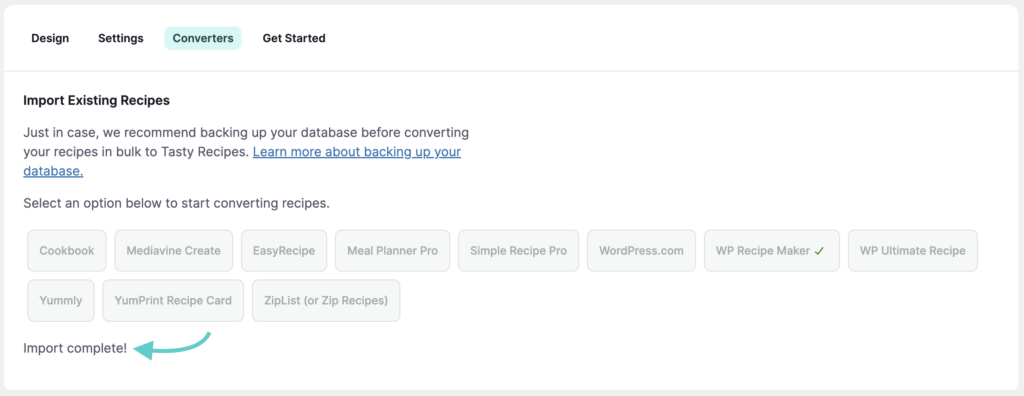Recipe plugins Tasty Recipes converts from
Tasty Recipes currently supports conversions from the following plugins:
- WP Recipe Maker (see what imports)
- Mediavine Create
- EasyRecipe
- EasyRecipe Pro
- Ziplist (or Zip Recipes)
- Meal Planner Pro
- Yumprint Recipe Card
- WP Ultimate Recipe
- Yummly Rich Recipes
- Cookbook (no longer supported)
- Simple Recipe Pro (no longer supported)
Using a different plugin?
Feel free to join the waitlist for the following plugins:
If you’re using a plugin that isn’t listed here, let us know, and we can add you to a waiting list for your plugin’s conversion!
Convert a single recipe
If the plugin you need to import from is listed above, it’s time to get started.
**Note: If you are converting from WP Ultimate Recipe, please see more in-depth instructions here: https://www.wptasty.com/knowledge-base/how-do-i-convert-from-wp-ultimate-recipe
- Log into your WordPress dashboard
- Navigate to a post that uses a recipe from another recipe plugin. When testing the conversion initially, we recommend using a post that is older and does not receive a ton of traffic.
- At the top of the Edit Post page, you’ll see that Tasty Recipes has detected a recipe from another plugin. Click Convert to convert that recipe to a Tasty Recipe.

Tasty Recipes checks to see if your post has revisions enabled. If revisions aren’t enabled, it is more difficult to revert your post back to its previous state if you do not like the result of the conversion. If you see a warning saying your post does not have revisions enabled, either turn on post revisions or save the HTML for your post in a file on your computer before converting.
- The recipe has been successfully migrated! You can preview the post to make sure that the full recipe has transferred to Tasty Recipes.

- If you are happy with the conversion, click Update to save the post. If you are unhappy with the conversion, simply use your post revisions to revert back to the previous version of the post.
**Note: If you are converting from WP Ultimate Recipe, please see more in-depth instructions here: https://www.wptasty.com/knowledge-base/how-do-i-convert-from-wp-ultimate-recipe
Bulk import recipes
Before converting all your recipes in bulk, we recommend converting a few individually to test the conversion on your site. Once you are happy with the conversion, proceed with the following steps to convert all your recipes in bulk.
- Back up your WordPress database. The conversion process will make changes to your posts ,and if anything goes wrong you want to be able to restore to a previous version of your site. For help backing up your database, contact your host.
- Log into your WordPress dashboard
- Navigate to WP Tasty and click on Tasty Recipes.

- Find the Converters tab.

- Select your original recipe plugin and hit “Start Import”!

Important: Do not close the window while Tasty Recipes is converting your recipes. This may take a few minutes depending on the number of recipes you are converting. - Once your recipes have been successfully converted, you will see an “Import complete!” message.

- Navigate to some of your previous recipes to make sure the conversion worked.