Your recipes need the spotlight, not the struggle. And although the Create by Mediavine plugin is free, it has limits.
So if you want to invest in your food blog's future, upgrade to Tasty Recipes. Why? Because it was built just for food bloggers.
But don't just take my word for it. Let me show you.
Get ready for easier recipe creation, top-notch SEO, and beautiful recipe cards to add to your blog's success!
Create by Mediavine vs. Tasty Recipes: An overview
Create by Mediavine
Mediavine is known for helping bloggers with ads. But recently, they put out other tools for bloggers, like the Mediavine Create WordPress plugin.
It's a simple plugin that lets you create basic recipe cards, how-to's, and lists. It also has built-in search engine optimization (SEO) to help your recipes get found on Google.
Here's a snapshot of the five Mediavine recipe card templates.

Overall, The Create by Mediavine Plugin is a decent option for beginner food bloggers on a tight budget.
But if you're serious about making your recipes shine, you need a plugin made just for food bloggers.
Tasty Recipes

You need the best WordPress recipe plugin. And for me, that's Tasty Recipes.
Here's why: Tasty Recipes gives you the best tools to attract, engage, and delight your audience.
It makes the whole process of adding recipe cards to WordPress easy as pie. Choose from six recipe card templates that are easy to use and beautiful!
You also get powerful recipe SEO tools and time-saving features that free up your time to experiment in the kitchen. All without it slowing down your site speed!
Create by Mediavine vs. Tasty Recipes
- SEO Strength: The Create plugin vs. Tasty Recipes
- Recipe Cards: Create by Mediavine vs. Tasty Recipes
- Easy to use: Create by Mediavine vs. Tasty Recipes
- Ads and Affiliate links: Create by Mediavine vs. Tasty Recipes
- Support & updates: Create by Mediavine vs. Tasty Recipes
Now, let's compare the plugins! I'll go over 5 areas that food bloggers like you should consider.
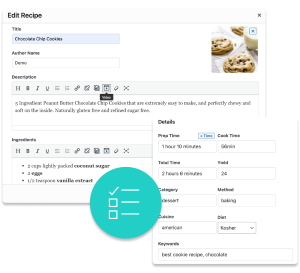
Interested in trying Tasty Recipes?
With our easy-to-use, customizable recipe card plugin, Tasty Recipes helps you look good — and your recipes look even better.
Take a look at all Tasty Recipes has to offer.
Also, don’t forget about our 14-day money-back guarantee! Trying Tasty Recipes is risk-free!
SEO Strength: The Create plugin vs. Tasty Recipes
Recipe schema is the secret ingredient to getting your recipes on Google.
How so? Well, it shows off these yummy recipe details like these right in the search results:
- Images
- Ingredients
- Cook time
- Star ratings
- And more!
Both the Create by Mediavine plugin and Tasty Recipes have recipe schema. But they have slightly different strengths.
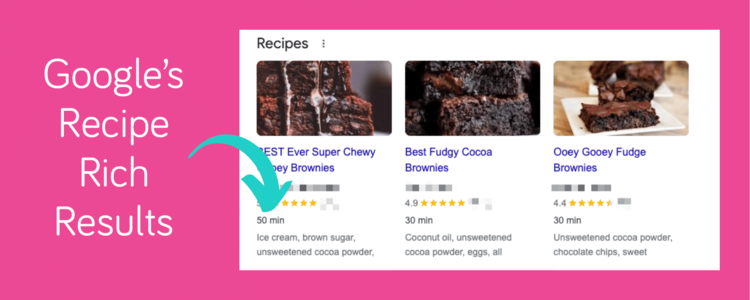
Tasty Recipes has rock-solid recipe SEO. Its schema is made specifically for food bloggers! So, if your site is all about delicious details, Tasty Recipes is the choice for reaching more hungry readers.
And why not grow your socials at the same time?
Its schema markup gives you Pinterest rich pins. That means you get recipe rich pins for your content. This extra info on pins can improve clicks and get you found on Pinterest!
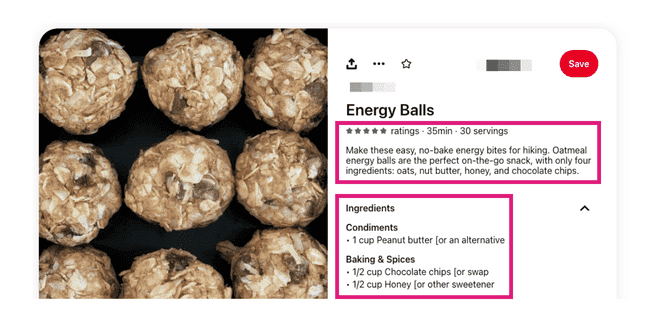
You also get recipe schema on your recipe posts with Create.
Plus, you're in luck if you post DIY projects or other tutorial cards. Create by Mediavine has How-to markup as well.
Recipe Cards: Create by Mediavine vs. Tasty Recipes
Tasty Recipes and the Create by Mediavine plugin make it super easy to create recipe cards in WordPress.
As I hit on earlier, Mediavine Create has five recipe card templates. This gives you a solid base to build on. And you can preview your card as you go.
Want them to match your brand? Choose your primary and secondary colors. However, that's basically the limit for changing colors without you having to code.

Need a time-saving shortcut? Mediavine Create's jump-to-recipe and print recipe buttons let visitors go straight to the good stuff.
With Tasty Recipes, get ready to unleash your inner recipe designer!
There are seven beautiful recipe card templates and endless customization options. You control each part of your recipe card!
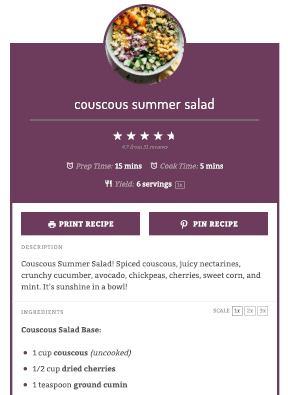
Just click through to find the perfect template and adjust colors in a few clicks. Watch the card change as it becomes as unique as your creations!
And there's more to keep your readers happy and engaged:
- One-click recipe ratings
- Jump-to-recipe button
- Author's default link in the recipe card
- Printable recipe cards
So, if you want basic, functional recipe cards, Create by Mediavine gets the job done.
But Tasty Recipes is the clear winner for food bloggers who crave creative control and reader-friendly extras.
Easy to use: Create by Mediavine vs. Tasty Recipes
Overall, Mediavine's Create gives a good user experience. It does well at getting the basics right.
It's pretty easy to set up Mediavine Create. But it's more than one click away from your WordPress dashboard. To get to its settings, you have to click Plugins > Installed Plugins > Create.

And creating cards for your recipes might leave you feeling on edge.
Here's why: Changes to your recipe card don't autosave. So, you need to remember to hit Save draft. Or, you risk losing your work if you accidentally click away.
So, Tasty Recipe takes the cake when it comes to being user-friendly.
Our plugin is one click away from your dashboard and WordPress posts. Creating recipes is easy and made just for food bloggers.
Plus, you won't have to worry about accidental clicks deleting your progress. That means less time fumbling with settings and more time sharing your recipes with the world!
Ads and Affiliate links: Create by Mediavine vs. Tasty Recipes
Making money from your food blog takes the right tools.
If you're already using Mediavine ads, Mediavine Create makes it super easy. It works perfectly with their ad system. Plus, it pairs with SlickStream.
But, there are some publisher rules to join Mediavine.

Don't meet Mediavine requirements yet? You might need to reach out to [email protected] to learn more.
Tasty Recipes is the best for turning your ingredient links into affiliate links!
It works hand in hand with our WordPress affiliate plugin. You can even add recommended products to your recipes. Look how beautifully it pulls these Amazon affiliate images into the recipe card!

But that's not all! You can still use Tasty Recipes with your favorite ad networks, like Mediavine and SlickStream.
Support & updates: Create by Mediavine vs. Tasty Recipes
Support for Mediavine Create is mostly through their WordPress listing, Create Help Center, and limited support articles. They also have a private Facebook group for Create by Mediavine.
With updates, there's a bit of a mismatch between Mediavine Create site and what's on WordPress.
Their site says their last update was three months ago. But according to WordPress, it was over a year ago. And it hasn't been tested with the last three releases of WordPress. Uh-oh!

This does spark a little worry. Since you always want your plugins to play nice with the latest WordPress version!
Tasty Recipes knows you're busy. That's why the WP Tasty team has whipped up tons of easy-to-understand support articles and a super-fast support team to help you.
It's all about solving problems and giving you the best features. Tasty Recipes is always auditing and updating.
Do you want quick answers, clear instructions, and a recipe plugin that always works? Then go with Tasty Recipes.
Invest in your recipe success with WP Tasty
The Create by Mediavine plugin has basic recipe functions for free.
But Tasty Recipes or the WP Tasty plugin bundle is a powerful upgrade for features that help your recipes:
- Rank higher
- Look beautiful
- Make money
Alone, Tasty Recipes is a great value for a premium plugin. It's $49 per year for one site.
But for more ways to grow, WP Tasty All Access bundle unlocks all our features and plugins for up to 25 sites!
Here's your best bet: Combine Mediavine ads with the unbeatable features of WP Tasty.
Start your food blog success story today! Try Tasty Recipes and get the support you need.

