Is your site feeling the burn from Google's recent update? You're not the only one. So, why not learn how to get traffic from Pinterest to your website?
That way, you don't have to put your eggs in one Google-sized basket. You know, mix things up a bit.
And I'll show you how to do that with Pinterest!
So, if you're ready to up that Pinterest traffic, keep reading!
Why you want to get traffic from Pinterest
Pinterest is part search engine, part social media platform.
So, people on Pinterest aren't just randomly scrolling. Whether they're buying or planning, Pinterest users want to do something.
They want ideas for the “Best Summer Picnic Recipes” or solutions like, “How To Sand Furniture.”
This means they're way more likely to click through and read your blog posts if your content matches what they're searching for. This means you get traffic from Pinterest!
So, what are people searching for on Pinterest? Here are some hit niches:
- DIY and craft projects
- Fashion and outfit ideas
- Delicious recipes
- Parenting tips
- Travel inspiration
- Health and fitness
- Holiday ideas
- And so much more!
Unlike posts on other social media platforms that get buried quickly, your Pins have the potential to stick around. Just like those extra bits of freshly baked garlic bread when you forget to grease the pan.
This is because Pinterest's algorithm favors fresh, relevant content. But it also shows older, still relevant Pins love, too.
Plus, getting your brand onto other platforms like Pinterest, Instagram, or TikTok is important.

You're expanding your marketing efforts to a wider targeted audience! And that means more eyes on your content. And maybe more loyal followers!
Followers you might not have found without trying other media outlets. Hello, free traffic!
Discover Our Top 5 Tips for Optimizing your Pinterest Account
Sign UpHow to get traffic from Pinterest
Using Pinterest to drive traffic is an excellent marketing strategy. Let me walk you through the ways to do it.
1. Create a Pinterest Business Account
If you want to send traffic from Pinterest to your site, you need a Pinterest business account.

A Pinterest business account is essential because it unlocks lots of helpful stuff, like:
- Pinterest analytics: Check in on your Pinterest traffic. See how your Pins perform, what your audience loves, and how much organic traffic they drive to your site.
- Rich Pins: These automatically pull info (like recipe details or article titles) from your website, making your pins extra informative.
- Pinterest ads: Willing to invest and have a product to promote? A promoted Pin for your handmade jewelry could show up when people search for gifts. Even if they don't follow you yet.
If you already have a personal Pinterest account, you can easily convert it to a Business account. Don't worry, you won't lose any of your existing Pins or Pinterest boards!
If not, head to Pinterest to sign up and get started.
2. Connect your website to Pinterest
This step is claiming your website, and it's super important!
It shows Pinterest that you're the real owner of your blog or website. This adds a little checkmark to your profile. And that gives you a little more credibility.
You get more traffic when people trust the site they're coming to.

Plus, you need it for the other extras I mentioned with the business account: Pinterest analytics and Rich Pins.
So, how do you claim your site on Pinterest? Don't sweat it. It's pretty easy. I'll show you how to connect Pinterest to WordPress.
3. Create scroll-stopping Pins
Your Pins are your first impression on Pinterest.
So, if you want to get website traffic from Pinterest, you need to Pin images that stand out. Images that are eye-catching and inviting! Just like these ones.

Here's how to create Pins that make people stop scrolling and click:
- High-quality images: Use clear, well-lit photos or graphics. Like a vibrant shot of a freshly baked cake slice, not a blurry phone pic.
- Bold text overlays: This is a great place to add a few Pinterest keywords or a catchy title directly on your image. Choose a clear, readable font. Covering spring travel? Try something like, “Best places to see cherry blossoms in Washington D.C.”
- Branding: Keep your Pins consistent with your blog's style (colors, fonts). This helps with brand recognition.
- Pin size matters: Extremely long infographics are out. Stick to Pinterest's recommended aspect ratio (2:3). This makes your Pins look neat and professional in the feed.
Here's a Tasty tip: Tools like Canva or Tailwind make creating beautiful Pins extremely simple. Create Pins one by one. Or, save time and whip up Pins in batches (sets)!
4. Add a Pinterest button to your blog images
To get traffic from Pinterest, you need your readers to share your posts to Pinterest too!
Make it super easy for your audience to save your content to Pinterest by adding a Pinterest save button to your images!
These are the little Pinterest Save buttons that appear when someone mouses over a blog picture. And in one click, they can repin your blog post! Making it that much easier for you to get more saves on Pinterest.
Just like the one that Simple Pin Media uses.
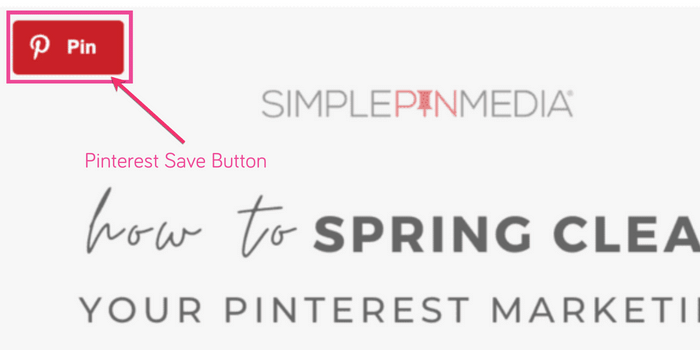
Here's why they're important:
- Simple saving: People don't have to create Pins for your content manually. Just one click, and they save it to their board of choice.
- More visibility: Every time someone saves your image, it is shown to their followers. This is a perfect way to increase your Pinterest traffic!
- A friendly nudge: The hover button is a visual call to action (CTA). It reminds people that your content is Pinterest-worthy!
You can add code to your site to get the Pinterest hover button. But downloading a WordPress Pinterest plugin like Tasty Pins is way easier and way worth it.
Here are three things I really love about Tasty Pins.
- Every blog image becomes a beautiful, pinnable image!
- Control images, sizes & more: Pinterest image sizes aren't ideal for blogs because of how tall they are. With Tasty Pins, you can hide them from the blog post but still force them to be the image that your audience shares!
- Titles & descriptions in WordPress: You can set the title and description for your Pin right in your WordPress post.
You get all these benefits and more. Style your hover button without code. It even has a built-in follow box! It's giving your blog audience a direct line to your Pinterest.
You can grab Tasty Pins for $49 a year.
5. Use Rich Pins
First things first, you do not have to apply for Rich Pins. This is a thing of the past, but I've noticed some blogs still list that you have to apply.
Rich Pins are like upgraded versions of regular pins! That's why they're a great way to get traffic from Pinterest.
They automatically pull extra info from your website, giving users more context at a glance.
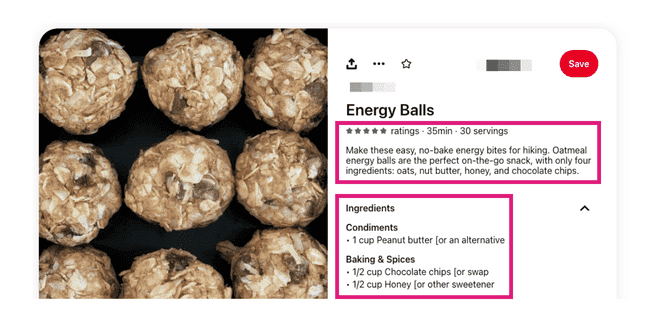
Here's why they're awesome:
- Recipe Rich Pins: Say someone searches “energy balls recipe,” and your pin pops up. A Rich Pin shows ingredients, cook time, and even star ratings right there. This makes your recipe way more tempting to click.
- Article Rich Pins: If your pin shares a DIY project, your Rich Pin could display the project title, a short intro, meta description, and author.
- Product Rich Pins: These show real-time pricing, availability, and where to buy (perfect if you have an online shop).
So, how do you get Rich Pins? If you've claimed your website and you use a WordPress recipe plugin like Tasty Recipes, you get Rich Pins automatically.
Tasty Recipes adds the right code to your website so Pinterest can pull all that extra, helpful info. In fact, I used it to create the example Pin in this section!
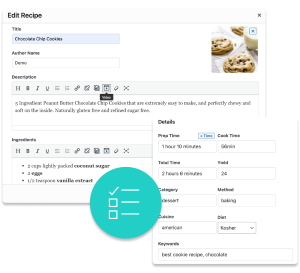
Interested in trying Tasty Recipes?
With our easy-to-use, customizable recipe card plugin, Tasty Recipes helps you look good — and your recipes look even better.
Take a look at all Tasty Recipes has to offer.
Also, don’t forget about our 14-day money-back guarantee! Trying Tasty Recipes is risk-free!
6. Pin on the reg
Consistency is key to Pinterest marketing! Don't just pin in a big burst and then poof… disappear.
How often? There's no magic number. But aiming for five to ten pins every day is a good starting point.
Make sure you don't post Pins to the same article more than once a week. Doing so tends to come off as spammy.
Create and schedule Pins right in Pinterest. Or, try scheduling tools like Tailwind! They let you batch-create Pins and schedule them for the future.
And remember: With Tasty Pins, you (and your audience) can pin your content straight from your blog! Get ready with the perfect image, description, and title!
You can also Pin other people's content. But, if it's not related to any of your Pinterest boards, I'd save it to a secret board.
7. Pinterest SEO is important
Yup, Pinterest SEO is a thing too! And it's extremely important to nail if you want to get traffic from Pinterest.
This means using the right keywords to help your Pins show up in the search results. So, after you do your Pinterest keyword research, create Pins with those keywords.
And don't forget, the Pinterest search bar is handy for quick research. Just start typing and see what popular related searches come up.

When you create your Pins, include keywords in your:
- Pin titles and descriptions
- Board titles and descriptions
And most importantly, remember: It's about quality, not quantity. Focus on a few, highly-relevant keywords per Pin. Do not keyword stuff.
8. Take advantage of analytics
You can track traffic on Pinterest. Pinterest has its own analytics dashboard. That way, you know how your Pins are doing and where your Pinterest traffic is coming from.

Pay attention to which pins get the most impressions and clicks. It tells you what's working in terms of your keywords and images!
For example, if most of your audience is into DIY projects, focus on creating more content in that niche.
Also, pay attention to long-term trends. If you get Pinterest traffic from a Pin months after you posted it, it might be getting a boost from the Pinterest algorithm.
How will you get traffic from Pinterest?
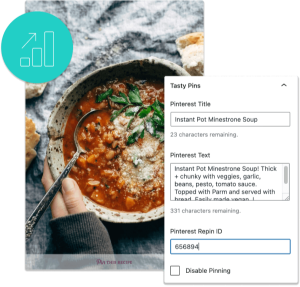
Interested in Tasty Pins?
Make Pinterest easy with Tasty Pins! Automatically optimize your blog images for Pinterest and control your pin titles and descriptions for more clicks.
Don’t forget about our 14-day money-back guarantee! Trying out Tasty Pins is risk-free!
Now you're ready to get noticed on Pinterest! It has a targeted audience and potential for long-term visibility. It's also a great way to mix up your traffic sources.
If you're a blogger, definitely explore Tasty Recipes and Tasty Pins.
These plugins automate tons of Pinterest tasks. Get Tasty Recipes for those crave-worthy Rich Pins, while Tasty Pins gives you image control, hover buttons, and more!
So, what's YOUR first step? What will you do to increase traffic from Pinterest?
Will you claim your website, start researching group boards, or go to work creating stunning Pins?
Share your Pinterest strategy in the comments!


