Want to jazz up your site's search results? You need one of the best schema plugins for WordPress.
Here's why: Schema markup is like a secret language that helps Google understand your content better. And the best part? WordPress schema plugins simplify this whole process!
And this guide will walk you through the top WordPress schema plugins.
I'm here to help you improve your site's search result spot without breaking a sweat. So, let’s make your website shine, shall we?
What is schema markup?
Schema markup is a code that helps search engines understand your website's content more clearly.
It's like adding bright, descriptive labels to your content. That way, search engines like Google know exactly what each page is about. This is anything from recipes and product reviews to FAQ schema.
But why bother? Because schema markup also leads to rich snippets.
And now you're probably thinking, what are rich snippets?
Well, they're enhanced search results with extra info like star ratings, review summaries, event dates, or even product prices. And they show up right under the page title in search results.
Take a look at the recipe rich snippet below.
Thanks to recipe schema, these previews show photos, ratings, cooking times, and key ingredients. It's the perfect combo to make your recipes pop in search results and tempt people to click.
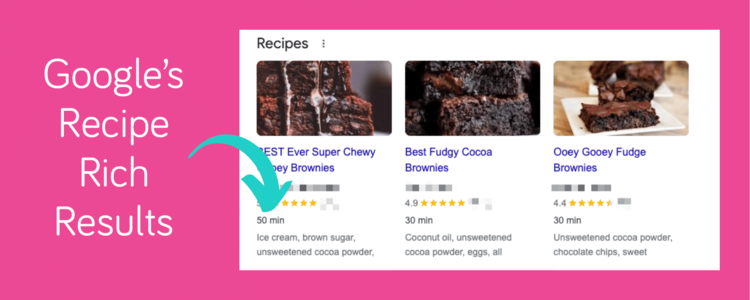
See how rich snippets can change your posts into standout pieces in the sea of search results? Not to mention their power to increase your site's visibility and click-through rates.
And here's even better news. The right WordPress schema plugin makes it super easy to add schema to your WordPress website. Just a few clicks, and you're set!
Why use a schema markup plugin for WordPress?
You can add schema markup manually to your WordPress site, but that's a lot of work.
It takes a lot of time to understand code (like the JSON ID) and the specific requirements search engines have for schema data. One wrong step and the whole thing could be a mess!
So why not let WordPress schema plugins do the hard work for you?
There's no need to worry about complex coding or keeping up with schema.org changes. Just choose what schema you want, and the plugin does the rest. Your site looks great to search engines and visitors alike.
Now, let's break down the benefits of schema plugins for WordPress:
- Easy to use.
- Saves time by adding schema to many pages fast, instead of one by one.
- Stays accurate and up-to-date.
- Helps search engines understand and show off your site better.
8 Best schema plugins for WordPress
- Tasty Recipes
- Schema Pro
- AIOSEO
- WP Review
- WP SEO Structured Data Schema
- Review & Schema
- Schema & Structured Data
- Rank Math
1. Tasty Recipes

Tasty Recipes is the best WordPress recipe plugin for food bloggers. It takes care of the intricacies of recipe schema for you. That way, you don't have to worry about learning those technical, time-consuming JSON LD formatted codes.
Plus, with Tasty Recipes, you can add beautiful recipe cards to your posts. It perfectly blends style, functionality, and SEO benefits to your site. So, your recipes not only look good but are also easy to find.
Why choose Tasty Recipes:
- SEO with rich snippets: Tasty Recipes makes sure search engines notice your recipes. This could mean your dishes show up with star ratings and cooking times in search results.
- Easy to use: It's super easy to put recipes on your blog. Just type in what you need, like steps and ingredients, and you're done!
- Customizable: You can change how your recipe cards look to match your blog's style with different designs.
- Automatic schema updates: Tasty Recipes keeps up with the latest rules from schema.org and Google, so your recipes are always SEO-ready.
Cons:
- Lacks schema markup for sites that aren't food blogs or recipe websites
- Tasty Recipes is a premium plugin, so you have to pay to get the perks.
Pricing: Tasty Recipes is $49 per year.
2. Schema Pro

Schema Pro is a WordPress plugin that automatically adds schema markup to your web pages or site. And it's great for most websites since it supports over 20 different schema types.
It's made to help your site rank better and stand out in search results with minimal effort. There's no coding needed on your end. It's a quick and efficient way to create rich snippets.
Why choose Schema Pro:
- Easy to use: Add any schema type to your site with just a few clicks. Pick what you need from a drop-down menu, and Schema Pro handles the rest.
- Automatic data mapping: The plugin uses your site's existing content. Think, titles and images. Plus, you can tweak these settings to fit each post perfectly.
- Easy testing: New to schema? Schema Pro works with Google's structured data testing tool to check your markup. That way, you know your rich snippets are good to go.
- Custom schema for pros: Have unique content needs? The custom schema feature lets you edit the schema and test it so you get exactly what you want.
Cons:
- The advanced features and wide range of options might be overwhelming for beginners.
- There is no free version.
Pricing: Schema Pro is $69 per year, or you can get it for life at $229.
3. AIOSEO

AIOSEO, short for All In One SEO, is a powerful WordPress plugin made to help improve your site's SEO. And with AIOSEO, It's not just about keywords.
This plugin also makes it easier for you to add custom schema markup to your site. This means you can tell search engines exactly what your content is about, helping your pages show up better in search results.
Why choose AIOSEO:
- Custom schema markup: AIOSEO lets you add schema markup easily to your posts and pages.
- User-friendly: You don't need to be an SEO expert to use AIOSEO. It guides you through optimizing your site with helpful tips and automatic settings.
- Variety of schema types: Whether you're writing about events, recipes, or products, AIOSEO probably has schema types to match your content.
- Works with other tools: It works well with other plugins and tools you might be using on your WordPress site.
Cons:
- With so many features, it might feel overwhelming to new users.
- The most powerful features are in the premium version, so you have to pay for them.
Pricing: AIOSEO has a free version and there are paid versions. The paid versions have advanced features and start with different pricing plans based on the number of sites and the level of features you need. AIOSEO Basic starts at $49 per year.
4. WP Review

WP Review is a plugin made by MyThemeShop that turns your website into a review hub.
Whether you're reviewing gadgets, books, or movies, this plugin makes it easy to add professional-looking reviews to your WordPress site. It's great for anyone who wants to share their opinions and influence others' buying decisions.
Why choose WP Reviews:
- Different review systems: Choose from stars, points, or percentages. It's flexible for any kind of review.
- User ratings: Not only can you rate products, but your visitors can also leave their ratings to make your reviews more trustworthy.
- Customizable designs: WP Review comes with predefined templates that you can customize to match your site's look.
- Supports rich snippets: WP Review is optimized for rich snippets, helping your reviews stand out.
Cons:
- It's made for review markup, so other markup types are limited.
- Advanced customization options are for the premium version.
Pricing: WP Review offers a free version with basic features. For advanced features and support, it's $69 per year.
5. WP SEO Structured Data Schema

WP SEO Structured Data Schema is a WordPress plugin that makes it super easy to add schema markup to your website. And it's a great starting point for website owners new to schema markup.
It's budget-friendly and gives you the essential tools to help improve your site's search engine performance.
Why choose WP SEO Structured Data Schema:
- Wide range of schema types: Whether you're posting articles, reviews, events, or products, this plugin has you covered.
- Easy to use: Adding schema markup is simple. You don't need to know how to code.
- Automatic markup: Once you set it up, the plugin automatically applies the correct schema markup across your site.
- Custom post support: It works great with custom post types. So it's super versatile for different kinds of websites.
- Supports rich snippets: The plugin helps your content qualify for rich snippets in Google search results.
Cons:
- The free version has limited features compared to the premium version.
- Some advanced customization options might require a bit of learning.
Pricing: There's a free version. But for additional advanced features, the Personal plan starts at $49 per year.
6. Review & Schema

The WordPress Review and Schema Plugin by RadiusTheme is made to enhance your website's review functionality and schema markup. It combines review management and schema markup in one tool to make it easier to boost user engagement and search engine visibility.
It's perfect for site owners who want to showcase reviews and ratings in a professional manner while improving their SEO with structured data markup.
Why choose Review & Schema:
- Easy review management: Create detailed reviews with ratings, pros and cons, and user feedback features.
- Rich snippets support: Helps your reviews stand out in search results with schema markup.
- Multiple rating systems: Choose from different rating systems like stars, points, and percentages to fit different review styles.
- Match your style: There are several design options to match your site’s look and feel.
- Plays well with others: Works with any WordPress theme and major SEO plugins.
Cons:
- May need some tweaking to match your site’s design.
- Limited to review-specific sites and content.
Pricing: There's a free version, but the Personal plan with added features is $35 per year.
7. Schema & Structured Data

Imagine your WordPress site is a superhero. Now, Schema & Structured Data for WP & AMP (Accelerated Mobile Pages) is its super suit. It helps your site work super fast on mobile with AMP. And super visible in search results with Google's rich snippets.
Why choose Schema & Structured Data:
- Loads of schema types: With over 35 schema types, your site can show search engines exactly what your content is about.
- AMP-friendly: This plugin makes sure your site zips around fast on mobile, so visitors don't wait around.
- Easy to use: It fits right into your WordPress setup, making it easy to manage your schema without coding.
- Smart display rules: Set up your own “when and where” rules for showing schema, like deciding which pages get it.
- Always up-to-date: Like an app that auto-updates, this plugin stays fresh with the latest schema standards.
Cons:
- The wide variety of options and settings might be overwhelming for beginners.
- Some advanced features require the premium version.
Pricing: There's a free version with essential features. The Pro version starts at $99 per year.
8. Rank Math

Rank Math combines the power of improving your site's SEO with the simplicity of adding schema markup. It's like giving your content a VIP pass to stand out in search results.
With its Schema Generator feature, you can easily add schema to your posts and pages. Plus, its user-friendly dashboard and setup wizard make optimizing your SEO settings a breeze, even if you're not an expert.
Why choose rank math:
- Schema generator: Easily create and apply schema markup to your content.
- Wide range of schema types: Articles, products, recipes, and more! If there's a schema you need, there's a good chance Rank Math has it.
- Easy to use: Rank Math's setup wizard and user-friendly dashboard make it easy to optimize your site's SEO settings.
- SEO analysis tool: Get an in-depth SEO analysis of your site. That way, you know just how to improve your rankings.
- Google Search Console collab: See important data right in your WordPress dashboard, including search impressions, clicks, and average position.
Cons:
- It has a lot of options. But that might feel like too much if you're only starting out.
- Some advanced features are available only in the premium version.
Pricing: Rank Math has free version with ideal features for beginners and the Pro version starts at $69 per year.
How to choose the best schema plugins for WordPress
It's clear that choosing the right schema plugin for your WordPress site is crucial.
They help to improve your SEO and make your content stand out in search results. But there are a lot of plugins to choose from. Even more than what's on this list!
So, how do you know which plugin for WordPress uses the schema you need? It's a tough decision, but follow these tips to make your decision easier:
1. Understand your needs
- Content type: What kind of content do you create? Remember, different WordPress schema plugins fit with different types of schema.
- Ease of use: Consider your comfort level with technology. If you prefer something straightforward, look for a plugin with a user-friendly interface.
- SEO Goals: Are you aiming for rich snippets, improved search rankings, or both? Ensure the plugin you choose supports these goals.
2. Compare features
- Supported schema types: Not all plugins support the same schema types. Make sure the plugin you choose supports the schemas you need.
- Customization: Some plugins have more options than others. If you want to control the appearance and data of your schema, look for a plugin with advanced customization features.
- Integration: Check if the plugin works well with other SEO tools and plugins you're using. This is key to a smooth workflow.
3. Read reviews and testimonials
- User feedback: Look for feedback from other users. Reviews give you a look into the plugin’s performance and reliability.
- Support and updates: Make sure the plugin is regularly updated and offers good support. SEO standards and search engine algorithms change often, so regular updates are essential.
4. Consider Pricing
- Free vs. premium: Some plugins have basic features for free, while more advanced features are pay-to-play. Decide if the premium features are worth the cost.
5. Test and Evaluate
- Trial: If possible, test the plugin on your site to see how it performs. Some plugins have trial period for their premium features.
- Monitor results: After installing a plugin, keep an eye on your site’s performance and search engine rankings.
Which schema plugins for WordPress will you choose?
Now, I've covered some of the top schema plugins for WordPress, each with its unique strengths and features. From ease of use to comprehensive schema support.
Whether it's Tasty Recipes for your food blog, Schema Pro for a wide range of schema types, or AIOSEO for an all-in-one SEO solution, the perfect plugin is out there waiting for you!
No matter what plugin you're using for schema on your site, it's always a good idea to use the Google rich results test to make sure everything is working correctly.
Now it's over to you. Choose the plugin that aligns with your content, audience, and SEO goals. And watch as your WordPress site reaches new heights in search engine rankings and user engagement.
So, which schema plugins for WordPress will you choose to give your site the SEO boost it deserves?

