Recipe cards keep your ingredients, steps, and cook times neat and easy to follow — on phones or printed out. And when they’re done right, they help new readers find your blog.
In this post, I’ll show you how to add a recipe card to your WordPress site using Tasty Recipes. Plus, how to choose between the free Lite version and the full-featured Pro plugin.
Why you should add a recipe card to WordPress
Recipe cards are important. They're the simplest way to take those cherished recipes and put them on your WordPress blog for your audience.
From the recipe ingredients to the steps to make it, a recipe card makes your recipes easier to follow. It also shows them off in the most gorgeous way. (Take a peek below! 👀)
And the beauty of a WordPress recipe plugin? It saves you time because you don't have to code anything yourself!
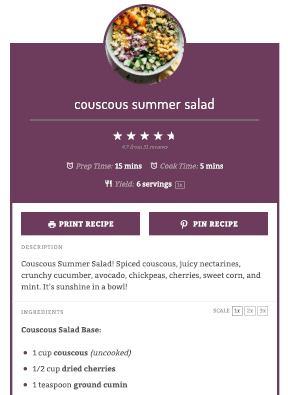
Beyond that, there are a few reasons a recipe card can help you:
- Everything is neat and easy for your hungry audience to recreate your recipes!
- People are more likely to save, share, and pin your recipes when they’re easy to follow.
- They look great on phones, tablets, and laptops (wherever your readers are cooking).
- They help your recipes show up in Google thanks to built-in recipe schema.
- Your cards match your site’s style so everything feels consistent.
And those are just a few of the benefits for your recipe content.
Want more details? Check out our full post on why recipe cards are important.
What Tasty Recipes recipe cards look like on food blogs
Tasty Recipes is the best WordPress recipe plugin for clean, fun designs that make your recipes easier to follow and prettier to look at.
It doesn't matter if readers are scrolling on their phones or printing the recipe to stick on the fridge. The layout just works!
Here are a few examples of top food blogs using our recipe cards, plus some sample templates:
- The Kitchen Whisperer uses Tasty Recipes to save hours creating recipe cards that are organized, gorgeous, and reader-friendly. (And that's really saying something since she's a whiz at hard coding!)
- Pinch of Yum uses a fully custom-styled food blog recipe card that matches their brand perfectly. 🙌🏻
- Plus, tons of other recipe creators use our default styles right out of the box, and they still look fantastic! (You’ll see some examples below 👇)

The recipe cards above are part of Tasty Recipes Lite, our free recipe card plugin for new and growing food bloggers and recipe creators. It comes with three clean, beautiful templates: Default, Snap, and Simple.
And, if you ever want more styling options, Tasty Recipes Pro has seven templates! Plus extra features like Cook Mode, ingredient unit conversion, and more.
👉 Want to see the Bold recipe card in action? Test out the live demo.
Once you’ve found a look you love, adding it to your post takes just a few clicks. Let’s walk through it next.
How to add a recipe card in WordPress using Tasty Recipes
Adding a recipe card to your blog is as easy as pie with Tasty Recipes. You don't have to do any coding, deal with formatting struggles, or yell at your screen!
Follow along for how to do it, step by step. Or, watch the video below!
1. Grab Tasty Recipes on your site
First, you need to install the plugin on your blog.
Using the Lite version? Find it by searching “Tasty Recipes” right inside your WordPress dashboard. Just hit Install Now and Activate.
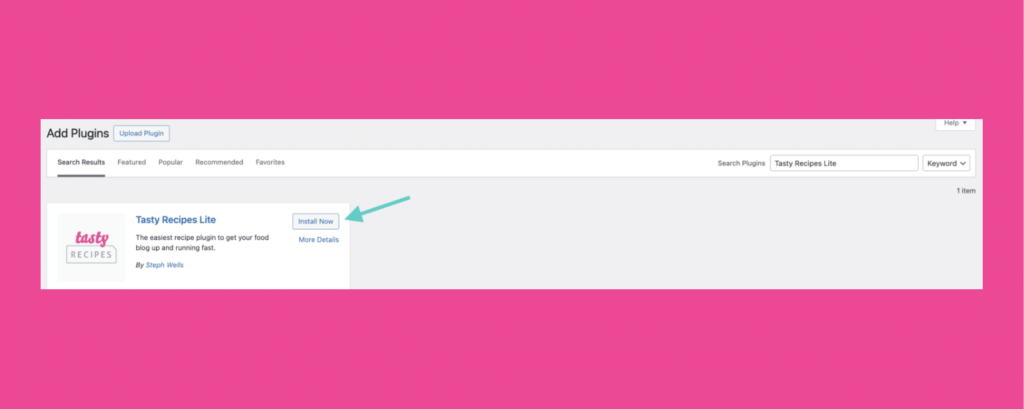
Going with Tasty Recipes Pro? Download the plugin from your WP Tasty account, then upload it to your site, and activate it.
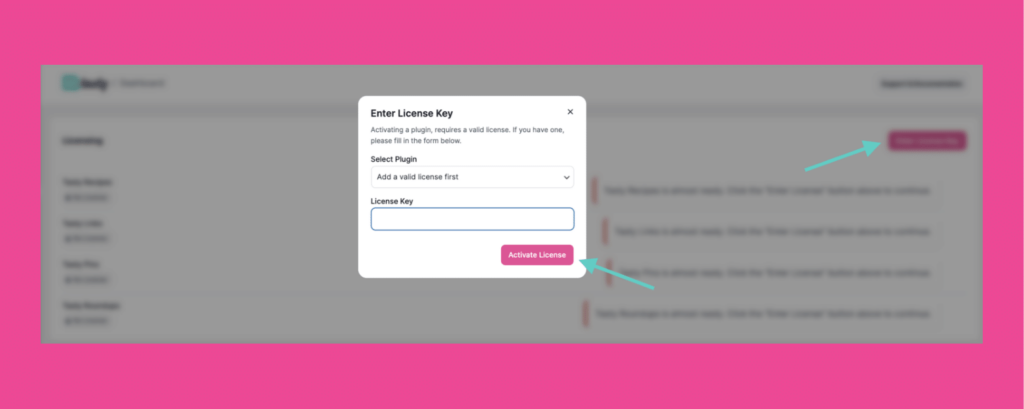
Not sure how to do that? No worries! We’ve got a simple guide that walks you through how to upload a plugin, plus a full tutorial for getting started with Lite or starting with Tasty Recipes Pro.
Once you see Tasty Recipes in your dashboard, you’re ready to create a post with your recipe card! Or, add your recipe card to an already existing post.
2. Choose your recipe card template, colors, and other settings
Before you start adding recipes, let’s make your cards look like you!
Go to your WordPress dashboard and go to. WP Tasty → Tasty Recipes → Settings.
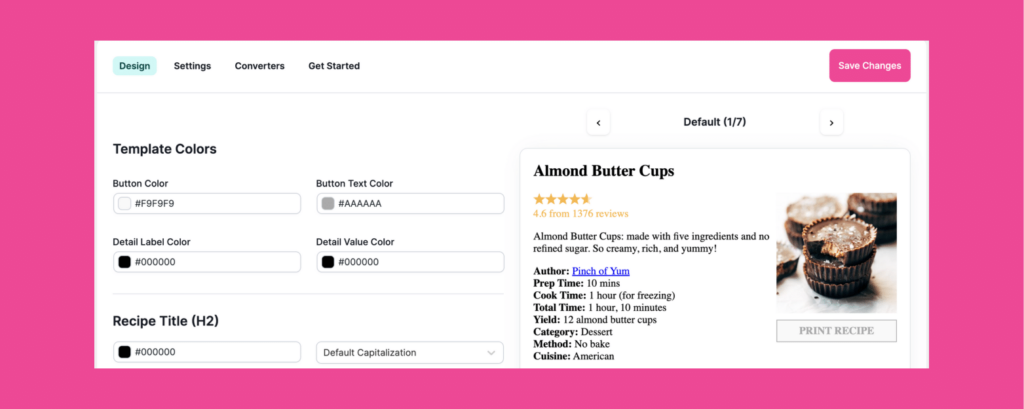
This is where you:
- Pick your vibe: Choose a card template that fits your style.
- Add a pop of color: Choose an accent color that matches your brand or just makes you smile.
- Flip the switches: Want to show nutrition info? Choose your recipe quick links? You have full control.
Once you set things here, every recipe you add will follow the same design — so your blog stays clean, consistent, and easy on the eyes.
3. Add a recipe block to your post
Now open up a blog post, new or old, and find where you want the recipe to go.

Click the little + icon in the WordPress editor and type “Tasty.” You’ll see the Tasty Recipe block pop up. Click it, and voilà, a blank recipe card appears!

3. Fill in your recipe card with your recipe
Now for the fun part…entering in your recipe details, photos, videos, and more.
You’ll see spots for you to add ingredients, instructions, prep and cook time, serving size, nutrition info, and more. Just type it all in, like you're filling out a fancy little recipe form made just for your blog.

Once you’re done, click Insert to drop the card right into your post.
4. Hit publish and show it off
All that’s left? Click Publish (or Save), and your new recipe card is live!
Want to try out a different style? You can switch things up anytime by going to: WP Tasty → Tasty Recipes → Design.
Pick the template that fits your vibe best. Then, it’ll update across your entire site like magic. 🪄
FAQs about creating recipe cards
Can I use Tasty Recipes Lite for free?
Do I need a recipe plugin for SEO?
How do I add nutrition info to my recipe card?
What are the primary differences between Tasty Recipes Lite and the paid version?
Pro gives you more control and styling with seven total templates, Cook Mode, recipe scaling, ingredient checkboxes, unit conversions, manual nutrition entry, and a jump to recipe button. It also integrates with Instacart, Tasty Links to add an equipment section, and more.
Can I upgrade from Lite to Pro without losing my recipes?
Can I customize the colors and layout of my recipe cards?
Tasty Recipes has everything you need to add recipe cards to your food blog
Tasty Recipes doesn’t just bring consistency to your recipes. It gives you back hours of your time.
Instead of formatting recipes manually or wrestling with clunky tools, you can make recipe cards that are already optimized for your readers and search.
Whether you like to keep things simple or add flair with photos, videos, and extra notes, Tasty Recipes gives you the flexibility to showcase your recipes your way.
If you're just getting started as a food blogger, this is one of the easiest wins you'll give yourself. Clean, good-looking recipe cards without the stress.
We’d love to hear from you! How are you currently adding recipes to your blog? Or are you still figuring that part out? Drop a comment and let us know 👇



