Roundup posts are one of the easiest ways to repurpose what you’ve already published and turn it into something fresh your readers will love.
Whether you’re sharing your favorite weeknight dinners, collection of itineraries, or expert tips from your niche, roundup posts put a spotlight on the content you work so hard creating.
This post will walk you through how to create a roundup post the easy way. Especially if you’re using a WordPress roundup plugin like Tasty Roundups.
What is a roundup post?
A roundup post is a curated list of content centered around a theme: like recipes, tips, tutorials, or product picks.
You might create a:
- Recipe roundup with your best one-pot meals for busy weeknights
- DIY or craft roundup with seasonal tutorials from your archive
- Holiday content roundup made up of your favorite winter recipes, Christmas travel destinations, or beauty tools for your audience
- Travel itinerary roundup for weekend getaways or national park trips
- Gear or product roundup featuring affiliate links and honest mini-reviews
- Expert roundup where you share real advice from trusted voices in your niche
And make sure you always credit them clearly.
Roundup posts help your readers find what they need in one place. And they help your content go the distance!
Why create a roundup post?
You're already creating blog posts, so why take the time and effort (and it takes a lot!) to create a roundup post?
Because they're one of the best types of content to get shares and links.
Just check this study by Backlinko. List-style posts (like roundups) earn more social shares than almost any other format.

But if you’re doing them manually? It takes forever.
Say you want to create a “Top 10 Weeknight Dinners” roundup. Without a WordPress roundup plugin, you’re:
- Hunting down links
- Uploading each photo one by one
- Copy/pasting blurbs
- Formatting it all so it doesn’t look janky
That’s 45 minutes minimum. And that's IF everything goes smoothly.
With Tasty Roundups, it’s more like 5 minutes. Just search, click, and the post title, image, and excerpt are pulled in automatically.
Lori from The Kitchen Whisperer uses it to create roundups like “75 of the Best Recipes for the 4th of July 2025.” She rounds up all the burgers, brownies, barbecue classics, and beyond that her readers are craving.
And we especially love how she customizes each roundup button to say “Deliciousness Inside.” 🤤
Instead of letting those recipes sit in her archive, she brings them back when readers are searching for them most.
That’s why roundup posts are so worth it. They save you time and give your content a further purpose!
Want to see how they work? 👀🎥 Watch how to create a roundup post in 2 minutes!
How to easily create a roundup post in WordPress (with internal links)
Already have a few blog posts around a theme… like cozy camping meals or seasonal crafts? Then you’re already halfway to a great roundup!
Tasty Roundups comes in for the other half of the work — pulling in your post title, image, link, and excerpt all in one click.
Now, let me walk you through how it works step by step with internal links!
1. Download Tasty Roundups and add it to your site
After you grab the plugin, you install it just like any other WordPress plugin. Feel free to use our support docs if you need help with that part!
2. Start a new post and add the Tasty Roundup block
Open up a new post and add a new WordPress block to your post/page.
Click the [+] and search for Tasty Roundup. Then, choose the Tasty Roundup block. Not the Tasty Roundups Legacy block.
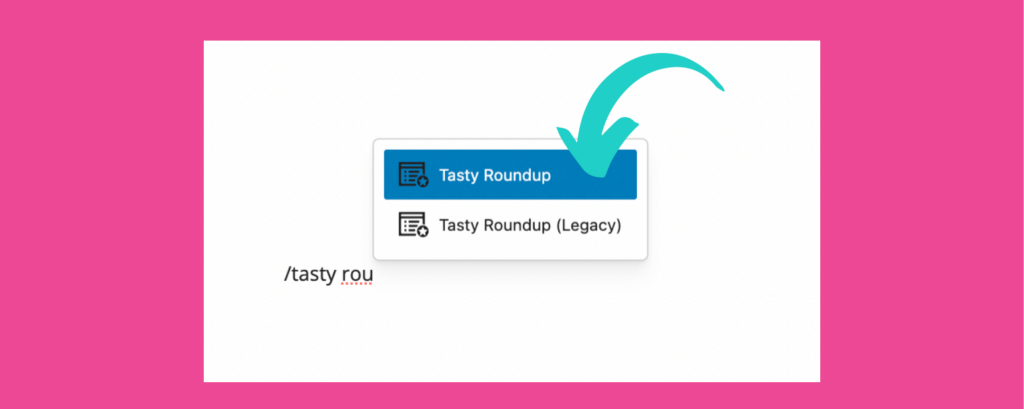
Then, your first card block will pop into the post, and you can start adding information to populate your roundup post.
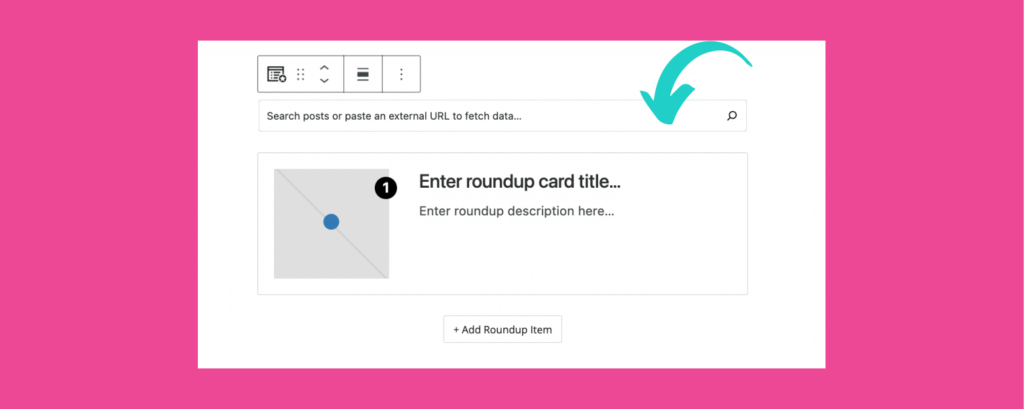
3. Search for the internal posts you want to add to the roundup
Start typing a title. You don’t need the full thing!
As you type, matching posts will appear below.
Click to add them to your content roundup. The image, title, excerpt, and link are all added automatically to save you even more time.

Then, to add more, you can repeat the process until you have all the posts you need!
4. Edit and style your content roundup!

You can rearrange the order, edit the text, or customize the button label on each card.
Want to use something like “See the recipe” for a dinner roundup or “View itinerary” for a travel post? Totally up to you.
Want to learn about even more styling options? Like choosing layout, card shape, or image style? Check out our support guides on how to publish a roundup post and Tasty Roundups settings.
5. Publish your roundup post
You built out your post, your links are in, and everything looks great.
Now click publish, pour yourself a coffee, and call it a productive blogging day! ☕️
How to create a roundup post in WordPress (with external links)
Sometimes, the best part of blogging is sharing the love. Especially when it means shining a light on other creators in your niche.
We did exactly that in our Valentine’s Day recipe roundup! It features recipes from food bloggers who use WP Tasty plugins. It was a way to celebrate their work, support our community, and give readers something sweet and inspiring — all in one place!
1. Add the Tasty Roundup block
Just like with internal links, add the Tasty Roundup block to your post.
2. Paste the external link
Instead of selecting your own content, paste the URL of a blog post, article, or product you want to add.
If the site you’re linking to supports rich data, Tasty Roundups will automatically pull in the image, title, excerpt, and link. Just like it did in the example below. 👇
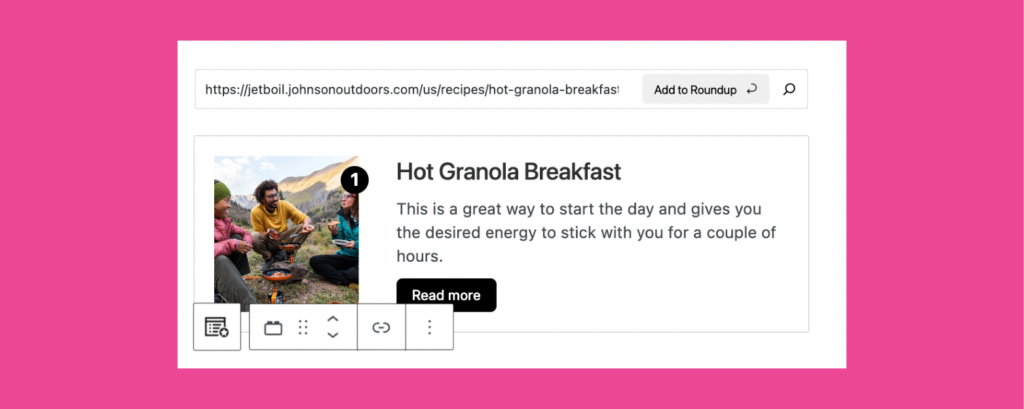
3. Add any missing details!
Not all websites are set up to share that information automatically.
You can manually add the image, title, short description, and the correct link for each card. It takes just a few extra seconds, and everything stays consistent with your blog’s look and feel.
The great thing about using Tasty Roundups is that your content follows a simple, familiar pattern that readers can quickly scan and click through.
What are the most common “roundup” mistakes?
Other common mistakes:
Keep it helpful, skimmable, and curated with care. Your readers will notice the difference.
What are some creative ideas I could start with for roundups?
Whether it’s themed, seasonal, or reader-inspired, the best roundups are helpful, fun, and personal to your brand.
Do you have any testimonials from real users?
You can browse testimonials here to see how real bloggers are using it to create beautiful, organized roundups in minutes.
Can I use affiliate links in a roundup post?
Just be sure to follow disclosure rules, mark links with the right attributes (like
rel="sponsored"), and clearly let your readers know when you’re using affiliate partnerships.
Start your first roundup today, and tag us when you publish it!
Rounding up cozy recipes, favorite tutorials, or affiliate finds? You never have to start from scratch (again).
Tasty Roundups helps you repurpose your best content, feature others with confidence, and curate helpful blog posts that are easy to build and even easier to love.
You’ve got everything you need. Now go create something helpful! And let us know how it goes! Seriously! We love hearing our customer success stories. ❤️ 💬

