As a food blogger, you need the best WordPress recipe plugins to make your recipes look great and easy to find online.
The best recipe plugins for WordPress make it easier for you to create recipe cards that make your readers' mouths water and improve your blog's search engine optimization (SEO). That way, more people discover your delicious creations.
I've tried a few different WordPress recipe plugins myself, so I know what a big difference the right one makes.
In this guide, I'll walk you through the best WordPress recipe plugins. All so you find the perfect one to fit your needs and help you create stunning, easy-to-find recipes.
You know, those recipes that keep your readers coming back for more.
What the best WordPress recipe plugins do for your food blog
There are plenty of WordPress recipe plugins out there. But not all of them have exactly what you need.
Here's what I look for in the best WordPress recipe plugins:
- Easy-to-use recipe generator tool
- Beautiful recipe templates to fit any recipe format
- Recipe schema markup (structured data for better SEO so your recipes show up well on Google and other search engines)
- Easy inputs for adjustable servings, nutrition facts, ingredients, etc.
- Convenient ways to print, save, rate, and jump to recipes
Now, let's get to the WordPress recipe plugins that made the list. 👇🏻
| WordPress recipe plugins | What they do best | Price |
|---|---|---|
| Tasty Recipes | Easy to use Beautiful recipe cards with lots of helpful features Great for recipe SEO | Starts at $49 per year |
| WP Recipe Maker | Flexible Lots of customization options | Free version Paid version starts at $49 per year |
| Create by Mediavine | All-in-one content creator for bloggers, with recipe cards, how-to guides, and list article options | Free |
| Blossom Recipe Maker | Easy to use Perfect for beginners and those on a tight budget | Free |
| WP Delicious | Customizable recipe cards | Free version Paid version starts at $59 per year |
| Recipe Card Blocks | Works great with the WordPress block editor | Free version Paid version starts at $69 per year |
| Zip Recipes | Simple and free Does the basics | Free |
| Recipe Box | Easy to use Works with most themes | $19 (one-time fee) |
⭐️ Want regular tips on using the best recipe plugins for your growing food blog? Join the WP Tasty Newsletter for monthly info! 📩
The 8 best WordPress recipe plugins
- Tasty Recipes
- WP Recipe Maker
- Create by Mediavine
- Blossom Recipe Maker
- WP Delicious
- Recipe Card Blocks
- Zip Recipes
- Recipe Box
1. Tasty Recipes

Tasty Recipes is the best WordPress recipe plugin for food bloggers. Whether you just created a food blog or are an expert blogger, it's easy to install, use, and customize.
It's exactly what you need to create recipe cards for your WordPress website, and I'm not the only one who thinks so.
Tasty Recipes tops the charts of many best WordPress recipe plugins lists, like Elegant Themes, aka The Home of Divi!
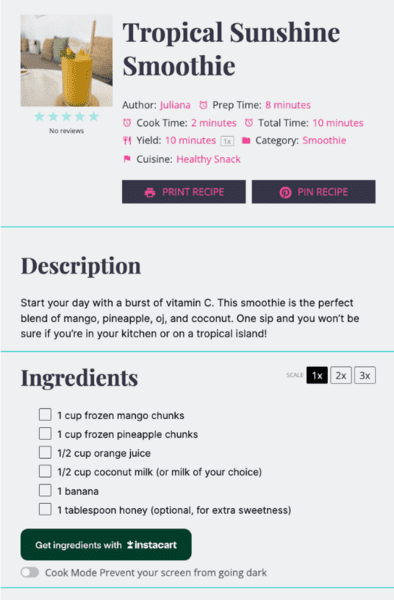
Here's why: It brings amazing benefits to your entire recipe website and makes your job as a content creator easier.
It has everything: recipe cards, star ratings, nutritional info, video embedding, and more.
Why bloggers choose Tasty Recipes:
- Beautiful recipe cards: Choose from six stunning, stylable templates to show off your recipes.
- Rock solid recipe SEO: Structured data for recipe schema helps your recipes look better on Google and other search engines.
- Buttons readers love: Save, comment, rate, jump to recipe, and print buttons. The “Jump to Recipe” button lets readers skip straight to the recipe.
- Videos in your recipe cards: Add videos to make your posts more engaging.
- Recipe scaling: Adjust recipe sizes to fit any need.
- Recipe nutrition: Display detailed nutritional facts to cater to health-conscious readers.
Tasty Recipes is a fun and easy way to add recipe cards to WordPress. It also makes your rich snippet recipes look great on Google and Pinterest because it's SEO-friendly.
Check out Tasty Recipes in action. 🎥
Plus, you can easily add affiliate links using the WordPress link plugin Tasty Links! If you ever have questions, our support team is friendly and extremely helpful.
After all, there's a reason top food bloggers like Pinch of Yum and Sally's Baking Addiction choose Tasty Recipes.
How much is Tasty Recipes?
Tasty Recipes starts at $49 per year. All in? Grab the All Access bundle for $299/year for all Tasty plugins on up to 25 sites. Plus, there's a 14-day money-back guarantee, no strings attached!
2. WP Recipe Maker

WP Recipe Maker (WPRM) is a flexible, easy-to-use WordPress plugin for food bloggers. It helps them create and manage recipes more easily.
This recipe maker has lots of benefits for bloggers. It makes it simple to add SEO-friendly recipes to your WordPress posts or pages.

Why bloggers choose WP Recipe Maker:
- Recipe, how-to, and no-schema markup: Optimized JSON-LD metadata boosts your chances of recipes (or non-recipes!) showing up in Google searches.
- Recipe submission forms: Let your audience request recipes they want to see or share the ones they've made with you!
- Interactive buttons: Get user ratings and comments, recipe sharing and print buttons.
- Social media sharing: Expand your reach with Pinterest sharing and other social features.
How much is WP Recipe Maker?
WP Recipe Maker is one of the free WordPress recipe plugins. It's for bloggers who are just starting out or have a strict budget.
Need more advanced features like recipe collections or user ratings? The premium version starts at $49 per year.
🗒️ Have it narrowed down to the top two WordPress recipe plugins on the list? Use my guide on choosing between WP Recipe Maker and WP Tasty for help!
3. Create by Mediavine

Create by Mediavine is a popular all-in-one WordPress plugin made just for bloggers.
How so? Well, it helps bloggers create and keep track of their different post types. It has tools that are extremely useful to bloggers. Create is a recipe card builder, a how-to guide builder, and a list article builder.
Why bloggers choose Create by Mediavine:
- Easy to use: Create by Mediavine is a drag-and-drop plugin. So, it's easy to create beautiful content, even if you have no coding experience.
- Variety of themes: Choose from different themes to find the perfect look for your blog.
- Mobile-friendly: That way, your content looks great on any device.
- Beyond recipe cards: Create how-to guides and list-style articles, too.
- SEO-friendly: Create by Mediavine has built-in schema markup.
How much is Create by Mediavine?
The Create by Mediavine plugin is free.
4. Blossom Recipe Maker

Blossom Themes is great for your WordPress recipes too. It's super quick and easy to use.
Blossom Recipe Maker lets you create beautiful, interactive recipes on your site. Your readers can also adjust serving sizes and check off ingredients and steps as they cook, enhancing their experience.
Why bloggers choose Blossom Recipe Maker:
- Simplicity: It's straightforward to create recipe cards without needing any coding skills.
- Style the templates: Offers easy-to-edit recipe card templates that you can customize to match your blog's aesthetics.
- Print-friendly recipes: Your audience can easily print recipes to use in their kitchens.
- Advanced search: The robust search feature helps readers find your recipes quickly and efficiently.
How much is Blossom Recipe Maker?
The Blossom Recipe Pro theme starts at $59 per year. If you want all the must-have WordPress recipe plugins with it, it's at least $138 per year.
5. WP Delicious

WP Delicious is a top pick for food bloggers using WordPress.
It lets you create unlimited recipe cards, connect with your audience, and grow your food blog community.
Why bloggers choose WP Delicious:
- SEO optimized & social media friendly: Helps recipes rank higher and look great on social media.
- User engagement: Readers can rate your recipes, adjust serving sizes, and more.
- Styling galore: Fine-tune everything to your blog's unique style, from recipe cards to color schemes.
How much is WP Delicious?
There is a free version of Delicious Recipes by WPDelicious. If you want more benefits (like recipe submissions) they have plans starting at $59 per year.
6. Recipe Card Blocks

Recipe Card Blocks is a simple and effective solution for putting your culinary creations on your WordPress site.
The plugin is extremely user-friendly and works with any WordPress theme. Plus, it makes your recipes look good. What's not to like?
Why bloggers choose Recipe Card Blocks:
- Built-in SEO: The plugin automatically adds recipe schema to your recipe cards.
- Add helpful buttons: Make it easy for your readers to print, save, or share your recipes on Pinterest.
- Show nutritional information: Give your readers all the details they need with built-in spots for nutritional info.
- Works with Elementor: If you use Elementor, Recipe Card Blocks pairs with this popular page builder.
How much is Recipe Card Blocks?
Recipe Card Blocks has a free plugin. The Starter plan is $59 per year.
💡 Use my helpful guide for help deciding between Recipes Card Blocks by WPZOOM or Tasty Recipes. It's a more detailed overview of both plugins.
7. Zip Recipes

Zip Recipes is one of the top WordPress plugins for simplifying recipe management.
Want a no-frills way to add recipes to their blog posts and pages? Zip Recipes is easy to use and has the essentials to create good-looking, SEO-friendly recipe cards.
Why bloggers choose Zip Recipes:
- Beginner-friendly: It's made with simplicity in mind. That way, you can create recipe cards without any technical skills.
- Customizable templates: Choose from several recipe card templates and personalize them with your own colors and fonts.
- SEO recipes: You automatically get schema markup for your recipes.
- Makes money with ads: Works with ad networks, so you can earn money from your recipes by showing ads.
How much is Zip Recipes?
You can get the free version of Zip Recipes from WordPress.org. There are also paid plans that start at $20.30 per year.
8. Recipe Box

Recipe Box is a feature-rich WordPress plugin.
It has a good reputation for running smoothly. Overall, Recipe Box creates beautiful recipe cards that are sure to impress your readers. Plus, it's easy to use, and works with most WordPress food blog themes.
Why bloggers choose Recipe Box:
- Easy to use: Recipe Box makes it easy to create and manage recipes.
- SEO-friendly: Recipe Box automatically adds SEO-friendly code to your recipes.
- Community features: Recipe Box lets your readers rate, review, and save your recipes. That helps you build a community around your blog.
It is worth noting: Recipe Box does not come with the handy jump to recipe button, or other popular benefits that many WordPress recipe plugins on this list have.
How much is Recipe Box?
A Recipe Box regular license is $19.
WordPress recipe plugins FAQs
What is the best WordPress recipe plugin?
There are plenty of WordPress recipe plugins out there, but Tasty Recipes is my favorite.
It's super easy to use and creates beautiful recipe cards that your readers crave. Plus, it's packed with features like built-in SEO, adjustable serving sizes, and nutritional information.
How do I add a recipe in WordPress?
With Tasty Recipes, adding recipe cards to your WordPress website is super easy!
After you install the plugin, you can create your first recipe post. Or, add a recipe card right into any blog post or page you're already working on.
How do I make a jump to recipe button in WordPress?
I use Tasty Recipes, and this guide will show you exactly how to add a “Jump to Recipe” button to your posts.
It's super easy to set up, and it automatically adds the jump to recipe button to the top of your recipe posts. That way, readers can skip straight to the recipe. You can print recipes easily with Tasty Recipes too!
Choose the best WordPress recipe plugins for your site!
There are so many WordPress recipe plugins to choose from. You can even taste-test with free WordPress recipe plugins. But with this article, you're sure to find the perfect one to share your recipes and grow your audience.
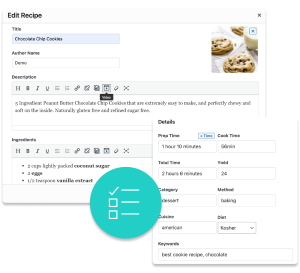
Interested in trying Tasty Recipes?
With our easy-to-use, customizable recipe card plugin, Tasty Recipes helps you look good — and your recipes look even better.
Take a look at all Tasty Recipes has to offer.
Also, don’t forget about our 14-day money-back guarantee! Trying Tasty Recipes is risk-free!
But don't stop there! WP Tasty's blog is here to help you every step of the way. It's full of how to's and guides to help you grow your food blog.
Hungry for more? Subscribe to the YouTube channel for more tips, tricks, and delicious inspiration!


