The idea of starting a food blog is exciting, but it can also feel overwhelming.
Thinking things like…What’s the best way to share my recipes? How do I make my site look the way I want? And most importantly, how do I even get it online? 😵💫
These are all genuine questions and concerns. But, don't worry, I'll show you why starting a food blog doesn’t have to be complicated. By the end, you'll know how to:
- Choose a name and get your blog online.
- Design your site without feeling overwhelmed.
- Start sharing your favorite recipes and stories.
Even if you’re brand new to blogging, these steps [complete with photos and videos] will help you start a food blog that feels completely yours.
Now, let's build a food blog!
1. Choose your flavor — aka your niche!
Your niche is your focus, the unique flavor that makes YOUR blog stand out.
Basically, you want to become the blog for “all things X.” What’s “X” for you? Maybe it’s one-pot dinners or budget-friendly gourmet meals.
If you aren't so sure, start with what you love to cook or bake the most! Think about gaps you’ve noticed in recipe content or who you want to help with your food blog — busy parents, beginner bakers, or adventurous eaters.
Remember, you don’t have to stick to one thing forever. But having a theme when you start a food blog makes it easier to connect with your audience, especially when there are so many food blogs out there.
Once you’ve found your flavor, it’s time to get your blog online!
2. Decide on your food blog's name & WordPress hosting
Start your food blog by getting a domain name and finding the best web host for your food blog.
Prefer to watch and learn? 🎥
Our FREE How to Start a Food Blog YouTube series walks you through every step of creating a food blog. So, why not start with the first video of the series below? 👇🏻
Choosing your domain name
Your domain name is your blog's address on the web.
It's how readers find and connect with you, so keep it simple, memorable, and true to your blog’s niche.

Including a keyword like “food,” “chef,” or “kitchen” can help, but it’s not a must. And when it comes to extensions, stick with .com. It’s the most trusted and easiest to remember.
Need help brainstorming? 🧠
Use Namecheap’s free domain name checker to see if the name you want is available. You can also buy it there for a pretty reasonably. For example, onepotbites.com is about $15 per year on namecheap.
The YouTube video above has even more tips on how to do this. ⬆️)

Choosing your web host
Now it's time to find the most reliable web host for your food blog. A host that keeps your blog live, secure, and lightning-fast for your readers. ⚡️
We recommend BigScoots because it’s fast, beginner-friendly, and trusted by food bloggers.

WP Tasty even uses BigScoots as our web host. Here’s why it’s perfect for beginners (and food bloggers like you):
- Reliable support: Their 24/7 support team is always there to help, no matter what questions come up.
- Easy setup: BigScoots makes it super simple to get your WordPress site up and running — even if it’s your first time.
- Super fast speeds: No one wants a slow blog. BigScoots keeps your site fast, so readers can load your recipes instantly.
With our promo code WPTASTY, you’ll get 99% off your first 2 months on the BigScoots Professional plan — making it practically free to start your food blog!

3. Install WordPress.org
WordPress is a great place to start a food blog!
It powers around 40% of websites on the internet, and that's because it's perfect for beginners. So, the next step is to install WordPress.org. Read my full guide to understand why I suggest WordPress.org vs. WordPress.com.

Luckily, many web hosts make it easy to build a WordPress website, which makes WordPress installation quick and easy.
No matter what web host you're using and no matter your level of experience, installing WordPress should take around five minutes.
Here's how to do it with BigScoots:
- Log into your BigScoots hosting account.
- Look for the fresh WordPress install tool — usually front and center in your hosting dashboard.
- Follow the prompts to connect your domain name.
- Click Install, and you’ll have a fresh WordPress install in minutes!
Need a little more help? Watch our video in Step 2, the 2:05 point, for the exact steps, or follow along as you set up WordPress for your own site! 🎥
4. Choose a theme
Your blog's theme decides how your blog looks, like the colors, fonts, and layout.
A good theme makes your blog pretty, easy to read, and fun to use. When it comes to the best WordPress food blog themes, you have two options: free themes and premium themes.
Here's a quick overview of how they're different:
| Free themes for food blogs | Premium WordPress themes | |
| Pros | Quick and easy to set up Provides a basic framework for your site | More features and flexibility More design options Offers advanced features for better website functionality |
| Cons | Limited design options May lack advanced features | Requires investment |
If you want your blog to stand out, go with a premium theme. Premium themes look professional, save you time, and are easy to set up.
Our favorite food blog theme? Foodie Pro.

Foodie Pro is made for food blogs. Its clean, modern designs make your recipes and photos look amazing. Plus, it’s super easy to use — even if you’ve never worked on a website before.
Need help picking or installing a theme? Watch this video from our Start a Food Blog YouTube series. 🎥
If you choose Foodie Pro, we’ve got you covered with a video that walks you through how to install it and make the most of its features on your food blog.
5. Install WordPress plugins
The best WordPress plugins make your life easier.
They add extra perks, save you time, help you understand your audience, and even make your website prettier! In the long run, the best ones will even help you save and make more money.
But you don't want to overdo it with a million plugins. 🚫 Too many will slow your website down. Just a few powerful, quality plugins will do the trick.
So, here are the best ones we recommend for your food blog. 👇
WP Tasty
WP Tasty has the perfect collection of WordPress plugins for food bloggers.
One of the biggest struggles for food bloggers? Adding recipe cards to WordPress that look professional without having to mess with code. That’s where our WordPress recipe plugin, Tasty Recipes, comes in.
Here’s how Tasty Recipes makes your life easier:
- Beautiful recipe cards: Recipe cards are essential to a food blog. Our recipe cards are clean, easy-to-read recipe cards that blend in perfectly with your blog.
- Search engine optimized design: Recipe cards that help you show up in Google search results and get seen by more readers.
- Easy printing and sharing: Readers can print recipes or share them with one click, keeping them happy and coming back for more.
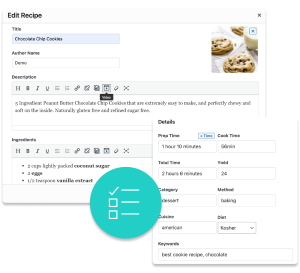
Interested in trying Tasty Recipes?
With our easy-to-use, customizable recipe card plugin, Tasty Recipes helps you look good — and your recipes look even better.
Take a look at all Tasty Recipes has to offer.
Also, don’t forget about our 14-day money-back guarantee! Trying Tasty Recipes is risk-free!
But that's not all. Besides the fact that we have the best WordPress recipe plugin, its supporting cast can help any food blogger.
Tasty Pins: add hidden pins, Pinterest descriptions, and optimized images to drive more traffic to your site.
Tasty Links: Helps you save time and earn more. Automatically link keywords (like “Dutch oven”) to URLs, such as affiliate products. Easy for you, helpful for readers.
Tasty Roundups: Create beautiful roundup posts (like “10 Cozy Fall Recipes”) in minutes, not days or hours.
With WP Tasty, you get all the tools you need to save time, look professional, and grow your food blog faster.
One suite of plugins. One simple price. $149 for one site for your first year.
All in One SEO (AIOSEO)

All-in-One SEO makes it easy to optimize your cooking blog and boost your search engine rankings.
This plugin helps your blog rank higher on Google so more people can find your recipes. It guides you through optimizing your meta descriptions, fixing broken links, connecting your site to social media, and so much more.
WP Rocket

A slow site is a big problem, especially for hungry readers who want your recipe now.
That’s where WP Rocket comes in. This WordPress caching plugin speeds up your blog by caching your site’s pages so they load in seconds. It also compresses your images to keep your site fast without sacrificing quality.
And here’s the bonus: Google loves fast websites too. So, not only will readers get to your recipes faster, but it'll also help you rank higher. 🚀
MonsterInsights

If you're curious about how your food blog is performing, MonsterInsights is a must-have.
It's the best Google Analytics plugin for WordPress. It gives you easy-to-understand stats about your website. This includes where your traffic is coming from, which pages are most popular, and even what your readers are clicking on. 🖱️
6. Write your first blog post, then publish it
Now that your food blogging platform is set up, it's time for the fun part! Writing your first recipe post!
So, head to WordPress and start a new post.

This is where you get to share your recipes, stories, and tips with the world. But don’t overthink it. Your first blog post doesn’t have to be perfect.
The important thing is to start with a recipe you love.
Why is this recipe special? Maybe it’s inspired by your grandma’s Sunday dinners, or it’s the dish that saves you on busy weeknights. Adding a short story with a personal touch helps readers feel connected to you. 🫵🏻
Then, add clear instructions and ingredients.
This is where you can use Tasty Recipes to keep everything organized and clean. Here’s an example of what a Tasty Recipes card looks like on a real blog.

🎥 You can also watch and follow along to see how easy it is to create your first recipe post. Check out the next video in our series.
Oh, and don't forget about food photography! 📷
People eat with their eyes first! Good lighting and a simple background can make your recipe photos pop. Don’t overthink it. Natural light and a clean plate are just a few food photography tips that work wonders.
7. Promote your blog post

Your first recipe post is live! Congrats! 🎉 Now let’s get people to see it.
Start with Pinterest. Create a vertical, eye-catching image, and write a keyword-rich description so people can find your recipe. Use Tasty Pins to add hidden Pinterest images and set Pinterest descriptions from WordPress. That way, readers can share your content in one click.
Next, share it on social media. Post your recipe photo on Instagram, Facebook, or Twitter with a short, fun caption. On Instagram, try Stories or Reels to show behind-the-scenes moments or tease the recipe.
Don’t forget to email your subscribers. Email marketing gives you a direct line to your audience. Share the recipe like you’re talking to a friend: “I just posted this quick one-pot dinner, and I think you’ll love it! Let me know what you think.”
Finally, keep an eye on what works. Use MonsterInsights to see where your traffic comes from. Is Pinterest driving clicks? Are people coming from Instagram? Focus on what’s working and keep sharing.
8. Make money from your food blog
When you start a food blog, making money might not be the first thing on your mind.
But there are several ways you can monetize your food blog and create a more successful food blog than you had ever dreamed. Here are just a few of them. ⬇️

- Affiliate marketing: Recommend products you already use and love — like your favorite kitchen tools or ingredients. You earn a small commission when readers buy through your affiliate links.
- Instacart with Tasty Recipes: Tasty Recipes makes it easy to include Instacart affiliate links in your recipe cards. Readers can shop your ingredients with one click, and you’ll earn a 5% commission on their orders.
- Display ads: Sign up for ad networks like Google AdSense or Mediavine to display ads on your blog. As your traffic grows, so will your ad revenue.
These are beginner-friendly ways to earn money while helping your readers. Want even more ideas? Read my full guide on how to make money as a food blogger for tips and inspiration.
Go start a food blog on WordPress!
You have everything you need to start a food blog.
Now it’s time to take that first step. Don’t worry about making everything perfect. What matters most is getting started, sharing what you love, and improving as you go.
And remember — you’re not doing this alone!
WP Tasty is here to help you every step of the way with more tips, resources, and food blogging inspiration. Just join our newsletter and get everything you need to grow your WordPress blog straight to your inbox! 📥
So what are you waiting for? Go start a food blog on WordPress and share your recipes. We can’t wait to taste what you create! 🍽️




