In the WordPress world, there are two popular recipe plugins for creating delicious content: WP Recipe Maker and Tasty Recipes.
In this article, I'll compare these two plugins and let you decide which one truly spices up your food blogging experience.
I'll break down their functions, ease of use, and how they cater to the needs of food bloggers just like you.
So, join me as I explain the stand-out benefits of these plugins. And figure out which is the best choice for your website!
A quick glimpse of WP Recipe Maker Premium vs WP Tasty's Tasty Recipes
Picking the best WordPress recipe plugin is like choosing between a zesty lemon and a sweet orange. 🍊Each brings its own flavor.
Now let's get a better taste of your two options, WP Recipe Maker Premium vs WP Tasty's Tasty Recipes. Take a look at the feature comparison chart below.

📝 Note: There is a free version of WP Recipe Maker. But, the most useful features for food bloggers require you to pay for WP Recipe Maker Premium, which is $49 per year.
WP Recipe Maker helps you quickly add recipes to your blog.
It’s simple and makes sure your recipes are Google-friendly. It also lets you add nutrition facts and print recipes. But, to get its best food blogging features, like ingredient links and more, you need the paid version.
Tasty Recipes does all that…and more.
Our recipe maker plugin makes creating stunning recipe cards easy. It adds extra flair and functionality to your recipes with user ratings, printable recipes, jump-to-recipe buttons, and more! Plus, it handles the nitty-gritty like recipe SEO, so your recipes get noticed on Google.
WP Recipe Maker vs Tasty Recipes: Feature bake-off! 🧑🏻🍳
- Easy to use
- Recipe cards and templates
- Food blogger favorites
- Rich snippets and SEO
- User experience and feedback
- Recipe management and organization
Easy to use
The WP Recipe Maker plugin by Bootstrapped Ventures is easy to use.
Adding a recipe is as simple as filling out a form. It also works well with different WordPress themes and popular page builders. However, some user ratings and reviews mention a bit of a learning curve.
From the second you use Tasty Recipes, you'll find that creating a recipe card in WordPress is a piece of cake. 🍰
You enter your custom recipe details, like ingredients and instructions, into each section. And then it takes care of the rest! Don't believe me? Just watch!
Recipe cards and templates
WP Recipe Maker and Tasty Recipes have their own recipe card blocks, which make it easy to add recipes to WordPress posts.
WP Recipe Maker's recipe cards are clear and no-fuss.
You get practical recipe templates. So, they're good for blogs with a classic look. Imagine a simple vanilla cake recipe card. Easy to read and easy to follow.

Tasty Recipes perfectly captures food aesthetics.
Our recipe cards have all the ease of WP Recipe Maker, plus pizzazz. ✨ They're vibrant, customizable, and perfect for those who want their blog to be as visually tasty as their recipes.
Just choose a recipe card template and use the template editor to style it perfectly to match your food blog's theme.
They turn that simple vanilla cake recipe into a funfetti feast with colorful images and stylish fonts. Isn't it hard to resist taking a bite out of this Confetti Birthday Cake from Sally's Baking Addiction?

So, whether you want a classic, no-fuss vanilla or a colorful confetti feast, both plugins offer recipe card blocks to match your flavor!
Food blogger favorites
Wondering who does it better when it comes to food blog functionality for WP Recipe Maker vs WP Tasty?
Well, they're both popular plugins for food bloggers who care about details like nutrition labels, unit conversions, and star ratings. ⭐️
WP Recipe Maker makes adding nutrition facts simple and straightforward.
Want unit conversion and nutrition facts calculation? WP Recipe Maker premium won't cut it. You need at least the Pro version ($99 per year).
Tasty Recipes? It does all of this too…for less ($49 for your first year)! You get detailed nutrition labels, a super easy unit conversion tool, and even a recipe star rating system for your readers.
Just look at how many star ratings these Soft Chocolate Chip Cookies have! 🍪

Rich snippets and SEO
WP Recipe Maker focuses on making your recipes SEO-friendly.
It handles the technical stuff like rich snippets and JSON-LD metadata. That way, your recipes are more likely to pop up in search results.
Tasty Recipes also has rock solid recipe SEO.
It takes care of recipe schema too. That way, you get better Google search rankings and maybe even those yummy rich snippet recipe displays!
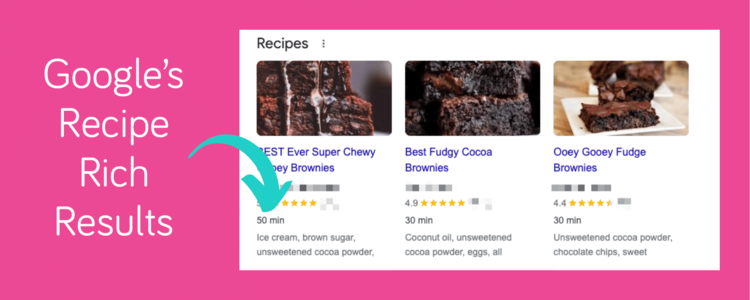
And you know what else?
It doesn't just help with rich snippets on Google. You also get rich pins on Pinterest. They show off ingredients, instructions, and ratings on the first pin click.
User experience and feedback
WP Recipe Maker has a good reputation for being user-friendly.
The star rating feature is a highlight makes it easy for readers to engage directly with your recipes. Plus, with a comment, they're giving you valuable feedback. The Elite version comes with recipe submission forms where you readers can submit their recipes as well.
When it comes to user experience and feedback, Tasty Recipes stands out too.
Pinch of Yum, a big name in the food blog world, uses the Tasty Recipes WordPress recipe plugin to make their recipe collections pop and get real-time feedback from their readers.
And it's not just Pinch of Yum.

Some of the best food blogs out there are also raving about Tasty Recipes too. These testimonials speak volumes about its benefits to food bloggers.
Recipe management and organization
WP Recipe Maker simplifies the process of importing existing recipes.
It makes the transition smooth and hassle-free. Whether you're moving recipes from another platform or combining your current recipe collection.
Switching from another plugin? Tasty Recipes has your back.
Just use its smooth import feature and the handy quick edit option. It makes changing from another recipe plugin extremely simple. Your recipes move over smoothly. And they keep all their unique flavors and personal touches just as you created them.
WP Recipe Maker vs WP Tasty: beyond the recipe maker plugin
Tasty Recipes is just one of four WP Tasty food blogging plugins, which stacks up well against WP Recipe Maker's menu of offerings. Here's how:
- Recipe roundups: You can create roundups with the WP Recipe Maker plugin. But, Tasty Roundups makes it even easier to create beautiful roundup posts with just a few clicks.
- Non-food recipes: If you blog about crafts or other non-food projects, WP Recipe Maker Premium wins here since it easily handles non-food recipes.
- Amazon product links: WP Recipe Maker lets you add Amazon products to your recipe cards. So does Tasty Recipes and Tasty Links. Plus, you can also auto-link Amazon products throughout your whole blog.
- Pinterest tools: Tasty Pins does more than just add a Pinterest button. It lets you add hidden Pinterest images, custom Pinterest descriptions, and alt text for both SEO and Pinterest.
WP Recipe Maker is great for recipes, but WP Tasty takes it further with Pinterest, affiliate links, and roundups. WP Tasty works hard to make your whole blog stand out, not just your recipes.
Curious about pricing? 🤑
WP Recipe Maker Premium is $49 per year. If you want all the features, you need the Elite bundle for $149.
For the same price (your first year), you can get all four WP Tasty plugins to help manage your whole food blog!
WP Tasty also comes with a 14-day money-back guarantee. That way, you have the confidence to try it out and see if it's a perfect match.
How to switch from WP Recipe Maker to WP Tasty — Tasty Recipes
Switching to Tasty Recipes is like giving your blog a new, exciting flavor.
Here are all the details on how to make the switch! ⬇️
First, download and install the plugin.
Get Tasty Recipes from our website, hit Add New and upload it to your WordPress Plugins section. Then, hit Activate.
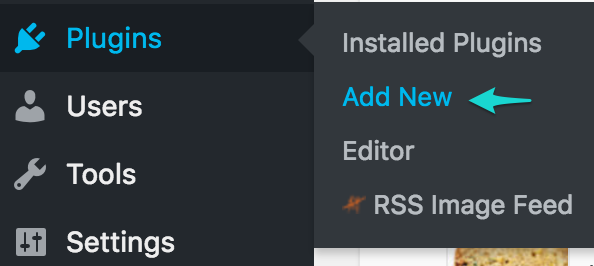
It's that simple!
Have recipes from another plugin? Tasty Recipes lets you convert recipes one by one or in bulk. It's like moving your old cookbook into a sleek new binder!
Next, it's customization time.
Time to play with your blog's look. Tweak the settings to dress up your recipes in a style that screams you.
Then, add your new recipes with Tasty Recipes!
Creating your first recipe with Tasty Recipes is like mixing your favorite ingredients to cook up something special. Click (+) from your post, then click the option to add a Tasty Recipe.

Here, you enter your recipe's name, ingredients, instructions, and any other details you want to share. It guides you through each step, making it easy to add photos, videos, nutrition info, and more.
When you're done, preview your recipe to make sure it looks perfect. Then hit publish.
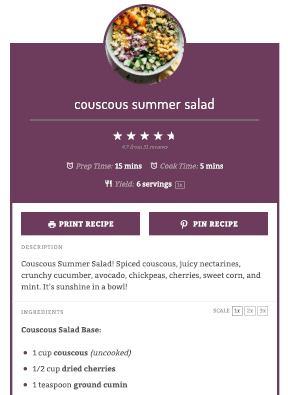
Once everything is set, share your recipes!
Which will you choose: WP Recipe Maker vs WP Tasty?
Deciding between WP Recipe Maker and WP Tasty might feel like picking your favorite dessert. Both are sweet, but if I had to choose, Tasty Recipes wins! 🥇
Why? WP Recipe Maker has some good features, but WP Tasty gives you more bang for your buck.
It’s super easy to use, makes your recipe cards look amazing, and helps your blog get seen on Google. Plus, with the collection of WP Tasty's plugins, your blog will look good AND grow faster!
Want more food blogging tips and tricks? Join the WP Tasty Newsletter for easy advice and updates sent right to you.
So, which one will it be? Let WP Tasty help make your food blog the best it can be! 🍽️


