This article is all about how to add outbound links in WordPress.
Outbound links do more than just guide readers to different websites. And you might think, “Shouldn't we keep visitors on our own site?” Absolutely, but it's also useful to link to other valuable resources.
It's all about striking the right balance: give your readers extra relevant information and keep them engaged.
But that's not all. Outbound links are good for your site's search engine optimization (SEO) and credibility. Plus, if you're into affiliate marketing, they're pretty much your bread and butter.
So, let's break it down together. I'll go through how to add outbound links in WordPress. Then, I'll explain why keeping an eye on them is key. And how you can track them easily.
Ready? Let's get started!
How to add outbound links in WordPress
Outbound links are those clickable links in your blog that take your readers to other sites.
These external links have a few different uses:
- Affiliate links
- Resource links
- Partnership links
And guess what?
You have choices on how to add outbound links to WordPress. Roll up your sleeves and create outbound links in WordPress manually. Or, if quick and efficient is the goal (and why wouldn't it be, really?), automate it with a WordPress link plugin.
Whatever you choose, I have step-by-step guides for both!
How to add outbound links in WordPress manually
Learning how to add outbound links in WordPress is straightforward.
First, choose your anchor text. Go to your WordPress site and find the perfect spot in your post or page for your outbound link. Go with a catchy phrase, a single word, or even a call-to-action (CTA).
Just make sure it naturally ties in with where you're sending your readers.
Next, add the outbound link. Highlight your chosen words. Then, click on the Insert/Edit link button in your WordPress editor. It's the one that looks like a little chain link – can't miss it!

Then, a window pops up. See the box that says, Search or type URL? That's where you paste the URL of the website you're linking to. Click enter to add it. Just follow our example below.
From here, there are a few other options.
If you want your link to open in a new tab, click the Open in new tab button. You can also add no follow and sponsored tags to your links here. This is especially useful if you're adding affiliate links or sponsored content (more on this soon!).
And I always recommend checking those links!
After you hit publish or update your post, click on the link to make sure it takes you where it's supposed to.
Now, this process is simple. But it can get a bit repetitive. Especially if you're managing a blog with tons of links! Constantly copying, pasting, and checking each link is monotonous.
Plus, there's always a chance of making tiny mistakes that lead to big headaches.
But here's the good news! You can make the whole process simpler with an auto-linking WordPress plugin.
How to add outbound links in WordPress automatically
Using plugins for outbound links can really simplify things in a big way.
Imagine not having to worry about linking every keyword by hand or keeping track of all your internal links and external links. Well, with Tasty Links, it's all about making your blogging life a bit easier and a lot more organized.
So, let's get into how Tasty Links eases your whole outbound linking process.
First, download Tasty Links and then upload it to your site.
Need help? We have everything to get you started! It's a snap to set up and gets your blog link ready in no time.
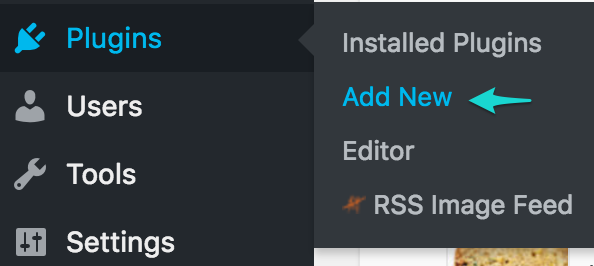
Next, head over to your WordPress dashboard.
You'll find WP Tasty, and from there, click Tasty Links. Now it's time to start adding your links! See that Add New button? You know what to do! Click it.

Then, add new links by typing in keywords and their URLs.
Tasty Links automatically turns these keywords into clickable links in your posts. Just like in the example below, the word mixer becomes a clickable link that takes readers straight to the product. It's so simple.

You still have your link customizations with Tasty Links too. With affiliate links, it's super easy to keep things transparent. Just set up automatic affiliate disclosures that pop up with your links.
And there's a double bonus! It pairs perfectly with Tasty Recipes! Linking ingredients or utensils to affiliate products? It’s a piece of cake!
Outbound link best practices
You aren't creating outbound links for your website to send readers off your page.
Think of them as bridges that connect your content to the internet. They give richness and credibility to your blog. But you have to use them correctly!
Here are some ways to do that:
- Pick relevant, high-quality links: Quality, not just quantity. Choose links that are relevant and reputable. Talking about the best gear for tennis players? 🎾 Linking to a top athlete's gear list is both relevant and reputable.
- Balance is key: Too many links can turn your post into a maze. Work in just enough to add to your story without sending people on a wild link chase.
- Be aware of your nofollow links: Not every link should carry the same weight. The nofollow tag is perfect for ads or any other link where you're playing it cool with the search engines.
- Keep it transparent: Always adhere to disclosure guidelines by clearly marking affiliate links.
- Audit regularly: It's important to review your outbound links. That way, you know all links are working, relevant, and up-to-date.
Outbound link tracking in WordPress
Ever wonder where readers head off to after they click a link on your blog?
Tracking outbound links gives you info about your audience's journey. By monitoring users' clicks, you gather data to refine your content's compass and steer your SEO strategy in the right direction.
To start mapping out where your readers go, set up a Google Analytics account for your site. Then you'll be able to see outbound link reports. These don't just show link clicks but how these stops relate to your content.
You can use plugins for this too!
Since the Yoast SEO plugin doesn't have outbound link tracking, we recommend AIOSEO or the MonsterInsights plugin.
Go add your outbound links!
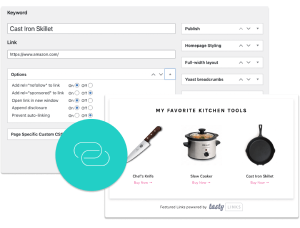
Interested in Tasty Links?
Monetizing your site shouldn’t be hard. Tasty Links makes it easy by managing all your affiliate links and magically inserting them into your posts.
Don’t forget about our 14-day money-back guarantee! Trying out Tasty Links is risk-free!
That's a wrap on how to add outbound links in WordPress.
Now you've got the know-how to do it. You can do it by hand. But, why not grab Tasty Links and let it be your automatic link builder for your whole site? Not just outbound links.
Don't forget to track those links, too!
Now it's your turn. Add more to your site with these tips, and be sure to take advantage of my full guide on how to add a link to WordPress. I cover a few different link types + turning links into buttons!
Remember, every link is a step towards new discoveries and growth. Go for it, and happy linking!

