Don't understand the differences between internal links vs external links?
Internal links keep the party going on your own site. They get readers to mingle with your other content.
External are invitations to other cool parties nearby (relevant websites). These even improve your page ranks in Google search results too.
This guide shows you how to throw the best link party ever! I'll cover everything you need to know about internal and external links. From what they are to how they impact your SEO and user experience.
Ready to connect your content, invite more readers, and get your website hopping?
Let's get this party started!
Internal links vs external links: What are they?
Okay, so there are two types of links in the blogging world: internal vs external links.
What's the difference between an internal and external link? Here's the gist:
| Link Type | Where they go | Why they're important | When to use them |
| Internal links | Links pointing to the web pages or posts on YOUR site | – Keep readers exploring your content – Help search engines understand your site – Optimized internal links give your SEO a boost | Links to related posts, categories, or navigation pages |
| External links | Links to other sites | – Share helpful resources – Build trust by linking to good sources – Show search engines your site plays nice with others | Links to blogs, news sites, product pages, or social media |
Internal links are hyperlinks that connect your blog posts, pages, and categories to each other.
Let's say you've written an amazing post on how to build a DIY bookshelf. It's a good idea to add some internal links to your website like:
- A post on picking the right wood for DIY projects
- Another post about finishing techniques to make your bookshelf shine
- A roundup of your favorite woodworking tools and supplies
External links point to valuable info on other websites. Maybe a tutorial, a tool you love, or a related article that expands a topic you're covering.
In your bookshelf post, you might link to a:
- Video tutorial you followed to learn a certain woodworking technique
- Company site that sells high-quality lumber
- Blog post on another DIY site with beautiful bookshelf design ideas
Internal links vs external links: Why are they important?
Internal and external links do more than just help people explore your site. They boost your search engine optimization (SEO), improve reader experience, and establish you as an authority.
Boost your SEO
Internal and external links are important for SEO.
Here's why: Users and search engines LOVE an organized, easy-to-use site.
Internal links point search engines to all the valuable content on your site.
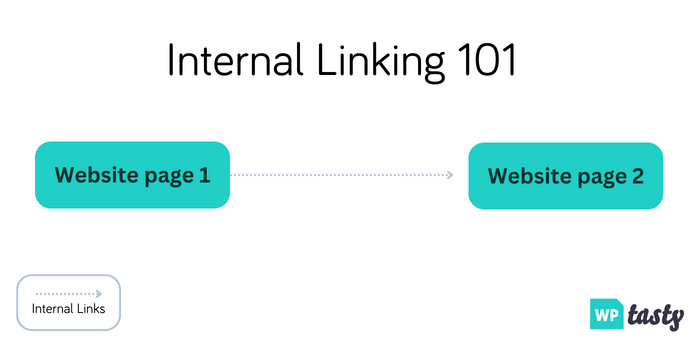
Have an awesome blog post on “Must-Have Kitchen Tools?” Linking it to related articles like “Top 10 Blender Recipes” gives Google a clear map of your topic.
External links, on the other hand, show that you've done your research.
Linking to other trustworthy websites tells search engines your content is valuable and well-researched.
Improve reader experience
Adding internal links to your posts creates a clear path for your readers.
You're giving them personalized recommendations for what to read next! If someone is reading your “How to Start a Vegetable Garden” post, try linking to your “Best Tomato Sauce Recipe” or your “DIY Compost Bin” tutorial.
Even if they're older posts, give them the love they deserve.
Search engines also LOVE a well-connected website! When you link between your posts, you show Google how they relate. This improves ranking factors and helps more people find your content.
Show what you know
External links are a way to give credit where it's due.
Plus, it shows your readers you've done your research. They're basically shout-outs to other helpful resources.
So, link to trustworthy sources like well-known blogs, news sites, or official websites. That tells your audience, “Hey, I've looked into this, and these sources back up what I'm saying.”
Writing a blog post for your health blog about the health benefits of a certain ingredient in your recipe?
Link to a scientific article from a reliable source! This builds trust and shows that you're not just making stuff up!
Here's another bonus: By linking to other high-quality sites, you might get a few backlinks in return! These are links from other sites pointing back to your blog. And they also impact your search engine ranking.
Internal links vs external links: Best practices
So you can differentiate between external and internal links. And you know why they're so important!
Time to refine your linking strategy to make it even more powerful for your WordPress blog.
Anchor Text
What if you clicked a link that says “click here” and ended up on a page about elephant toothpaste? Not exactly the target page you expected, right?
That's why anchor text matters! It's the clickable text of a link that people see. It tells your readers where they're going and gives search engines clues about the content on the linked page.
Look at the example below. See how I went with the anchor text “affiliate income” and “what affiliate marketing is?” That tells what those pages I'm linking to are about.

So, don't use phrases like “click here” or “learn more.” Get descriptive! Use keywords that accurately reflect the page you're linking to.
Check out the examples of internal links.
- Bad: “Check out this recipe.”
- Good: “Indulge in my decadent double chocolate fudge brownies.”
Descriptive anchor text improves user experience and SEO. It helps readers decide if they want to click. Plus, it gives search engines valuable context about your site's content.
Nofollow links vs. dofollow links
Every link you add to your WordPress blog has a hidden link attribute tag.
These tell search engines whether to “follow” the link and pass on some of your site's ranking power.
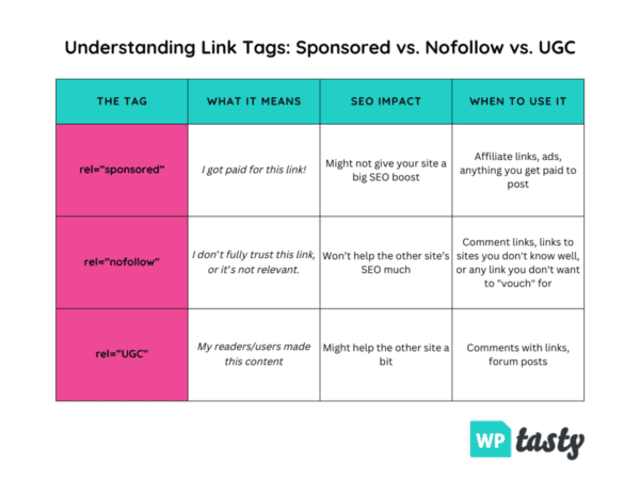
The nofollow tag tells search engines, “Hey, I'm linking to this, but don't give them any extra SEO juice.”
Use nofollow for affiliate links, sponsored content, or links to less trustworthy sources. You don't want to give away your valuable SEO authority to just any website.
Dofollow links say, “Hey Google, I trust this website, and it's relevant to my content.” Most of your links should be dofollow.
Opening links: new tab or not?
Should your links open in a new tab/window or the same one?
It depends on the type of link:
- External links (outbound links): Open these in a new tab so readers stay on your site while checking out linked content.
- Internal links: It's usually best to keep these in the same tab. These nudge readers to explore within your blog.
- Affiliate links: These can open in a new tab (so you don't lose the reader) or the same tab (if the linked product complements your content).
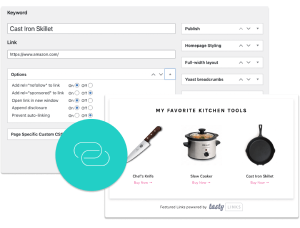
Interested in Tasty Links?
Monetizing your site shouldn’t be hard. Tasty Links makes it easy by managing all your affiliate links and magically inserting them into your posts.
Don’t forget about our 14-day money-back guarantee! Trying out Tasty Links is risk-free!
Use a link plugin for easy link management
Tired of fiddling with messy affiliate links or spending hours manually linking your content? It’s tedious — but you don’t have to do it anymore. There’s an easier way!
Enter Tasty Links, the WordPress link plugin.
Choose words or phrases like “cast iron skillet,” “sourdough starter,” or “pumpkin pie spice” and set them as triggers. Then Tasty Links automatically adds the right link — your skillet guide, a related recipe, or your favorite pan — whenever you use those words on your site.
Want to see how it works? Check out our WordPress internal linking plugin feature page.
It also takes care of affiliate links. Automate linking your favorite products to your content.
But wait. It gets better. Add them as images or links! Tasty Links featured links blocks turn your affiliate links into beautiful product images! Watch the video to see how it's done!
Tasty Links gives you full control over your affiliate links. Want to add those “nofollow” tags for SEO? No problem!
Need to create Amazon affiliate disclosures? It's easy!
Ready to make your links as tasty as your content? Grab Tasty Links and make link-building a piece of cake!
Internal links vs external links: Use them both, wisely!
Whether it's guiding readers to your latest DIY project or linking out to a trusted expert, internal and external links are essential for a successful site.
Remember, it's all about balance and relevance. Choose your anchor text wisely, use “nofollow” tags appropriately, and keep those links healthy for the best results.
Want to make linking even easier?
Try Tasty Links. It does all the heavy lifting for you, so you can work on whipping up content your audience loves.

