A recipe index is a dedicated page where readers can browse all your recipes, usually organized by category.
It's like the table of contents in a cookbook, except clickable. And way more helpful than making people scroll through six months of posts to find your banana bread.
Now, let me show you how to make one!
Why your homepage isn't a recipe index
Your homepage is your blog's front door. It might show recent posts, featured content, or a curated welcome message. It changes as you publish new stuff.
A recipe index is a dedicated, organized page where readers can click through your full recipe collection by category. It's a reference page, not a feed.
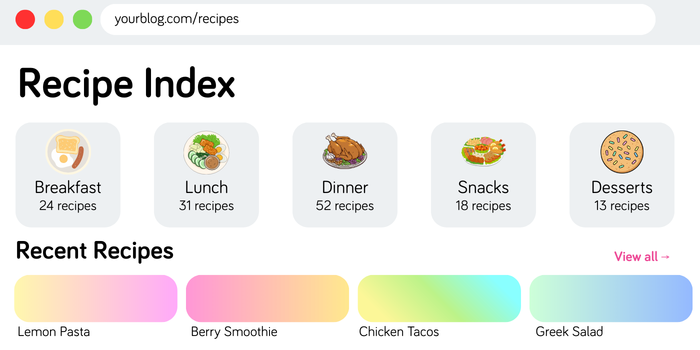
Most food blogs need both.
Your homepage draws people in. Your recipe index helps them explore.
Option 1: Build your recipe index manually in WordPress
This is the DIY way. It works with any theme, gives you full control, and doesn't require extra plugins.
But you'll need to update it yourself when you add new categories or want to change the layout.
Step 1: Get your categories in order
Before you build the page, make sure your recipes are categorized the way you want.
Go to Posts > Categories in your WordPress dashboard. Create categories that match how readers think about food: Breakfast, Dinner, Soups, Desserts, 30-Minute Meals, etc.

Then make sure each recipe post is in the right category. In the far right column, you'll see how many posts are in each category.
Step 2: Create a new page
Go to Pages > Add New and title it something obvious like “Recipes” or “Recipe Index.”
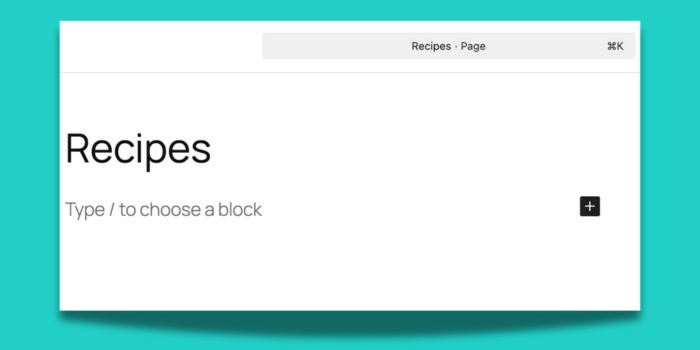
This is the page readers will land on when they want to browse through your recipes.
Step 3: Add your recipe category sections
Now you build out the page. There are a few ways to do this, depending on your theme and setup.
The simple way: Add a heading for each category (“Breakfast,” “Dinner,” etc.) and below each heading, add a link to that category's archive page.
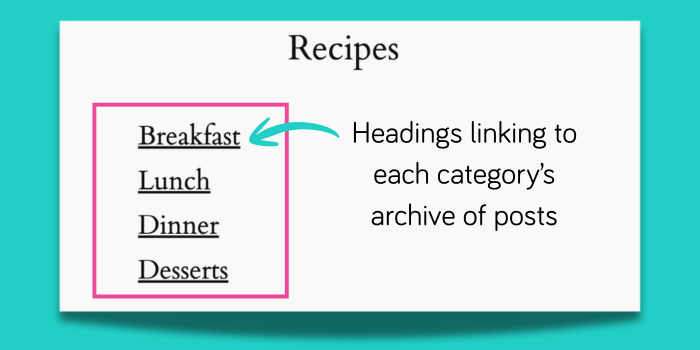
Each category in WordPress automatically gets an archive page. The URL is usually something like yourblog.com/category/dessert. When readers click the link, they'll see all posts in that category.
You can stop there, or get fancier with images, patterns, columns, and other block layouts. Just know that the more visual you go, the more WordPress comfort you'll need.
Want to display actual recipe posts on the page? You can use WordPress blocks (like Query Loop) or custom CSS. Just know that styling takes some technical know-how, and results vary depending on your theme.
Step 4: Add the page to your menu
Your index page won't help anyone if it's hiding! So, go to Appearance > Menus and add your new recipe index page to your main navigation.
Put it somewhere obvious. “Recipes” is literally the first thing most of your visitors look for.
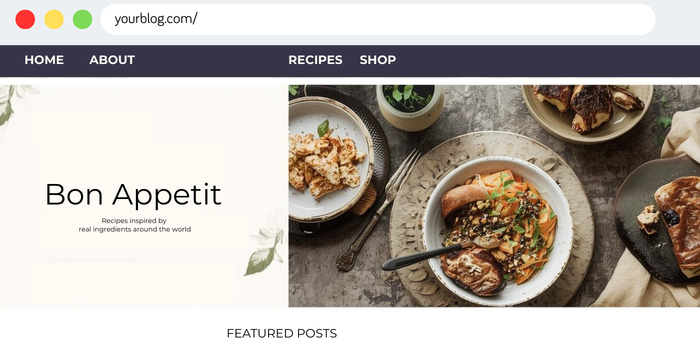
Option 2: Use your theme's built-in recipe index
Some food blog themes (like Feast) come with recipe index features already baked in. If you're using a theme for a food blog or recipe website, check the settings before you start from scratch.
How to check: Look in your theme's documentation or poke around Appearance > Customize. Search for “recipe index,” “archive,” or “category pages.” Some themes also add a special page template you can select when creating a new page.
The upside: Theme-based indexes usually match your site's design automatically and may update themselves when you add new recipes.
The downside: You're limited to what the theme offers. If you want something custom, you might need to roll up your sleeves and get technical.
Let readers access recipe indexes from your recipe cards
Your recipe card can double as a mini recipe index.
If you use a WordPress recipe plugin like Tasty Recipes, you can tag each recipe with recipe labels like Cuisine (Italian, Mexican, Thai), Diet (Vegetarian, Gluten-Free), and Cooking Method (Instant Pot, Sheet Pan).
Those recipe keys show up on your recipe card as clickable links.
So when a reader sees “Baking” on your banana bread recipe and clicks it, they land on an index of all your baked goods.
It's not a replacement for a dedicated recipe index page. But it gives readers another way to explore, right from the recipes they're already looking at.
Want to try it? Tasty Recipes Lite is free, so you can test it out without any commitment.
Don't want to maintain a separate index page?
Some bloggers skip the big “browse everything” index and focus on curated recipe collections instead.
They create posts like “20 Easy Weeknight Dinners” or “Holiday Baking Recipes.” These are called recipe roundup posts, and they're great for readers who want recommendations, not a giant list.
If that sounds more your style, check out Tasty Roundups.
It makes creating visual recipe collections ridiculously easy. And unlike a manual recipe index page, roundup posts can also rank in search for phrases like “Best Holiday Baking Recipes.”

Quick recipe index checklist
Before you wrap up, make sure your recipe index:
- Has its own dedicated page (not just your homepage)
- Is easy to find from your main navigation
- Organizes recipes by categories readers actually use
- Uses clear labels (no cryptic inside jokes)
- Looks good on mobile
- Links to the right recipe categories
Go create your recipe index!
A recipe index is one of those small projects that pays off over and over. Readers find what they want. They stick around longer. They come back.
And you? You stop answering “Where's your recipe for X?” in the comments.
Start simple. Pick a method. Build the page. Add it to your menu.
Want more food blogging tips? Join the WP Tasty newsletter for strategies, plugin updates, and the occasional pun.

