Recipe roundup posts show off your best recipes and keep readers on your site.
They're also a great way to boost your search engine optimization (SEO). Imagine ranking higher in search results for “gluten-free holiday appetizers” or “easy weeknight dinner recipes.”
All thanks to a well-done recipe roundup post!
Plus, they're perfect for grouping recipes with common ingredients or catering to special occasions (e.g., Thanksgiving feasts or Super Bowl snacks).
In this post, I'll show you exactly how to turn your best recipe collections into high-quality recipe roundup posts. These are sure to have your readers coming back for seconds, thirds, and fourths!
- What is a recipe roundup post?
- Why should I do recipe roundup posts? Perks for food bloggers
- How to create a recipe roundup post in WordPress
What is a recipe roundup post?
A recipe roundup post is a collection of your most delicious recipes in one post. It's a fantastic way to showcase your best dishes and help your readers discover new favorites.
You can create roundups based on specific ingredients, dietary restrictions, your seasonal and holiday content, or any other theme that tickles your fancy.
Want to learn more about the benefits of roundup posts? Watch the WP Tasty YouTube video below! 🎥
Why should I do recipe roundup posts? Perks for food bloggers
Creating a roundup post of your recipes also ups the potential to:
- Get more readers: Attract hungry readers looking for meal ideas.
- Rank higher on Google: Roundup posts can help your blog get found by more people, especially if you're using a WordPress list plugin like Tasty Roundups. Its schema makes sure your roundups are search engine optimized.
- Keep readers engaged: They connect your readers to more recipes on your site.
- Show off your culinary skills and knowledge: This also helps build trust and your overall brand.
- Share on social media: Roundups are perfect for sharing on Pinterest and other platforms.
Let's go through each step in creating your post.
How to create a recipe roundup post in WordPress
With Tasty Roundups you can whip up easy recipe roundup posts in minutes! It's no longer a time-consuming chore.
Here's how you can create one in a few easy steps with Tasty Roundups.
1. Download, install, & activate Tasty Roundups
First, get Tasty Roundups.
After your purchase, you'll get a confirmation email with a download link. Click the link and Download the plugin ZIP file. Don't unzip it.
Then, log into your WordPress dashboard and go to Plugins > Add New.
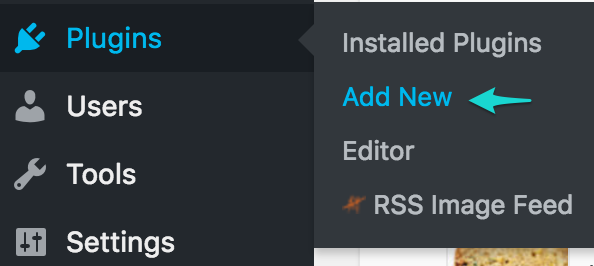
Click Upload Plugin and choose the Tasty Roundups ZIP file. Hit Install Now and then Activate. Now you're ready to create your first recipe roundup post.
P.S. If you get stuck along the way, WP Tasty has handy support guides on downloading your plugin, uploading it to your site, and verifying your license key.
And, of course, the support team is always here to help if you need it!
2. Create a new blog post (or edit an existing one)
Create a fresh canvas for your recipe roundup by starting a new post or page. You can also breathe new life into an old post by turning it into a roundup.
Look at this example of a roundup post, “My Favorite Weekend Camping Recipes.”

Want more recipe roundup inspiration?
Here are four recipe roundup ideas for your food blog, each with a different focus:
- Tasty treats for every season
- Meal plan recipes for picky eaters
- Quick and easy home-cooked meals like one-pot meals, sheet-pan dinners, or 30-minute recipes
- Cooking with kids
3. Add the Tasty Roundups block
Once you have your post or page ready, it's time to unleash the power of Tasty Roundups!
Click the [+] icon in the block editor. It's the one that looks like a plus sign if you're new to this whole block editor thing. Search for Tasty Roundup.
![An image showing how to add a Tasty Roundup block to your WordPress post. Click [+] in the WordPress editor and click Tasty Roundup.](https://www.wptasty.com/wp-content/uploads/2025/01/add-tasty-roundup-2.0-to-post.png)
When you find it, click it to add the block to your post or page.
This block is your recipe collection command center. It makes it easy to add, organize, and show off your delicious recipes.
4. Find and add your recipes
Now for the fun part: adding your recipes to your roundup! And thanks to Tasty Roundups, this step is as easy as pie.
See that handy search bar?
Start typing the names of your recipes. From there, Tasty Roundups automatically pulls up matching results from your website. No need to dig through your archives or copy and paste internal links.
It's all right there at your fingertips, and you can add as many roundup items as you'd like!

See the recipes you want? Click it, and Tasty Roundups does the rest, automatically adding the recipe title, description, featured image, and link.
And here's a bonus tip: You can also add recipes from other sites (like those from your favorite food blogger friends). No problem!
Just copy and paste the recipe URL into your search bar. Then, Tasty Roundups will work its magic and pull in the relevant info. Then, you can edit it as you want.

Style your recipe roundup
With Tasty Roundups 2.0, you can pick a layout right in the editor. Choose a grid, a list, or alternate image positions for a fun, polished look.
You also get control over what shows in the post snippet in your roundup. In one click, you can decide whether you show an image, description, & more. With our WordPress recipe plugin, Tasty Recipes, it'll pull your star ratings and comment count.

Want even more control? Go to Settings under WP Tasty → Tasty Roundups. There, you can edit button styles, text colors, and backgrounds to match your blog perfectly.
5. Review, publish, and share your recipe roundup post
Before you share your best recipe roundup with the world, review it for a final taste test.
Make sure all your recipe card information is correct, your images are ideal, and your links are working. Also, double-check your title and intro to ensure they're tempting to click and SEO-friendly.
Happy with your creation? Hit “Publish” and share it far and wide!
Promote your roundup on social media (like Instagram), add it to your newsletter, and link to it from other relevant posts on your blog.
And you know what else? With Tasty Roundups, you can easily update your roundups as you publish new recipes. Add new posts to the mix and rearrange the order to keep things fresh and exciting for your readers.
What's the first recipe roundup post you'll create with Tasty Roundups?
With Tasty Roundups, it's easier than ever to curate content with your eager audience.
So, what will your first masterpiece be? A roundup of your most popular cookie recipes? A collection of healthy weeknight dinners? You could even write a product roundup of your favorite kitchen gadgets!
The possibilities are endless!
And don't forget to try Tasty Roundups — the secret ingredient to making your roundup posts even tastier.


