When you make printable recipe cards, you bring back some of those warm, nostalgic feelings of written recipe cards. You know, the ones stained with love and countless delicious meals? 🍛
But that's not all. Printable recipe cards are a practical solution for today's digital world.
They're perfect for keeping your favorite recipes close at hand in the kitchen without worrying about messy screens. (Though I still love Cook Mode for those times you do want your recipe on screen!)
The best part? It's easy to create and print recipe cards with a printable recipe card maker like Tasty Recipes!
Ready to add some printable pizzazz to your food blog's recipe cards? Let's get cooking! 🍳
Why you should make printable recipe cards
Printable recipe cards aren't just a cute throwback. They have a whole bunch of benefits for your readers and your blog!

⭐️ Reader perks:
- Print-friendly keepsakes: Your readers can build their own recipe collection or recipe binder.
- No internet? No sweat: Say goodbye to messy screens or worrying about internet connection in the kitchen.
- Easy to share: Perfect for gifting or sharing recipes with friends and family.
👩🏻💻 Blogger benefits:
- More engagement: Encourage readers to spend more time on your site.
- Make money: Sell your printable recipe cards or offer them as a bonus for subscribers.
- Match your blog: People remember beautifully designed printable recipe cards and link them to your brand.
In short, printable recipe cards are a delicious way to add value to your blog and make your readers happy!
How to make printable recipe cards
You could create printable recipe cards with Microsoft Word or Canva. But that's quite the recipe card project. And, it's very time-consuming if you have lots of recipes on your blog.
That's where a WordPress recipe plugin like Tasty Recipes stands in as your helpful sous chef! 👨🏻🍳
Tasty Recipes isn't just about making your recipes look good online. Although, it's a superstar at that too. It whips up beautiful, print-friendly recipe cards with just a few clicks.
One more cool thing about Tasty Recipes. It has a jump to recipe button and print buttons (more on this later)!
Ready to add printable recipes to your WordPress blog? All you need to do is follow these steps. 👇🏻
- Download Tasty Recipes
- Turn on printable recipe cards in your settings
- Add a printable recipe card to your WordPress blog post
- Share your post with your printable recipe card
1. Download Tasty Recipes

First things first, you need to download Tasty Recipes and upload it to your WordPress website.
Next, you'll get an email with a link to your downloads page.
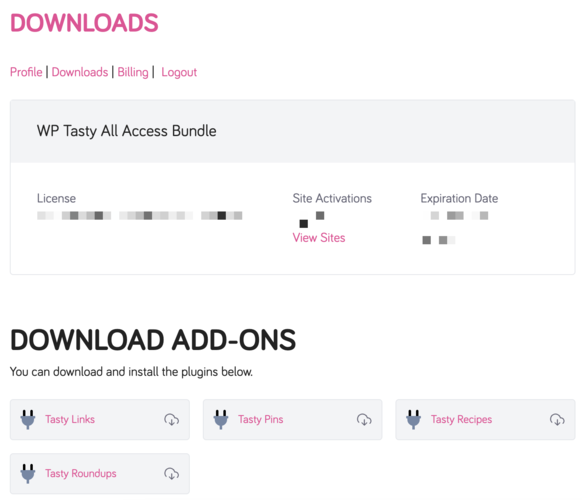
Download the plugin zip file, and leave it zipped! 🤐
Finally, log into your WordPress dashboard and upload the plugin.
Go to Plugins > Add New, and click Upload Plugin. Choose the Tasty Recipes .zip file you just downloaded and hit Install Now.

Then, add your license key and click Activate. You're ready to roll!
2. Enable printable recipe cards in your settings
Now, let's make sure your recipe cards are ready for printing!
In your WordPress dashboard, go to Tasty Recipes > Settings.
There are two places in your settings where you can turn on printing links / recipe print buttons.
- Quick Links
- Recipe Card Buttons
The Quick Links settings are the first thing on the Settings page.

If you check the box next to Print Recipe link, this adds a small “Print” link at the top of your recipe card. And you know what? This is perfect for readers who want a quick and easy way to print. 🖨️
You can also check the Jump to Recipe box to add a jump to recipe button to your WordPress posts. That'll take readers straight to the yummy stuff — your recipe card.

For recipe card buttons, go to the Recipe Card Buttons section on the Setting page. It looks like this.
You can choose what you want the recipe card buttons to be on the left and right. These are the matching button sides on your recipe card.

Each side is a drop-down menu with the option to add a:
- Print button to your recipe card
- Pin a recipe to Pinterest button
- Slickstream favorites and Mediavine button
You can also turn one side off by clicking Off.
After you've got those setting straight, let's make printable recipe cards for your recipe posts!
3. Add a printable recipe card to your WordPress blog post
Alright, now for the fun part, add a recipe card to your blog post! With our printable recipe card maker, it's as easy as pie (or cake, or whatever you're whipping up!). 🥧
Start new blog post in WordPress, or edit an existing one where you want to add your recipe.
Not so familiar with creating blog posts in WordPress yet? No worries, just watch the WP Tasty YouTube video below to help!
Click the “+” icon in your block editor and search for “Tasty Recipes.” Add the Tasty Recipes recipe card block.

You'll see a shiny new Tasty Recipes block appear in your editor.
It looks just like the one below. ⬇️

Now, fill in blanks in that recipe card box 🥣
- Recipe title and description
- Ingredients
- Step by step instructions
- Cooking time
- Nutrition facts
- Anything else you want to add
If you want to style your recipe card further, head back to your Settings anytime.
Tasty Recipes gives you tons of options to make your recipe card design look amazing! Choose from your favorite recipe card templates, colors, and fonts to match your blog's style.
Finished filling those oh so delish details? 🤤 Great!
Click Update on your card. This doesn't publish anything yet, though. If you need to make any changes, your editable recipe card is only a click away.
4. Share your post with your printable recipe card
Happy with your recipe card and blog post? It's time to make your printable recipe cards public.
Hit that “Publish” button, and your post will go live with a beautifully designed recipe card “Print Recipe” button. Your readers can easily save, share, and print your recipe. It'll look something like this.
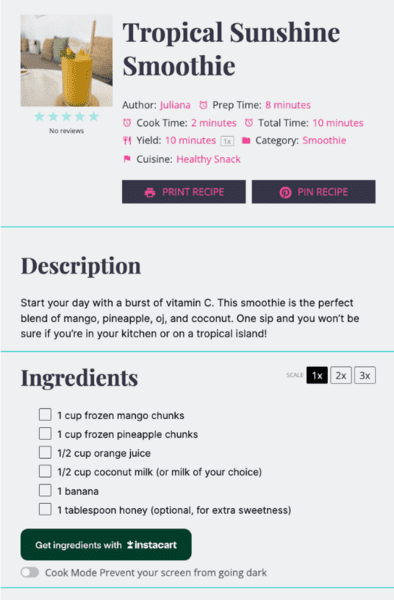
⭐️ Here's one last Tasty tip: Readers can get free printable recipes directly from the print preview!
This gives them control over what gets printed, including font size and how much of the recipe card is included. It's the perfect way to make sure your recipes look great both on screen and on paper! 📄
Show your friends how to make printable recipes!
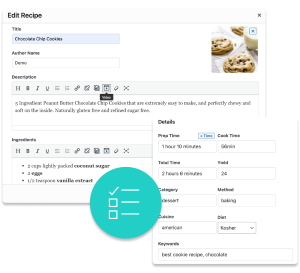
Interested in trying Tasty Recipes?
With our easy-to-use, customizable recipe card plugin, Tasty Recipes helps you look good — and your recipes look even better.
Take a look at all Tasty Recipes has to offer.
Also, don’t forget about our 14-day money-back guarantee! Trying Tasty Recipes is risk-free!
Want to make printable recipe cards is a piece of cake? 🍰
Just follow these simple steps, and you'll be giving your readers a valuable, printable recipe page they'll love.
Try Tasty Recipes today to make printable recipe cards + more for your food blog!
Want to learn more about growing your food blog? WP Tasty's blog is full of helpful posts.
Learn how to improve your food blog SEO so that you show up higher on the search engine results page. Want to expand your reach beyond your food blog? Learn how to use Pinterest for blogging.
What will you make printable recipe cards for? Let me know in the comments!


