You've done the hard part — researching the right keywords for your blog. But now what? How do you use keywords in a blog post so it's seen by more people?
Well, I've got you covered.
In this guide, I go over exactly where to put keywords in a blog post to improve your search rankings and attract more readers.
6 Places to use keywords in a blog post
68% of online experiences begin with a search engine. That means people are heading to Google (mostly), Bing, or Yahoo to type in keywords and find what they're looking for.
So, if you want your blog post to get noticed, you need to use those keywords in the right places.
But don't overdo it! You also need to make sure your content matches what people are actually searching for.
Here's where to add keywords to your WordPress blog content:
- Blog post title
- Meta description
- Headings
- The blog post itself
- Image file names and alt text
- Internal link anchor text
1. Blog post title
Your title tag is your blog post's first impression.
It's the first thing searchers see in the search engine result pages. So, you want it to grab attention and pull readers in. Plus, search engines love titles with relevant keywords, so add those primary keywords in the title early.
But don't just cram them in there. Make your title catchy and intriguing. And, promise something delicious inside!
Here are a few tips for creating click-worthy titles with your keyword:
- Add your keyword early: If possible, put your keyword near the beginning of the title.
- Keep it short and sweet: 50-60 characters is ideal. Stay under 60 so it doesn't get cut off in search results.
- Make it unique: Get readers thinking with numbers, questions, or powerful adjectives.
- Promise value: Tell readers what they get from reading your post.
Let's say your keyword is “healthy breakfast recipes.” 🥣

A title like “7 Healthy Breakfast Recipes to Fuel Your Day” (using a number to promise a list of options) works. Or “Quick and Easy Healthy Breakfast Recipes for Busy Mornings” (hitting a specific pain point for your target audience).
2. Meta description
Your meta description is the short snippet that shows under your title in search engine results. It gives readers a taste of what your post is about.
Although it doesn't directly impact your search ranking factor, a strong meta description does tempt readers to click through. Potentially leading to more organic traffic.
Here are some tips for crafting meta descriptions that convert:
- Share the gist: Give a quick, clear summary of your post's main points and why it's worth reading.
- Add your keyword: Weave your target keyword naturally. That way, everyone knows what you're about.
- Entice your audience: Use action-packed words like “learn,” “discover,” or “find out” to invite readers to click.
- Keep It short & sweet: Keep your description to 150-160 characters. You don't want it getting cut off!
Let's go with the same keyword, “healthy breakfast recipes”:
Go with a meta description like: Need quick and healthy breakfast recipes to fuel your day? Learn how to make these 7 yummy recipes that are easy to make and packed with nutrients.
3. Headings
Headings are like the table of contents for your blog post.
They help readers easily explore your content and quickly find the information they want.
Here's how to use keywords in a blog post's heading:
- Sort your content: Use H2s for your main sections, H3s for subsections, and H4s for even smaller breakdowns. This helps create a clear, SEO-friendly structure for your content.
- Use relevant keywords: Add your main keyword and related phrases or long-tail keywords.
Sticking with the same keyword, “healthy breakfast recipes.”
You could use long-tail keywords like “quick and easy healthy breakfast recipes” or “vegetarian healthy breakfast recipes” in your subheadings.
And here's some extra insight: Try using a table of contents block to make headings even more helpful for readers. Just like the one you saw at the top of this post!
AIOSEO's table of contents block makes it super easy to add a Table of Contents to your post.
Have lots of blog posts on the same topic? Compile them into a roundup post people love!
Grab Tasty Roundups and create gorgeous article collections that are easy for your audience to browse and discover more of your content!
Think of it like this. Those 7 healthy breakfast recipes? If you have an article for each, you already have most of the work done for your recipe roundup article!
4. The blog post itself
The body of your content is the heart of your post. 🫀
It's where you share your unique stories and expertise. But even here, keywords are important for helping search engines understand your content and connect it with the right audience.
Here's how to use keywords in your blog post's body. 👇🏻
Mix up your keywords and phrases. Use synonyms, related terms, long-tail keywords, and LSI keywords to avoid sounding repetitive and strike a wider range of search queries
After I do my keyword research with keyword research tools like Semrush, I use the Semrush SEO writing assistant plugin. It's my go-to for making sure I'm using the most ideal SEO words when blog writing.

For example, if your main keyword is “healthy breakfast recipes,” you could also use phrases like “nutritious breakfast ideas,” “savory breakfast,” or “easy, homemade egg muffins.”
It also lets you edit your keywords. That way, if you get keywords from the Google Images tab or other places, you can add them too!
Add your keywords strategically throughout your post.
Use your keywords in the first paragraph, in a few of your headings, and throughout the body of your content.
But remember, quality always trumps quantity. Focus on creating valuable, informative content that people enjoy reading.
And here's a special tip for food bloggers! 🚨
After you do your food blog keyword research and add recipe cards to your site, optimize those recipe cards, too!

Add your keywords to your recipe content. The recipe title, description, and ingredients list. This can help your recipes rank higher in search results and get noticed by search engines and users.
Psst… Tasty Recipes WordPress recipe plugin makes this super easy!
There are special spots in your recipe card for your keywords, making recipe SEO a piece of cake!
Flow with the flow. Don't force suggested SEO keywords in your content where they don't fit. Use them naturally throughout. I do my best to explain things like I'm explaining it to a friend.
5. Image file names and alternative text
Images are more than just eye candy for your blog post. They can also be powerful SEO tools.
But search engines don't “see” images like we do. They read file names and alternative text (alt text) to understand what's in those pictures.
File names
So, don't use those default “IMG_1234.jpg” file names. Give your images descriptive names that use your target keyword.
For example, instead of “IMG_1234.jpg,” rename it to “healthy-breakfast-smoothie-recipe.jpg” if that's what the image is.
Alt text
Alt text is a short description of your image. It shows if the image doesn't load. It's also used to describe images to visually impaired users. And it's important for SEO.
So, use your keyword in the alt text. But keep it natural and descriptive.

For example, your alt text could be “A tart and nutritious green smoothie made with spinach, kiwi, and green apple. Perfect for a quick, healthy breakfast recipe.”
6. Internal link anchor text
Internal links guide users and search engines to other relevant content on your website.
They help your readers discover more of your awesome articles. And, they send signals to search engines about how your content is connected.
You can use keywords in internal link anchor text for better SEO.
It's important to link to other pages on your site using descriptive anchor text (the clickable words in the link).
This helps them understand the context and relevance of your pages.

So, it's important to remember: When you're adding internal links, don't just use generic phrases like “click here.”
Instead, create anchor text that naturally uses your target keywords and accurately describes the content you're linking to. Instead of “click here,” link the phrase “learn more about healthy breakfast recipes.”
Need a way to manage your internal links? Tasty Links is the best WordPress link plugin for you. It helps you easily create and add links to your posts and pages!
It's a simple way to create an automatic internal linking strategy and make your website a well-connected hub.
Common keyword mistakes (And how to avoid them!)
I've covered how to use keywords in a blog, but now let me touch on one more thing.
How not to use keywords in a blog!
Keyword stuffing
Ever read a blog post and it feels like the author is shouting the same word over and over again?
That's keyword stuffing, and it's a major turn-off for readers. Not only does it make your writing sound robotic and unnatural, but it can also hurt your SEO.
Search engines know when you're trying to game the system, and they'll penalize you for it.
With keywords, aim for a balance between keyword optimization and natural, easy reading.
Ignoring search intent
Give people what they're looking for.
Imagine someone searches for “healthy breakfast recipes” and ends up on a page about weight loss supplements. They're going to be disappointed and bounce right off your site.
So, do your keyword research carefully and make sure your content matches what people are actually searching for.
Not tracking results
If you're not tracking your keyword performance, you won't know which keywords:
- are bringing in traffic
- need some extra attention
- to ditch altogether
Use tools like Google Search Console to check your keyword rankings and make changes as needed.
How to use keywords in a blog: FAQs
How many keywords should I use in a blog post?
There's no magic number, but a good rule of thumb is to focus on one main keyword (your primary target) and a few secondary or long-tail keywords.
Don't overdo it. Try a keyword density of 1-2% and prioritize natural language and readability. Check in on how you're ranking and then make adjustments.
Dont forget! It's okay to peek at top competitors to see how many times they're using a keyword for an even better idea.
How do I find the best SEO keywords for my blog?
Keyword research is key! Start by brainstorming topics relevant to your niche. Then, use tools or your go-to SEO plugins like Semrush to find keywords with high search volume and low competition.
How do I use keywords in a blog without sounding spammy?
Don't keyword stuff. Use keywords naturally and strategically. Follow the tips in this article for how to use keywords in a blog title, headings, meta description, and throughout your whole post.
What are the best tools to help with keyword optimization?
The Yoast SEO plugin is great for beginners adding kewords in a blog post.
But, I prefer using tools like Semrush and AIOSEO. And, if you want to strengthen your recipe optimization, Tasty Recipes is a must-have tool!
Go use your keywords in your blog posts!
Ready to use keywords in blog titles, meta descriptions, headings, body content, image alt text, and internal links?
Awesome! You're on your way to attracting more readers and boosting your search engine rankings.
Remember, thorough keyword research is the foundation of any successful SEO strategy. Choose relevant keywords that match your audience's search intent. Then, use them thoughtfully throughout your content writing.
Now, I'm cheering you on! 📣
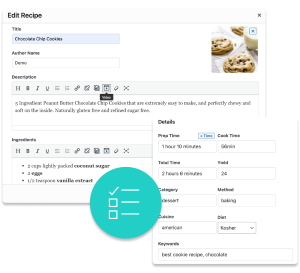
Interested in trying Tasty Recipes?
With our easy-to-use, customizable recipe card plugin, Tasty Recipes helps you look good — and your recipes look even better.
Take a look at all Tasty Recipes has to offer.
Also, don’t forget about our 14-day money-back guarantee! Trying Tasty Recipes is risk-free!
Go put these tips into practice and see the difference they'll make for your blog. And why not save time AND take your content creation to the next level with WP Tasty's plugins for bloggers.
Now go forth and create blog posts that are informative and irresistible!


