Internal link optimization is a must if you want your website to rank in Google's search results.
It's as simple as that.
A website that doesn't link to other content is like having a map without roads. Search engines and visitors see the different places, but they have no idea how to get there!
But don't worry. As you start filling out your internal linking map, I'll guide you. This way, Google and website visitors can cruise your website without detours.
So, buckle up. Your internal linking road trip starts here!
- What are internal links?
- Why is internal link optimization important?
- 7 Top tips for internal link optimization on your site
- Make the most of internal link optimization tools
- The don'ts of internal link optimization
- Internal link optimization FAQ's
What are internal links?
Internal links are hyperlinks that connect one page of your website to another page on the same website.
Need a visual? Look at the photo below. ⬇️
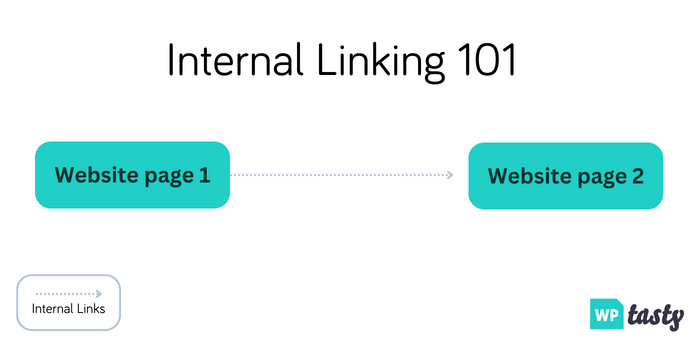
Internal links help people find related information, which encourages them to keep exploring your site. And that's exactly what you want!
When you visit a website, you find different internal links pointing do different places (on that same site!).
There are different types of internal links. Navigational links, homepage links, content links, and more. Heck, you even find them in the footer of the website!
And the more you link to your pages, the more value they get. But, it needs to be natural!
Why is internal link optimization important?
Internal linking is crucial because it:
- Improves visitor experience
- Helps Google understand your site
- Boosts your whole site, thanks to link juice!
That's right. Beyond helping visitors, internal links also play a huge role in search engine optimization (SEO). Like signposts on a scenic road trip, internal links guide search engine crawlers through your blog's twists and turns.
When you add WordPress internal links to your site, you tell search engines and your audience that the linked web page is relevant to what's on the current page.
Here's an example straight from WP Tasty!
Look at the image from our article on creating an Amazon affiliate site. You can see that we link to two related articles about affiliate marketing and affiliate income.

So, with internal links, readers find more of the content they're looking for quickly and easily (yay!). Search engines understand your site (double yay!). And you pass link juice to other pages (triple yay!).
Wait, link juice? Is that something children sell at a lemonade stand?
Not exactly.
Link juice is a fun term to describe the value a link gives from one page to another. For example, when you link from a high-authority page to a low-authority page. You “pass” (or, in the juice's case, pour!) some of that authority to the linked page.
If you do this right, it can lead to jumps in your rankings!
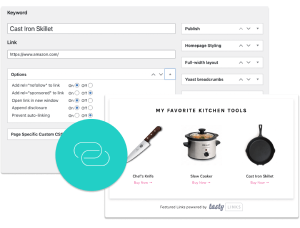
Interested in Tasty Links?
Monetizing your site shouldn’t be hard. Tasty Links makes it easy by managing all your affiliate links and magically inserting them into your posts.
Don’t forget about our 14-day money-back guarantee! Trying out Tasty Links is risk-free!
7 Top tips for internal link optimization on your site
Now that we have the “what” and “why” out of the way, let's explore some best practices on what makes a good internal link.
Here are our top tips for internal link optimization on your site:
- Use relevant & creative anchor text.
- Build an internal link pyramid structure.
- Keep your site's hierarchy in mind.
- Create topic clusters through internal linking.
- Keep a balance between internal links and external links.
- Use a logical URL structure.
- Fix broken links.
1. Use relevant & creative anchor text
Anchor text is the clickable words or phrases in your links.
Good anchor text catches your readers' attention and hints at what they'll find when they click. Think of it like a billboard that tempts travelers with the World's Best Coffee Ahead.
Look at this example: If you link to a page about the best vegan cheese recipes, your anchor text may be vegan cheese recipes.
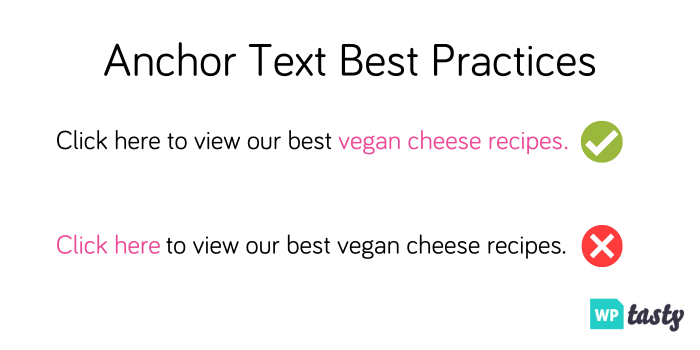
There are two reasons for this:
- It tells users what the linked page is about
- Search engines, like Google, understand what the page is about
While both are important, the second one is crucial.
Using relevant and descriptive anchor text helps search engines understand the context of the linked page. And that makes it easier for them to crawl your content and get it into their index.
If you use simple text like, click here or read more, you can't tell what the page is about. There's no context, no keywords, and it's not the most engaging way of linking.
Instead, use descriptive anchor text and include relevant keywords to create contextual links.
Why is this important?
Well, you may have guessed it already, but it helps improve your rankings for those keywords! It's great for linking SEO.
But you don't want to overdo it. Don't use the same keyword over and over, or use the title as the anchor text. Search engines see this as spammy, and you could hurt your site more than you help.
Plus, readers love descriptive anchor text! They're more likely to click if the text gives context and describes the content.
2. Build an internal link pyramid structure
Don't worry! You don't need to do any heavy lifting to build this pyramid!
At the very top of this pyramid sits your homepage. It's where the journey begins. As you move down the pyramid, the number of links gradually decreases.
This means direct links from your homepage lead to major categories. And from these categories, you branch out to individual articles or pages. Think of product pages (linking to e-commerce excellence!) or other target pages.
Take our site as an example! The WP Tasty homepage sits at the top of our link pyramid! And with clear paths to essential categories like Recipe Cards and Affiliate Links.

Why is this design so clever?
It's all about optimizing your site's crawl budget. By cutting the clicks to reach each page, you make it easy for search engines to explore your site efficiently.
This is a great way to ensure search engines (and visitors!) don't waste their crawl budget (or time) on less important things and instead on your site's key content. And that boosts PageRank to those target pages!
3. Keep your site organized
If there's stuff everywhere and no structure, you're searching forever. And likely to give up after a few hours (just like your readers and search engine bots).
The same is true for your internal links.
But if it's tidy and items are where they should be, you can find them in seconds.
So, your homepage should have links to the most important pages on your site or your pillar pages. Then, those pages link to relevant subpages, and so on.
This keeps your site architecture clear and makes navigation much easier.
4. Create topic clusters through internal linking
Topic clusters are related content groups linked through a central pillar page.
One great way to optimize your internal linking strategy is through topic clusters.

By creating topic clusters, you improve the relevance and authority of your website on a topic. And that makes it more attractive to visitors and search engines.
To get started, identify your pillar pages. These are high-level content pieces that give broad information about a topic.
Then, you begin developing topic clusters for each of them. These are more specific and dive deeper into a subject to explore it more than the pillar page can.
For example, here's how a topic cluster for pumpkin pie may look:

So, you have your pillar page, which internally links to all of your supporting pages. And your supporting pages all internally link back to your pillar page.
This way, you end up with a giant (but clear) web of links that visitors and search engines can easily navigate.
5. Keep a balance between internal and external links
Now, let's take a look at external links. External links point to pages on other websites. For example, links to resources, news, or even Wikipedia count as external links.
But why are we telling you about external links? You came here for internal link tips!
Balancing your internal and external links is another important part of boosting rankings. Having too many internal links makes your visitor feel like a mouse in a maze. And having too many external links hurts your website's authority.
So, you need to find the perfect balance between the two.
But how do you do this?
Consider the purpose of each link.
Internal links should guide users to relevant content and help them find the information they need. External links should provide context. Think facts, extra information, or resources.
Ideally, most of your links are internal to help readers and search engines explore your site.
External links should be used strategically on your site. Only use them when it's necessary or helpful. They also help with link building, but that's a subject for another post.
6. Use a logical URL structure
Your website's URL structure should be logical and easy to understand.
For example, let's look at two URL examples:
- https://www.myawesomewebsite.com/blog/why-my-site-is-so-awesome
- https://www.myawesomewebsite.com/9e5t2/i?hxd=tr58203&src=2081
Which one gives you the best idea of what the page is about?
That's right, the first one. And that's because it's following the rules we've talked about in this article! It's descriptive and contains keywords!
So, take the time to get your URLs right.
7. Fix broken links
Returning to our map analogy, broken internal links are like dead ends.
People follow the path, drive down a road that goes nowhere, and end up frustrated with their map.
In this situation, your website is the map. And if you're linking to webpages that no longer exist or have an error, your readers will be very frustrated. But it's even worse when you know search engines don't like them, either! And they can hurt your rankings because bots can't crawl your website easily.
Now you're the frustrated one!
But you can fix these! Try Google Search Console (GSC), Semrush, Ahrefs, or another service that scans your website and finds them for you.
Then you fix the link, and your site is back on track!
Try out internal link optimization tools
Okay, you're now an internal linking wizard.
But no wizard is at their best without their wand. In this case, your wand is the internal linking WordPress plugin you choose to help your internal linking strategy.
Luckily, there's no shortage of internal linking tools to use. Here are a few of the most useful ones to consider:
Tasty Links
Tasty Links is the perfect WordPress link plugin.
You can use Tasty Links for auto-linking to keywords!
This way, you don't have to remember each and every blog post on your website and what anchor text you want to use. Tasty Links does it for you! You just have to set up the keyword.
For example, we could make it so that every time we type “Pinterest optimization” in our website's content, it automatically adds our link for that post. Pretty cool, huh?

Plus, you can choose to add nofollow tags, open in a new window, and more!
This is great for internal linking or adding affiliate links so you can make some extra cash!
SEMrush
SEMrush is another useful tool that can help with internal link optimization.
It gives you a complete analysis of your website's SEO performance, including your internal links. You can use SEMrush to identify your most linked-to pages, your most linked-from pages, and your most common anchor text.
And it even shows you your top-performing keywords so you know what to use to improve your rankings even more!
All In One SEO (AIOSEO)
AIOSEO is great for improving your SEO strategy overall.
But its Link Assistant is an amazing tool to get a handle on your internal linking. It analyzes your posts and gives you a breakdown of how many orphaned posts (pages with no links to them), internal & external links, and affiliate links you have on your site.
It even recommends linking opportunities for you to take the hard work out of your hands!
Yoast SEO
Yoast SEO works similarly to AIOSEO.
And that's thanks to its internal linking tool. This simple tool helps find pages for internal links so you can quickly add them and raise your website's rankings quickly!
It doesn't hurt that Yoast is one of the most trusted SEO tools for WordPress.
Spreadsheet
More of a “do-it-yourself” type of person?
Then using a spreadsheet to manage your internal links is an effective technique.
Easily track your internal links, including the pages they link from and the pages they link to. You can also use a spreadsheet to analyze your anchor text distribution and identify improvement opportunities.
While it requires more work than other tools on this list, it's a great (free!) option.
The don'ts of internal link optimization
While internal linking is great for your website. But, there are a few things you should try to avoid.
Here they are:
- Don't use the same keyword too many times in your links. This makes search engines think you're trying to trick them, and that's not good!
- Don't use boring link words. Words like “click here” or “learn more” don't tell people (or Google) anything about where the link is going.
- Don't go crazy with links. Too many links on one page looks cluttered and confuses readers.
- Don't link to bad websites. Only link to websites that are trustworthy and have good information.
Follow these tips, and you can make sure your internal links are helping your website, not hurting it!
Internal link optimization FAQ's
What are the benefits of internal link optimization for SEO?
Internal linking has several benefits for SEO:
- Helps search engines understand your site's structure
- Spreads link equity throughout your website
- Improves the user experience, which leads to higher page times and lower bounce rates
How can I perform an internal link audit?
To perform an internal link audit, start by identifying all of the internal links on your website.
Then, evaluate the quality and relevance of each link. Make sure they are accurately describing the content of the linked page.
You should also ensure there are no broken links or links that are pointing to outdated or irrelevant content.
How many internal links are good for SEO?
There is no specific number of internal links that is ideal for SEO.
Instead, focus on creating a clear and logical internal linking structure that helps users navigate your website and provides context to search engines about the content of your pages.
Make sure to avoid overloading your pages with too many internal links. This makes it difficult for users to navigate and can be seen as spammy by search engines.
What is the role of external linking in internal link optimization?
External linking can play a role in internal link optimization by providing additional context and authority to your pages.
When you link to high-quality external sources, you signal to search engines that you have relevant, valuable content.
However, it is important to make sure that your external links are relevant and authoritative. Linking to low-quality or spammy sources hurts your SEO.
Ease your efforts on internal link optimization
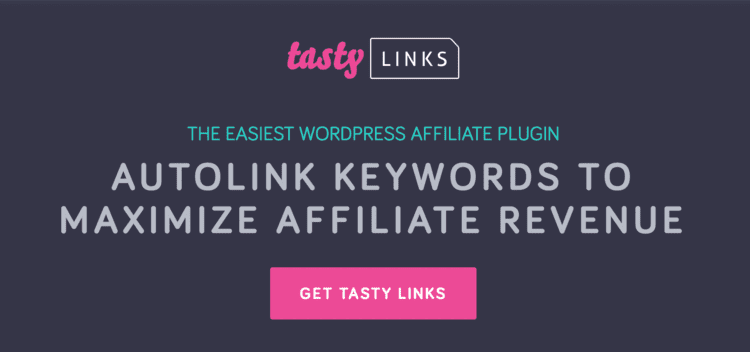
There you have it, your one-stop shop guide for internal link optimization for SEO.
This all may seem complicated. But once you start practicing, it'll be second nature!
We hope this guide helped. And if you're ready to get started, grab Tasty Links and get to work!


