What if boosting your site's SEO was as easy as picking the perfect WordPress internal linking plugins?
Here's the good news: It can be. With the right plugins, your content comes together seamlessly to win over the attention of visitors and search engines.
So, which plugins should you use?
We've got you covered with this list of the top internal linking WordPress plugins. They're super simple to use and work to transform your site’s SEO landscape.
Are you ready to link your way to the top? Read on!
Why use WordPress internal linking plugins?
Internal links on your WordPress site are paths that lead visitors from one page to another.
Optimizing your internal links can cut down your site's bounce rate by keeping visitors engaged with more of your content. And this is exactly what you want!
The more time people spend on your site, the better it looks to search engines. And that helps your articles climb higher in search rankings.
But, manually creating these links is no fun, and it can take a lot of time. That's where internal linking plugins come in! They automate the process easily, making each linking page a click away.
Here's a glimpse at some of the advanced features of internal linking plugins:
- Automatic linking: Improve your site's flow with plugins that automatically build internal links.
- Anchor text: Add relevant anchor text for stronger SEO with easy-to-use tools.
- Link suggestions: Receive on-point suggestions on adding internal links.
- SEO boost: Use plugins to add advanced SEO features effortlessly.
When it comes to plugins, you can get free ones or pay for extra features. Either way, your WordPress site gets a top-notch upgrade to work better and be easier to find online.
The best plugins for internal linking in WordPress
1. Tasty Links
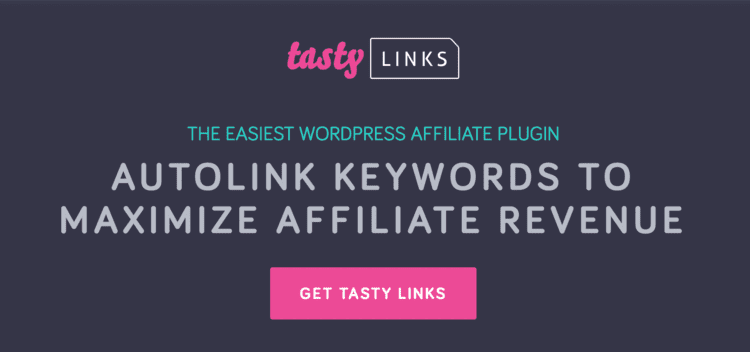
We're kicking this list off with one of our own!
Tasty Links is the perfect internal linking plugin for bloggers to add links to their content quickly and smartly.
It's a handy WordPress link plugin for auto-linking that help your readers and boost your site's search rank. And that's especially true if you're an affiliate marketer.
Tasty Links stands out because it works with the WordPress Gutenberg editor. It includes a Featured Link block for attractive, click-worthy links. And for Amazon affiliates, Tasty Links makes it easy to add images and affiliate disclosures to keep that trust with your audience.
Although it doesn't have a free version, it's backed up by a 14-day money-back guarantee! That way, it's a risk-free investment for your internal link-building strategy.
Pros:
- Easy to use
- Automatic link builder
- Featured Link block for standout links
- Manage Amazon affiliate links with ease
Cons:
- There's no free version.
Pricing: Tasty Links starts at $49 per year.
2. Tasty Roundups

Meet Tasty Roundups, a dynamic posts plugin from the WP Tasty family.
It transforms your existing posts into engaging roundup lists that'll have your readers scrolling for days. So all those related posts you have lying around? Group them into a roundup to interlink your content even more!
Plus, it's easy to use. No tech headaches, just pure roundup fun! And you can bundle all the WP Tasty plugins for a sweet deal to get Links and Roundups (plus more)!
Pros:
- Auto-magically up gathers images and content
- Crafts binge-worthy lists that readers love
- Adds an SEO boost to make your roundups shine in searches
Cons:
- Premium-only
Pricing: Tasy Roundups starts at $49 per year.
3. AIOSEO

All in One SEO (AIOSEO) is a powerhouse WordPress SEO plugin that every site owner needs to up their game. It gives in-depth analysis and smart recommendations to get your content the attention it deserves.
The highlight for your interlinking is the Link Assistant, which helps you view your complete internal linking strategy in one report.
Pros:
- Has a free version
- Uses TruSEO to give you tips to help your site rank better
- Great for all kinds of websites, from local businesses to blogs
Cons:
- May be a small learning curve for those new to SEO
- Advanced features cost extra
Pricing: AIOSEO's Basic package starts at $49 a year.
4. MonsterInsights

MonsterInsights turns the complex data from your website into easy-to-read reports right inside your WordPress dashboard.
It connects smoothly with Google Analytics. All so you understand your site's traffic and what content keeps people returning for more. Plus, you can discover your page's interlinking strategy to make it better.
Pros:
- Straightforward reports on your dashboard
- Simple setup with Google Analytics
- Great for spotting your star content and products
Cons:
- More advanced insights come with the premium plan
Pricing: Their Plus membership is $99 per year.
5. Yoast SEO

The Yoast SEO plugin equips your site with tools to improve SEO.
It helps you pick and use keywords effectively in your posts. The plugin also points out content that doesn't have any links pointing to it and suggests new internal links to add. Plus, if you change a page's URL, Yoast automatically sets up redirects to the new address, preventing error pages.
Pros:
- Free to download
- Keeps your links strong and suggests new ones
- Takes care of the dreaded 404 errors
Cons:
- The coolest tricks are part of the paid plan
- Might take a bit for SEO beginners to get the hang of it
Pricing: Yoast SEO is $99 a year.
6. Internal Link Juicer

Internal Link Juicer automates the creation of internal links across your WordPress site. It helps visitors and search engines navigate your content smoothly. That helps to enhance the SEO structure of your site with strategic link placement.
Pros:
- Eases the internal linking process
- Choose anchor text to match your style
- Shows a dashboard to monitor and manage internal links
Cons:
- Pay for the best features
Pricing: This one has a free version, but the Pro version starts at $69.99 per year.
7. Rank Math

Rank Math is an SEO plugin that acts as your WordPress site’s personal trainer.
This plugin gives your site a regular workout with automated SEO check-ups and actionable tips for better search engine rankings. Plus, like AIOSEO, it has a link assistant to help you improve your linking strategy.
Pros:
- Easy SEO automation
- Google integration and insights
- Advanced SEO tools
- Local business and multisite friendly
Cons:
- Can overwhelm beginners
- Premium features are not free
Pricing: Rank Math Pro starts at $5.75 a month.
8. Pretty Links

Pretty Links is like the neat freak of WordPress plugins, tidying up your links so they look good and work hard.
It's a hit with bloggers and marketers who love to keep tabs on their clicks and make every URL sparkle. Whether it's affiliate marketing or internal linking, Pretty Links makes it simple.
Pros:
- Keeps your link game clean and on point
- Tracks who's clicking what, when, and where
Cons:
- The most in-depth tracking comes with the pro version
Pricing: Pretty Links starts at $99 per year.
9. Link Whisper

The Link Whisper plugin speeds up the process of internal linking in WordPress with automated suggestions. It even uses AI to scan your content and offer relevant link recommendations. Not only that, it's a handy plugin for finding and fixing broken links, too.
Pros:
- Simplifies internal linking
- Offers AI-powered internal link suggestions
- Can identify orphaned content
Cons:
- Some features are behind a paywall
Pricing: Link Whisper is $97 per year.
10. InLinks

InLinks is another plugin that automates internal linking on your WordPress site.
It analyzes your content and creates relevant links to improve site structure and potentially boost SEO performance. This plugin could be especially useful for large sites looking to streamline their internal linking process.
Pros:
- Free plan option
- Chooses relevant keywords for linking
- Customizable
Cons:
- Initial setup may require technical knowledge
- Pay for the most advanced features
Pricing: There is a free plan, but their Freelancer plan starts at $49 per month.
11. Internal Links Manager

Internal Links Manager simplifies how you add WordPress internal links to your posts, automatically connecting phrases and keywords.
You choose a word or phrase and the web page it should link to. When you write posts or pages, the plugin links those words to the chosen page. Straightforward and time-saving.
Pros:
- Automates internal linking
- Time-saving tool for site management
- Highly rated for its user-friendly approach
Cons:
- Basic features may not suffice for complex SEO strategies
Pricing: Internal Links Manage is totally free, and there's no catch!
Choosing the right WordPress internal linking plugin
Choosing the right internal linking plugin for your WordPress site is crucial for SEO and user experience. It's important to find a plugin that fits your site's style and enhances your content strategy.
Here’s what to consider:
- Site structure: Choose a plugin that complements your website's setup and can grow with you.
- Essential features: Look for must-have features like smart link suggestions, auto-linking, or analytics.
- User-friendliness: Avoid the struggle and go for a plugin that's easy to use.
- Support: Make sure the plugin is well-supported and updated often.
- Budget: Find a plugin that fits your budget.
With these tips in mind, you're ready to make the choice that’ll turn your site into an interconnected masterpiece. It'll be loved by visitors and search engines!
Which internal linking plugins will you add to your WordPress site?
And there you have it, a selection of internal linking tools. Each with unique linking features to streamline your internal linking strategy.
Did you choose a plugin that’s a silent partner in your SEO endeavors or one that’s more hands-on? Either way, remember that your ultimate goal is to give value to your visitors and clarity to search engines.
As you embark on the next leg of your website’s adventure, we're eager to hear about your triumphs and trials. Which plugin sparked joy in your webmaster's heart? Drop us a comment and share your story!
In the meantime, here are some more WP Tasty articles to check out as you fine-tune your site:

