As a budding blogger, you've probably run into the term ‘URL slug' and scratched your head in puzzlement.
It sounds like a garden pest, right? But in the blogging world, it's a crucial part of your blog post's identity.
In this article, I'll break down the mystery behind URL slugs. I'll go over why they're important, and how they play a massive role in sending traffic to your site.
So, are you ready to become a URL slug guru? (Sounds like a fun job, doesn't it?)
Let's get started.
What is a URL slug?
Ever noticed that last part of a web address after the slash?
Yup, that's the URL slug. It's the part of a web address that typically comes after the domain name. And, it gives you a hint about the content of the page.
In other words, a URL slug is the exact location of a specific page on the internet. There are page slugs and post slugs. And they all point to important places on your website.
For example, if you look in the search bar for the post you're reading, you see something like this:

It's a simple, easy-to-read piece of the post URL. And you can probably guess that this page contains a blog post about URL slugs. (If you haven't already)
It's a seemingly minor detail. But it has a surprisingly significant impact on your website's performance. And it's very important for SEO (Search Engine Optimization).
Why are URL slugs important for amateur bloggers?
As a blogger, why should you care about something as technical-sounding as a URL slug?
Well, URL slugs are important for a couple of reasons:
- Search engine optimization: Search engines use URL slugs to understand your page's content. A well-constructed SEO-friendly URL slug gives blog posts more potential to rank higher in search engine results.
- User experience (UX): People are more likely to click a link that points to what they're about to see. So make sure you're creating clear, descriptive URL slugs. This helps people understand what your post is about before they open it.
- Organization: Creating a consistent structure for slugs lets you quickly and easily identify and locate your posts.
- Sharing: A descriptive URL slug makes sharing your content easier. Imagine telling a friend about your latest blog post. It's much easier to say, “Go to myblog.com/tips-for-growing-herbs,” than, “Go to myblog.com/postAz89-34.”
So, take the time to understand and use URL slugs effectively. It can really help your site's success.
The dos and don'ts of writing a URL slug
Creating a URL slug may seem straightforward. But, you need to consider certain dos and don'ts for the best results.
Do's
- Keep it concise: A URL slug should be short and sweet. Avoid unnecessary words, and remember less is more here. It also makes it easier for your readers to remember and type in your URL.
- Use hyphens to separate words: Hyphens make your URL slug more readable. They also help search engine crawlers to recognize individual words.
- Include keywords: Optimize your URL slugs to include relevant keywords to improve your website's SEO. But remember, the target keyword must be relevant to the content of your blog post. So proper keyword research is important.
- Make it descriptive: Your URL slug should indicate what your blog post is about. A good URL slug gives your readers an idea of what to expect from your post before they click it.
Don'ts
- Use special characters: Special characters confuse both your readers and search engines. Stick to alphanumeric characters and hyphens.
- Use stop words: Words like ‘a', ‘and', ‘the', etc., are known as stop words. Search engines often ignore these, and they make your URL slug unnecessarily long.
- Keyword stuff: Adding relevant keywords is good, but don't overdo it. Keyword stuffing can lead to search engine penalties.
- Use numbers: Years, X best things to do — get rid of the numbers. For example, “best-things-to-do-in-2023” doesn't look so good in 2026, does it? Think long-term.
Remember, your URL slug's ultimate goal is to represent your blog post's content accurately.
Keep these dos and don'ts in mind, and you'll be well on your way to crafting perfect URL slugs that help drive more traffic to your blog.
Boost your URL SEO using Tasty Links
Let me introduce you to a handy WordPress link plugin, Tasty Links. It can significantly boost your URL SEO.

So, how exactly does this WordPress link plugin help with SEO? Let's break it down:
- Keyword optimization: Tasty Links can associate specific keywords with your other blog posts. Whenever you use these keywords in your blog posts, the plugin auto-creates a link to that blog post. And better internal linking means better SEO!
- Increased affiliate commissions: Tasty Links doesn't only handle other blog posts. It also auto adds affiliate links! So whenever you type a keyword for a product, it automatically links to it, so you don't miss out on a dime!
- No-follow links: With Tasty Links, you can easily set any affiliate link as a ‘no-follow' link attribute. This tells search engines not to factor these links into their SEO ranking algorithms. And that maintains the integrity of your site's SEO.
Tasty Links is a powerful tool that can help you link your WordPress slugs easily, resulting in better SEO for your blog.
It's easy to use, efficient, and a must-have for anyone serious about SEO.
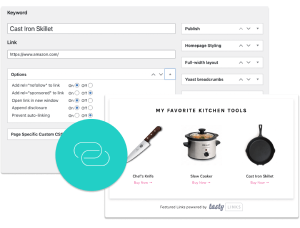
Interested in Tasty Links?
Monetizing your site shouldn’t be hard. Tasty Links makes it easy by managing all your affiliate links and magically inserting them into your posts.
Don’t forget about our 14-day money-back guarantee! Trying out Tasty Links is risk-free!
URL slug frequently asked questions
Is the slug the same as a URL?
Many people often confuse a URL slug with the entire URL, but they're not exactly the same thing.
To clarify, a URL (Uniform Resource Locator) is the complete web address you see in your browser's address bar. It typically includes the protocol (http or https), domain name, and any other navigation paths. On the other hand, a URL slug is a specific part of the URL. We can think of it as the final piece of the URL puzzle, and it usually comes after the domain name.
Let's break down a sample URL to illustrate this: https://www.samplewebsite.com/awesome-blog-post
In this case, ‘awesome-blog-post' is the URL slug. It's the part of the URL that specifically points to a certain page, post, or article on the website.
So while all URL slugs are a part of a URL, not all URLs are URL slugs.
Make sense?
Why's a URL slug called a slug?
The term ‘slug' comes from the world of print journalism.
In the early days of newspaper printing, a slug was a short name given to an article that was in production. They created unique slugs to identify articles as they moved through the publication process. Similarly, in the digital marketing world, a URL slug is a way to identify a specific web page in a format that is easy for both people and search engines to understand.
So just like a newspaper slug, a URL slug is all about identification and readability.
Feel like a master of URL slugs?
You've taken a deep dive into the world of URL slugs, and we hope you're feeling more confident.
Remember, a thoughtfully crafted URL slug ups your SEO efforts. And, it gives an improved user experience to your site visitors. It's all about being clear, concise, and descriptive.
We've covered a lot, but don't worry if you still have questions. The world of SEO is continuously evolving, and there's always more to learn.
And don't forget, we're here to help! If you have questions, insights, or examples of fantastic URL slugs you've created or come across, drop them below.
We'd love to hear from you!

