If your question is, “What is affiliate marketing?” I have the answer.
Imagine this: You create a website, add affiliate links, and run some ads. Before you know it, you're bringing in the dough! Okay, okay. It's not quite that simple.
But you're about to find out how possible it is to make money as an affiliate marketer.
In this guide, I make it super easy for you to understand affiliate marketing and get started. Think of it as your step-by-step guide to go from an affiliate marketing beginner to a savvy seller.
So, let’s look at how to make the most of your affiliate marketing efforts.
- What is affiliate marketing?
- How affiliate marketing works
- What does an affiliate marketer do?
- How to start affiliate marketing
- How to make money as an affiliate marketer
- Examples of affiliate marketing programs
- Ease affiliate marketing tasks with a WordPress link plugin
- Affiliate marketing best practices
What is affiliate marketing?
Affiliate marketing is like being a trusted advisor.
You team up with affiliate programs. Recommend products or services you believe in through your blog or social media. When your readers buy these products using your affiliate links, you make money!
It's a win-win: Your readers get great recommendations, and you earn a reward for your influence.
How affiliate marketing works
It doesn't matter what kind of digital marketing business you have.
Whether you're a DIY lover or a famed foodie, affiliate marketing is a great way to bring in passive income. Here's a picture of how it works 👇🏻

At the end of the day, affiliate marketing doesn't just benefit you as an affiliate marketer. There are tons of benefits for sellers and customers too.
Here's what those benefits are:
- Sellers reach more customers.
- Affiliates (influencers) make money by reviewing products they love.
- Customers find new products or services through trusted recommendations.
What is an affiliate program?
An affiliate program is a way for companies to encourage people to promote their products or services.
Those people share it with their followers and get a little cash in return for their help.
Here's an example:
WP Tasty has an affiliate program on ShareASale. ShareASale is a platform that connects sellers (like WP Tasty) with influencers (like bloggers or website owners) who want to show off their products.
Join WP Tasty's affiliate program on ShareASale. Then, you get a unique affiliate link to share with your audience when you create content.

Then, you earn money whenever someone clicks on that link and makes a purchase from WP Tasty.
This makes it fun for everyone involved.
What is an affiliate link?
An affiliate link is a special link you get when you join an affiliate program.
When people click your affiliate link and make a purchase, you earn money. That money is your affiliate income! It's a way for companies to track and pay you for the sales you bring in.

Here's the exciting part: you can share this link across different marketing channels like your blog, social media, or website. As more people click on your link and buy through it, you become a successful affiliate marketer!
What does an affiliate marketer do?
An affiliate marketer promotes products and makes money when people buy stuff through their referrals.
There are three ways to earn through affiliates:
- Pay Per Sale (PPS): Make money when someone buys through your referral link. This is usually a percentage of the sale price.
- Pay Per Click (PPC): Make money based on the number of clicks through your referral link, regardless of purchases.
- Pay Per Lead (PPL): Make money when someone does something on the merchant's site via your referral link, like signing up for a newsletter.
Perks of being an affiliate marketer
Affiliate marketing is a cool way to earn money, but it's also much more than that!
It's like stepping into a world filled with awesome chances to do different things and have fun. This path lets you be flexible, use your creativity, and grow your skills.
Here's a quick peek at all the great things about being an affiliate marketer:
- Be your own boss: You get to decide when you work, what you talk about, and what products you share.
- Work from anywhere: All you need is your computer and the internet. And you can work from anywhere – your house, a café, or even by the beach. You get to choose where your office is.
- Earn while you sleep: With affiliate marketing, you can make money even when you're not working. Once you put your links out there in your articles or videos, they can keep earning money.
- Low start-up costs: Starting in affiliate marketing is cool because it doesn't cost a lot of money. You mainly focus on making good content and getting noticed online.
Choosing affiliate marketing as your career means you get to enjoy lots of great things.
You also get the freedom to work however you want, keep learning new things, and have fun doing what you love!
🩷 Want to keep learning about food blogging and affiliate marketing? 🩵
Join our monthly newsletter for the freshest tips, tricks, and updates from the WP Tasty team.
How to start affiliate marketing
Teaming up with an affiliate partner is a simple and rewarding way to make money.
By sharing products you genuinely love and believe in, you earn an income and help others discover great products.
Let’s dive into how to start your affiliate marketing business!
1. Find the right affiliate program and sign up
There are countless programs out there.
You have large platforms like Amazon Associates to smaller, niche-specific programs. Remember, this is also a strategic partnership.

So, look for programs that sell products or services you love and would be excited to recommend to others.
Then, sign up for the program and create your affiliate account.
2. Choose your affiliate products and get your unique affiliate links
Do. Not. I repeat. Do not pick your affiliate programs or products at random.
Pick products that vibe with your blog's theme. If you're all about fashion, partner with clothing brands. If cooking is your thing, look at kitchen gadgets. When in doubt, go with what you know.
The program will provide you with special affiliate links for each product you choose.
3. Create content that contains your affiliate links
Now comes the fun part!
Write blog posts, create videos for your YouTube channel, or post on social media. Wherever it is, highlight the perks and features of the products you're promoting.
Here's a more in-depth rundown on the type of content you can create:
- Blog posts: Use your affiliate marketing website as a platform to write engaging blog posts. Focus on how the affiliate products can solve problems or improve day-to-day life.
- Videos: Create detailed product reviews on your YouTube channel. Show the products in action and share your honest opinions.
- Social media: Use your social media platforms to complement your website content. Share snippets of your product reviews and send followers to your site for more details!
Whether it's blog posts, videos, or social media updates, always prioritize adding value. Informative, honest content naturally encourages your audience to explore your affiliate links.
P.S. Tasty Links (our WordPress link plugin) makes adding your keywords automatically linked to your affiliate links. That way, you just set it, forget it, and watch the money roll in!
4. Make money when people buy through your links
Here's where the magic happens.
You earn money (affiliate commissions) when someone clicks on your affiliate link and makes a purchase. (within a certain time, of course!)
Remember, being an honest and genuine content marketer is essential. Tell them you may earn a commission if they buy through your links.
Affiliate link cookies
Affiliate links also have cookies that keep information in your browser. When someone clicks an affiliate link, a cookie is saved in their browser to track if they make a purchase.
Remember, these cookies may have an expiration date. The expiration time varies and can be as little as a few hours to a month or longer! So it’s important to check with your affiliate program.
But if the purchase is made within that time, you get credit for the affiliate sale and that sweet sweet cash.
Affiliate link disclosures
When using affiliate links, you need affiliate disclosures. That means you have to tell your readers you may earn a commission if they purchase the product.
The Federal Trade Commission (FTC) provides guidelines stating that affiliate disclosures should be clear and visible to readers.
Tasty Links makes affiliate disclosures automatic! It adds an affiliate disclosure after each link or at the top of your post. That part is up to you.
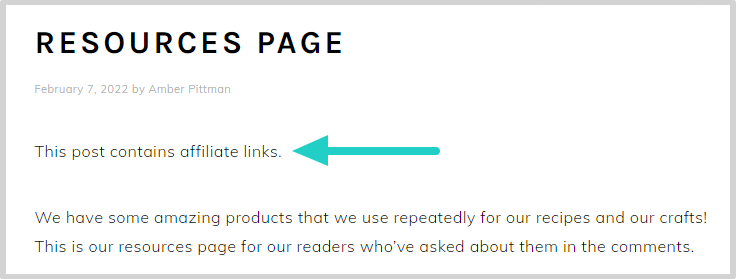
Plus, by using Tasty Links as your affiliate disclosure plugin, you’re:
- Following best practices and legal guidelines
- Being transparent with your readers
- Getting your links liked by search engines
How to make money as an affiliate marketer
Can you actually make money in affiliate marketing?
It's a common question. And our answer is yes! Affiliate marketing is an excellent way to make money! With so many people on the Internet, online sales are growing.

Let's explore the different ways to make serious cash through the different types of affiliate marketing!
Influencer marketing
Instagram, TikTok, and Pinterest are the modern-day canvases for influencers.
Here, you can add products to your posts, stories, and reels. It's about creating a genuine connection between the product and your daily life. Tag brands, add links to your bio, and watch your influence grow!
Referral linking
Your referral links connect your content to earnings.
Put them into different types of content: newsletters, in-depth blog reviews, video tutorials, and resource pages. But the magic is in how you add these links.
They should feel like a natural part of your story. Adding value to your audience while nudging them to buy.
Blog posts
Your blog is a hotspot for growing interest.
Create posts that not only promote affiliate products but also educate your audience on their benefits and uses. And, to make your posts more discoverable, optimize them for search engines.
Focus on reader intent keywords like best, review, and compare to attract the right audience.
Leveraging landing pages
Create dedicated landing pages on your affiliate site for your favorite company's products.
This organizes your recommendations and improves the user experience! Add your personal endorsements to these pages. Share stories about how these products have impacted your life.
It ups your trustworthiness and builds an emotional connection.
Social media digital marketing
Use social media to drive traffic back to your blog or landing page. But don't shy away from promoting products right on your social media channels.
Whether it's quick reviews or unboxing videos, make sure your content is engaging and gives real value to your audience.
Email marketing campaigns
Use your email list to share your product experiences. Craft stories that not only promote but also relate to your subscribers.
Remember to adhere to platform-specific rules, such as Amazon's restrictions on affiliate links in emails.
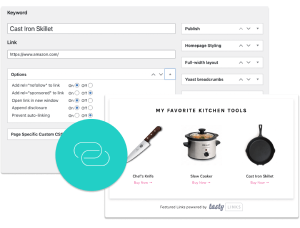
Interested in Tasty Links?
Monetizing your site shouldn’t be hard. Tasty Links makes it easy by managing all your affiliate links and magically inserting them into your posts.
Don’t forget about our 14-day money-back guarantee! Trying out Tasty Links is risk-free!
Examples of affiliate marketing programs
There are tons of affiliate programs out there, so I recommend checking what's available before you promote a product on your site.
Here are some popular ones:
Amazon Associates
This is a perfect program for affiliates! Let's be honest, what isn't on Amazon? And that means you can promote almost any product you use!
Check out our blog about how to add Amazon affiliate links to WordPress if you want to know more.

Target
If your audience includes millennials and savvy shoppers, then Target's affiliate program is right up your alley!

Walmart
Are you trying to reach families or bargain hunters?
By promoting Walmart's products through its affiliate program, you can offer your audience exclusive discounts and special offers, making their shopping experience even more enjoyable.

WP Tasty
WPTasty has an affiliate program so bloggers of all levels can make extra money! Our affiliate program is on ShareASale, so it’s easy for you to get paid. Learn more about our affiliate program here!
Ease affiliate marketing tasks with a WordPress link plugin
Introducing Tasty Links, the easiest auto-linking affiliate plugin.
It's like having a helpful assistant that takes care of all the nitty-gritty details for you.
With Tasty Links by your side, you can focus on creating awesome content and let our plugin handle the rest with:
- Automatic link building: Tasty Links creates affiliate links for specific words in your blog posts. No more manual work!
- Disclosure automation: Tasty Links adds disclosure statements to your links automatically so you keep up with federal guidelines.
- Link management: Easily manage and update all your affiliate links in one place, saving you time and hassle.
- Compatibility: Use with popular affiliate networks like Amazon Associates and ShareASale, giving you more earning opportunities.
Tasty Links also offers a Featured Links Block, which is like a mini shopping experience for your readers!
Create curated collections of products and show them off in an attractive, clickable block. It's a great way to draw in your audience and up the chances of them buying. Here’s an example below.
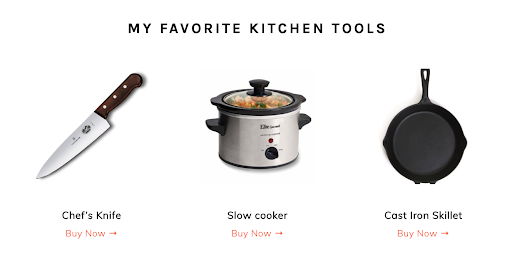
Overall, Tasty Links simplifies the affiliate marketing process, saves you time, and empowers you to maximize your earnings. Want to learn more?
Our goal is to make it dead simple to boost SEO and affiliate income with automatic linking. If that’s not your experience when you get Tasty Links, there’s a money-back guarantee for the first 14 days after purchase!
Affiliate marketing best practices
The world of affiliate marketing is a thrill.
But remember, every successful adventure has its rules and tricks.
So, here are three tips to help you get the hang of affiliate marketing:
- Honesty is the best policy: When you share an affiliate link, always add a quick disclosure. It's like saying to your audience, “Heads up, I might get a little something if you purchase through this link!”
- Be choosy: Share only those items that you love and use most. Your audience will appreciate your picky approach and trust you more.
- Create consistent content: Whip up content that keeps your audience hungry for more. Try product reviews, how-to guides, and entertaining stories or insights.
Ready to start affiliate marketing?
When it comes to creating an affiliate marketing website, the benefits are definitely worth it. You can diversify your content, and it's also a breeze to set up.
The best part? Joining affiliate programs is free! And as your blog or social media account grows, so do your chances for earning more money.
Whether you're a seasoned blogger/influencer or just starting out, I highly recommend affiliate marketing for bloggers.
And with Tasty Links, it’s even easier to expand your income with the best WordPress Amazon affiliate plugin by your side!


