Deciding between WordPress.com vs WordPress.org?
Don't worry. It's a practical pickle for bloggers, especially if you're just starting out. One gives you ultimate simplicity, but the other gives you ultimate control.
So how do you pick the right one for your blog?
I'll walk you through the important stuff: key features, pricing, and the pros and cons of each.
This way, you pick the WordPress option that's right for you when it comes to WordPress.com vs WordPress.org.
- A quick overview of WordPress.com vs WordPress.org
- WordPress.com vs. WordPress.org [Detailed comparison chart]
- WordPress.org vs WordPress.com [Pros and Cons]
- WordPress.com vs WordPress.org [Pricing]
- WordPress.com vs. WordPress.org [Deciding guide]
- WordPress.com vs WordPress.org FAQs
A quick overview of WordPress.com vs WordPress.org
Why not watch the differences between WordPress.com vs. WordPress.org? The video is perfect for food bloggers, but it might also apply to your niche.
WordPress.org and WordPress.com are not the same.
They come from the same WordPress software. Aka — content management system (CMS). But there are big differences between them.
Here’s a VERY quick overview of WordPress.com vs WordPress.org.
WordPress.org:
- Self-hosted: You're the boss! Choose your own web hosting service (think of this like the land where you build your website).
- Total control: Want a unique design or advanced features? You have endless customization options. Themes, add WordPress plugins, and tweak every aspect.
- Complete flexibility: Whether it's a blog, online store, or something totally unique, WordPress.org gives you the tools to build it.
WordPress.com:
- Hosted WordPress site: This is like an all-inclusive website package. WordPress.com takes care of the hosting for you.
- Simplicity: It's easy to set up and get started, even if you're not a tech-savvy person.
- Worry-free maintenance: No stressing about security and backups. WordPress.com handles it for you.
WordPress.com vs. WordPress.org [Detailed comparison chart]
Now, take a quick look at the chart below, and then I’ll dive more into the differences.
| WordPress.com | WordPress.org | |
| Price | Different plans for different needs/budgets. There are options, from the Free version to Enterprise. | Download the open-source software for free. But you have to pay for web hosting and a domain through a third party. |
| Experience Needed | Easy to use. It's an all-in-one website builder and host. | Need a little tech knowledge for customization, maintenance, and setup. |
| Hosting | WordPress.com is a hosted site. Hosting comes with all plans. | Referred to as self-hosted WordPress. Find and pay for your web host. Lots of budget-friendly options to choose from. |
| Speed & Performance | Performance depends on their shared infrastructure, which can vary. | The hosting plan, theme, and plugins you choose impact how to speed up your site. |
| Security | WordPress.com is super safe from hackers and viruses. | Security depends on the host and package. |
| Plugins | You can only install plugins on certain plans. (The Creator plan and up) | Install custom plugins, and choose from thousands of free ones. |
| Themes | You get lots of premium themes with higher plans. Less with Free. | Install custom, premium, or free themes. Or, create your own. |
| Support | Support forums, webinars, and videos. Premium email and live chat support on higher plans. | No dedicated support. You get help from the WordPress.org support forums or your web host. |
🩷 Love learning about blogging and tasty tips like this? 🩵
Join our monthly newsletter to stay in the loop with the latest and tastiest tips, tricks, and updates from the WP Tasty team.
WordPress.org vs WordPress.com [Pros and Cons]
WordPress.org: What you'll love
Want the most control, endless creative possibilities, and the chance to turn your site into a booming online business? WordPress.org is the way to go.
Get as creative as you want
WordPress.org has unparalleled styling options.
You get to build a site that perfectly matches your brand. Choose from thousands of custom themes and personalize them to your heart's content. Or, build your own from scratch.
Going for a drool-worthy food blog, a vibrant travel diary, or a stylish fashion showcase? WordPress.org gives you the tools to bring your idea to life.
Plus, plugins open up endless possibilities. Need to create a members-only forum, add beautiful recipe cards, or an e-store? There's a plugin for that!
Best of all, your website and its content are fully yours. So you have total ownership and control over your online presence.
Full money-making freedom
You pick your ad networks and put them in the most strategic spots on your site.

Promote products you love with affiliate marketing. Join affiliate programs, add your affiliate links, and get some kickbacks. All thanks to your transparent content and loyal audience.
Or, take things a step further and sell your own creations!
Create books, printables, online courses, or even physical goods and sell them straight from your site.
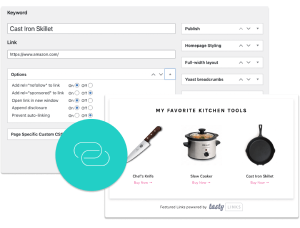
Interested in Tasty Links?
Monetizing your site shouldn’t be hard. Tasty Links makes it easy by managing all your affiliate links and magically inserting them into your posts.
Don’t forget about our 14-day money-back guarantee! Trying out Tasty Links is risk-free!
Endless chances to grow
WordPress.org grows with your site.
It has a massive library of plugins and so many hosting options. That way, it adapts to your website's changes without missing a beat.
Start with a simple blog. Maybe create a recipe website sharing your favorite recipes! Then, as your audience grows, add more to your site like:
- Membership area: Add exclusive recipes or cooking tutorials just for your members. And you know how to do this? With WordPress membership plugins!
- E-commerce: Sell your own health and fitness plans or kitchen merch.
- Forum: Build a community and encourage reader discussion. Make sure you respond to your readers too! They want to know that a real person is in charge of the site.
And, as your site grows, you still have support in the WordPress.org community. How-Tos, forums, and experts are there to guide you on every step.
WordPress.org: What to think about
Here's a heads up: Using WordPress.org means taking more responsibility when it comes to your site's technical side.
Don't worry, it's easier than it sounds, and it's worth it!
Setup and maintenance
With a few simple steps, you'll have your website up and running in no time.
- Choose a web host: Research and pick your site's home. Don't worry, many options are beginner-friendly and offer simplified WordPress setup.
- Updates: Keep plugins, themes, and the WordPress software updated for optimal security and performance. Plus, you can add Google Analytics to your site.
- Backups and security: It's important to protect your hard work. Prioritize regular backups and security measures. Many hosts offer convenient tools to help!
Starting a food blog in WordPress? I have the perfect YouTube series for kicking off your food blog. And it might make your WordPress.org vs WordPress.com decision a little easier.
The learning curve
WordPress.org gives you tons of ways to make your website amazing! With so many options, learning how everything works might take a bit of time. But here's the good news:
- Finding your style: Nailing your perfect theme and ideal plugins might take some experimentation.
- Getting help: Need something fixed or have a question? The WordPress community is full of friendly people ready to help. Check out tutorials and forums online for answers!
- Support: While there's no live chat, your hosting company can help with technical stuff.
It's also good to know that WordPress.org has easy drag-and-drop tools. But learning a few simple shortcodes gives you even more control.
WordPress.com: What you'll love
Beginner-friendly
WordPress.com prides itself on simplicity.
If you only want to write and share your content, WordPress.com is a solid choice. You get your blog up and running in minutes, and they take care of the rest.
You don't have to hunt for a web host or mess with settings. WordPress.com has a guided setup process.
Hassle-free maintenance
WordPress.com handles all the behind-the-scenes work for you.
Updates, security patches, and backups are automatic. This might give peace of mind to those who don't want to avoid ALL things tech.
WordPress.com: What to think about
WordPress.com makes things easy, but that simplicity comes with a few limitations.
Here's what to reconsider:
- Earning potential: Want flexibility with ads like Google AdSense or full control over affiliate links? You need a paid plan. And even then, there might be restrictions.
- Customization is limited: You've gotta go with the themes and plugins they have. Making your website truly stand out can be tricky.
- Branding: Free accounts have “WordPress.com” in their address. Want to use a custom domain name? You need to upgrade.
- Control: Your website lives on its platform. That means possible changes to its terms of service could affect you.
WordPress.com vs WordPress.org [Pricing]
WordPress.com has a free plan with basic features.
However, you need one of the paid plans to get more customization, remove ads, and get a custom domain. These paid plans range in price depending on the features you need.
Below is an image of WordPress.com plan prices. You can see that just to get plugins it's $25 per month with the business plan.

WordPress.org gives you more flexibility over your costs. The software itself is free, but you need to pay for web hosting and a domain name.
Companies like BigScoots have affordable and reliable WordPress hosting plans. And with our code, WPTASTY, you get 99% off your first two months if you sign up for a managed host WordPress package.
WordPress.com vs. WordPress.org [Deciding guide]
Choose WordPress.com if you…
- Crave complete simplicity: Just want to focus on writing? WordPress.com handles all the technical stuff so you can get your words out there.
- Want to test the waters: Not sure if blogging is for you? WordPress.com's free plan lets you dip your toes without any commitment.
- Need a budget-friendly start: Their free option (and affordable upgrades) makes it easy to start a blog without going broke.
Choose WordPress.org if you…
- Crave total control: Want to design your dream website and earn money your way? WordPress.org puts you in the driver's seat.
- Dream big: Want to turn your blog into a business? WordPress.org grows with you.
- Love to tinker: Enjoy choosing your web host and exploring all those cool customization options.
It's important to note: It IS possible to start on WordPress.com and switch over to WordPress.org later, If you're not sure, starting simple and upgrading when you need more control is an option.
Get access to WP Tasty plugins
When you have a WordPress.org site, you can improve your website with the help of WP Tasty's plugins.
Here’s a rundown of each:
- Tasty Links is the ultimate WordPress link plugin! It makes adding links to your site so easy. It takes care of affiliate links on your site so you can maximize your income!
- Tasty Recipes is a WordPress recipe plugin. And well, it makes your recipes beautiful! With a few settings, your recipes are ready to be seen everywhere — from your site to Google results!
- Tasty Roundups makes your blogging better. Instead of manually typing the information for a roundup post, this WordPress list plugin speeds up the process!
- Tasty Pins is a WordPress Pinterest plugin. It brings one-click repins to your website!
WP Tasty covers everything. From managing affiliate links and showing off irresistible recipe cards to curating engaging content lists and optimizing Pinterest SEO.
So why not grab the WP Tasty plugins and make your work easier? You can grab them all for one site for $149 for one year.
WordPress.com vs WordPress.org FAQs
1. Can I switch from WordPress.com to WordPress.org?
Yes! The process isn't fully automatic, but there are guides and tools to help you move your content from WordPress.com to WordPress.org.
2. How much is WordPress.org per month?
The WordPress.org software is free! But you need these two things:
- Web hosting: Costs vary. It runs anywhere from a few dollars a month to host your website to more as your site grows.
- Domain name: This is your website's address. Prices vary slightly depending on where you register it. Some hosts even give a domain name in a hosting bundle!
3. Is WordPress.com a good website builder?
WordPress.com is a good option if you want an incredibly simple website-building experience.
However, if you want advanced styling options, full control over monetization options, and the ability to grow without limits, install WordPress.org for a better choice.
4. What is WordPress.com used for?
WordPress.com is best for you if you:
- Have a personal blog where ease of use is most important
- Want to try blogging without any investment
- Need a free option or are on a very tight budget
WordPress.com vs WordPress.org: Which is for you?
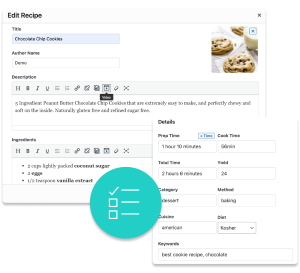
Interested in trying Tasty Recipes?
With our easy-to-use, customizable recipe card plugin, Tasty Recipes helps you look good — and your recipes look even better.
Take a look at all Tasty Recipes has to offer.
Also, don’t forget about our 14-day money-back guarantee! Trying Tasty Recipes is risk-free!
So, which is best when it comes down to WordPress.com vs WordPress.org?
Here's the deal: if you're serious about your blog or selling your products, WordPress.org is the ultimate choice.
✅ Now, if you're just starting with a casual hobby blog and not aiming to rake in the big bucks, WordPress.com still has your back.
I hope this comparison of WordPress.com vs WordPress.org helps you along the way!




