Trying to choose the best social media plugins for your blog? Hubbub and Tasty Pins are two popular options.
At first glance, Tasty Pins and Hubbub Social seem similar. But if Pinterest is part of your strategy to grow your blog, the differences do matter.
In this post, I’ll break down the key differences between Tasty Pins and the Hubbub plugin so you can decide what’s best for your blog and Pinterest goals.
What Tasty Pins and the Hubbub plugin do

Tasty Pins
We made our WordPress Pinterest plugin, Tasty Pins, specifically for Pinterest.
It gives you full control over how your images, titles, and descriptions show up when someone saves your content.
You can even add hidden Pinterest images (without cluttering your blog post) and make your Pinterest Save button (aka, Pinterest hover button) look just right for your site.
The Hubbub plugin
Hubbub is more of a broad social sharing plugin.
It works across 18 social media platforms, like Facebook, LinkedIn, and Pinterest, to add share buttons to your blog. And, one of its most popular features, Save This, lets readers email your content to themselves for later.
A quick feature comparison of Tasty Pins and the Hubbub plugin
| Feature | Tasty Pins | Hubbub Pro |
|---|---|---|
| Pinterest Save Button | ✔️ Yes | ✔️ Yes |
| Control Image, Title & Description | ✔️ Yes | ✔️ Yes |
| Hidden Pinterest Images | ✔️ Set in post editor | ✔️ Set in plugin settings |
| Separate Alt Text & Pinterest Description | ✔️ Yes | ❌ Not Supported |
| Pinterest Follow Box | ✔️ Yes | ❌ No |
| Pinterest CTA Banner | ✔️ Yes | ❌ No |
| Multi-Platform Social Sharing | ❌ Pinterest only | ✔️ 18+ platforms |
| Social Share Counts | ❌ Not included | ✔️ Yes |
| Save This (Email to Reader) | ❌ Not available | ✔️ Yes |
| Pricing | $49/year (1 site) Or try the WP Tasty bundle! |
Free Lite plan $49–$249/year (Pro tiers) |
Where Tasty Pins wins over the Hubbub plugin
If Pinterest is more than a passing thought when it comes to growing a blog you love, this is where Tasty Pins pulls ahead.
Tasty Pins is built for Pinterest, not everything else.
We don't have buttons for 18 social networks here.
And for us, that’s a good thing. It’s all about building through Pinterest, not juggling buttons for platforms you may not even use.
That means fewer settings to mess with, no bloat, and a plugin that loads fast. ⚡️
Simplified control over your pins
Both plugins let you set a custom Pinterest image, title, and description. But how you do it? That’s where things differ.
With Tasty Pins, you can take care of Pinterest settings for every image in your post, right inside WordPress. Add a title, drop in a description, or disable pinning with just a click.

Hubbub handles pin descriptions from a global setting in the plugin’s backend, usually by pulling your alt text. It works, but it’s not as easy to customize on the fly.
Tasty Pins keeps everything right where you’re already working.
Tasty Pins hides Pins without cluttering your posts.
Both Tasty Pins and Hubbub let you add hidden images that only show up on Pinterest, not on your blog post.
This keeps your content clean while your Pinterest image sizes stay optimized.
The difference? With Tasty Pins, you can manage it all from the bottom of your WordPress post editor. It’s a simple, built-in part of your workflow.

Hubbub can do it too, but it takes a little more work.
You’ll turn it on in the settings first. Then, scroll to the bottom of your blog post to find where to add your hidden image.
💡 Want more details on this? Use our step-by-step guide to learn how to hide Pinterest images in WordPress with Tasty Pins.
You get extra Pinterest touches that add up.
Tasty Pins also has a few bonus features that help you grow on Pinterest in small, but meaningful, ways.
You can easily add a Pinterest Follow Box to your posts to turn readers into followers. And the optional Pinterest CTA Banner helps gently nudge readers to save your content without being pushy.
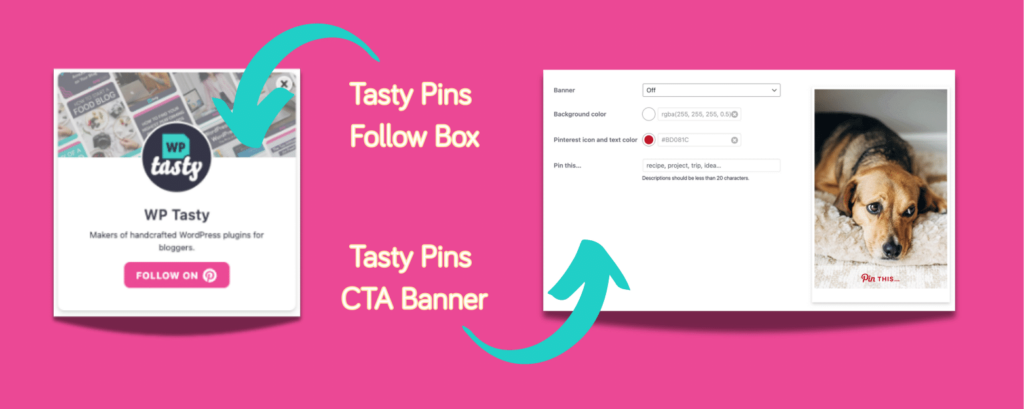
They’re simple, subtle touches that aren’t available in Hubbub.
And, they support the Pinterest long game: turning great content into more saves and shares over time.
Where the Hubbub plugin wins over Tasty Pins
The Hubbub social sharing plugin is best for bloggers who want to share everywhere.

If you’re sharing content across lots of platforms (not just Pinterest), Hubbub might make more sense.
It supports 18+ networks, includes features like “Save This” for email, and gives you flexible social button options all in one plugin.
It’s not Pinterest-focused, but it lets readers easily share content.
Hubbub has a free option for basic social sharing.
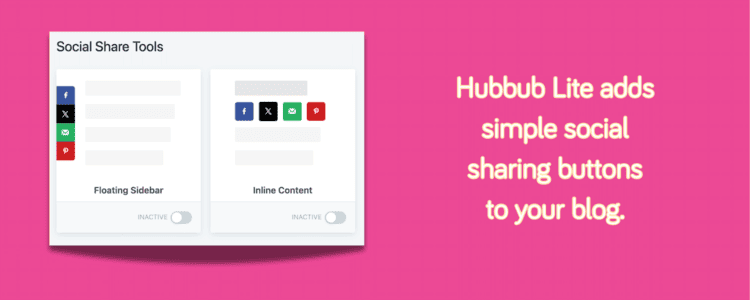
Hubbub Lite gives you the essentials (Pinterest, Facebook, Twitter, and a few others) for free.
If all you need right now is a simple way for readers to share your content, this could be a good starting point.
Show off your social media shares with Hubbub.
Hubbub Pro lets you display social share counts so your readers can see what’s getting traction.
You can also add pop-up share buttons, sticky mobile bars, and click-to-tweet quotes.
If your audience is active on Facebook, Twitter, or LinkedIn, these features help your content get shared and seen in more spots.
FAQs about Tasty Pins and Hubbub
Can I use both plugins at the same time?
What’s the best social sharing plugin for WordPress?
👉 We break down the top options in this post on the best WordPress social media plugins.
Is Hubbub Pro worth it if I’m mostly focused on Pinterest?
Do I need Tasty Pins if I already have the Pinterest browser button?
Did you pick a plugin? What now?
If you’ve made it this far, you’re not just here to slap a Pinterest button on your site and peace out.
You’re here to grow. 🌷
Whether you go with Tasty Pins or Hubbub, the next step is learning how to make Pinterest work for your content. Start with our post on How to Get More Saves on Pinterest.
And if you want to keep learning about Pinterest? Hop into our free Pinterest Optimization Series. It’s full of practical Pinterest tips for bloggers like you. 👇


