Is your blog content feeling stale? Dropping in search rankings? Don't panic! I'll show you exactly how to update old blog posts.
Updating old content is a great way to breathe new life into your posts. It can boost your search engine optimization (SEO), attract new readers, and bring in more traffic.
So, let's get straight to it. By the end, you'll know just how to update your old blog posts to get them back on the map.
How to update old blog posts (7 actionable steps)
💌 Want more content tips for your blog?
Sign up for the WP Tasty newsletter to get the freshest tips and tricks to grow your blog.
1. Find your old blog posts with potential
Updating old blog posts is a good idea for keeping your content fresh!
But don't just pick any post. Choose the ones with the most potential.
Start by checking your analytics for traffic dips. I love using Google Analytics or MonsterInsights for this. Then, check in on content that used to get lots of love but has seen its traffic drop off. These are perfect candidates for an update.
Look at the screenshot below for an example straight from WP Tasty's best recipe websites article!

See how the number of views, users, and page interactions has taken a nosedive in the last month compared to the month before. This is the perfect example of content that needs a refresh.
You also need to pay close attention to posts on page 2 of search results, too. A little optimization can push them to the first page, where the clicks are!
Don't forget about evergreen content, either! Have timeless recipes or tips? Update them regularly to keep them relevant and attract readers over time.
2. Do a content check-up
Alright, you found the blog post that's getting a makeover. Now, it's time for a thorough content audit.
Put on your editor hat and ask yourself these questions:
- Is the info still accurate? Have any facts changed or been debunked? Did a study come out with new info? A quick Google search can help you confirm.
- Do all the links work? No one likes clicking a link to hit a frustrating 404 error page. Use a plugin like AIOSEO to check your links. It makes sure they're active and send readers to the right place.
- How can I improve my writing? Does it sound like something you'd write today? Tidy up wordy sentences, check for typos, and make the language clearer and more engaging.
- Are there new keyword opportunities? Keyword research uncovers new search terms you didn't originally think about. Sprinkling those in can make your post even more discoverable!
Remember this pro tip: Think like a reader! Is the content still useful and helpful? Does it give the best possible info on the topic? If not, brainstorm ways to add more value and up the content quality.
3. Refresh your keywords
Those keyword opportunities I just mentioned? Take advantage of them!
Keywords tend to shift over time.
Either way, revisit your keyword research.
Use your favorite keyword research SEO tool (I like Semrush and KeySearch) to see if your original keywords still hold up. Are they still relevant to your post? Is the search volume still worth targeting? If not, it's time for a change!
Go for long-tail keywords. These longer, more specific phrases are often less competitive and easier to rank for.
Look at the example below. See how “chicken recipes” has an extremely high search volume (246k)?

Instead of “chicken recipes,” try “easy chicken recipes for dinner with few ingredients.”
It has way less volume. And that makes it easier to rank for, especially if you're using those keywords correctly!

Keywords are important, but there's more to them than randomly adding keywords in places without any rhyme or reason. You also need to match search intent.
Think about what people are actually looking for when they search for certain keywords. Does your post fulfill that intent? If not, adjust your content or target different keywords to attract the right readers.
This way, you'll get your pages ranking higher!
This step might seem like a lot of work, but don't worry! Even a few small changes can make a big difference to your SEO strategy and overall content strategy.
4. Write a catchy, valuable headline
Your headline is the first impression of your updated post. It's your chance to grab readers' attention and make them curious enough to click!
Here's how to update old blog posts' headlines:
- Use your target keyword: Updating a post about homemade pizza dough. Your new title could be “Easy Homemade Pizza Dough Recipe (Perfect for Beginners!).”
- Tease the content: Give readers a glimpse of what they'll learn. For example, instead of “How to Make Pizza Dough,” try “The Secret to Perfectly Fluffy Homemade Pizza Dough.“
- Don't be too wordy: Aim for a headline around 50-60 characters long. Think short and sweet!
- Use numbers and power words: A title like “5 Easy Ways to Upgrade Your Pizza Dough” is more likely to catch the eye.
Don't forget to update your meta description too!
That's the short blurb that shows under your title in search results. Make sure it includes your target keyword and accurately summarizes your delicious content.
The meta description below is a solid example of summing up a post and using the primary keyword. ⬇️

Any guesses on what this article's target keywords are? If you guessed “creamy tomato lasagna florentine” — you're spot on!
5. Freshen up your content!
After you handle your keywords, title, and meta description, tackle the rest of the post!
Start updating old information. Check for outdated info and refresh any facts or stats to keep your content accurate and relevant. Google loves up-to-date info!
This is also a good time to rework awkward phrases, add your personality, and make the overall flow smooth and easy to read.
Another thing to do is add new info or a unique angle that hasn't been done yet!
Have you learned a new cooking technique since writing the original post? Or have you discovered an even better travel hack? Share your knowledge to make your post even more valuable to readers.
⭐️ If you're a food blogger, this is a great time to update your recipes with a WordPress recipe plugin like Tasty Recipes. It turns your delicious recipes into an easy-to-follow recipe card!
Plus, it adds that special recipe schema markup. And that's crucial for Google to understand and display your recipe content.
Above all, don't be afraid to experiment! You're a content creator, so get creative. A few small tweaks can make a huge difference in making a better user experience.
6. Add eye-catching images
We've all seen those old blog posts with blurry, distorted photos or clip art that need a serious upgrade!

Here's exactly how to update old blog posts with better images:
- Swap out blurry old photos with crisp, high-quality images. Is your post about indoor gardening? Showcase your thriving hydroponic plant wall!
- Create infographics. Infographics are visual cheat sheets for complex topics. Sum up your blog post's key points in an eye-catching graphic. Readers love sharing these, which can drive more organic traffic!
- Post videos, too! A short video can bring your old post to life! Think of a quick recap of your tips, a sped-up video DIY project, or a mini travel vlog.
- Turn your pics into Pins. A WordPress Pinterest plugin like Tasty Pins makes it easy for readers to Pin your images to Pinterest.
Don't have your own photos? No problem! Use stock photo sites or free design tools like Canva to create gorgeous graphics in no time.
7. Add high quality, relevant links
Time to connect your content!
Add internal links to your updated post to other relevant articles, recipes, or pages (like landing pages) on your site. This will help readers discover more of your awesome work and show search engines that your content is organized and relevant.
For example, if you're refreshing a post about summer salads, link to a salad recipe roundup, grilling tips, or your favorite outdoor entertaining ideas!
Here's an extra tasty tip: Use a WordPress link plugin to stay organized. Tasty Links makes it so easy to optimize internal links and external links.
Instead of manually hunting down URLs, set keywords like “chocolate cake” or “easy dinner recipe.” Then, Tasty Links auto-adds those internal links throughout your site.
This saves you time while creating a network of links that helps your SEO!
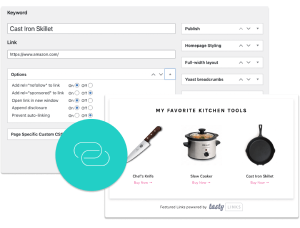
Interested in Tasty Links?
Monetizing your site shouldn’t be hard. Tasty Links makes it easy by managing all your affiliate links and magically inserting them into your posts.
Don’t forget about our 14-day money-back guarantee! Trying out Tasty Links is risk-free!
What to do after you update old blog posts
Promote your updated blog post
Promoting your revamped blog post isn't just about driving blog traffic. It's about showing your audience that your blog is a lively and ever-changing space.
So, share your republished post across your socials.

Create eye-catching content highlighting the key changes in your updated post. Try a vibrant Instagram Story with snippets of the new content or witty tweets with a link to the article.
Email your biggest fans. Let your subscribers know about your latest masterpiece! Craft an email marketing the updated post's value, or feature it in your next newsletter.
Give it a Tasty Pin. Make sure your updated blog post images are Pin-worthy with Tasty Pins! Easily add “Pin It” buttons to your images. That way, it's easy for people who love your post to share it on Pinterest.
Plus, you get full control over what gets pinned, so you'll always look your best on the platform.
Let's say you updated a popular post on “Budget-Friendly Meal Prep Ideas.”
Don't forget to also:
- Share a quick video recap on Instagram Reels
- Post a Pin-worthy image with a link to the post on Pinterest
- Highlight the updated tips in a Facebook or LinkedIn post
Keep an eye on your updated posts
Use Google Analytics and Google Search Console to see how your new and improved post is doing.

Here's what to keep an eye on:
- Traffic: Are more people finding your updated post through organic search?
- Engagement: Are readers spending more time on your post than before? Are they clicking those newly added internal links?
- Social shares: Has your update sparked more social media buzz and shares than the original?
By tracking your results, you can fine-tune your updating strategy and find what works best with your audience.
Remember, even small improvements can make a big difference over time!
FAQs: How to update old blog posts
How often should you update old blog posts?
There is no perfect number. Set a number that you can manage, that is doable for you. Aim for that number on a weekly to monthly basis.
Start with your oldest posts and posts that were doing well but have seen a dip in traffic. Or those that could benefit from new info or optimized keywords.
Should I delete old blog posts?
Not necessarily! I try to do this as a last resort.
Deleting old content can actually hurt your SEO, especially if it's still getting some traffic or has backlinks pointing to it. Instead, try to update old blog posts or shift their direction to make them relevant again.
How do you revive an old blog post?
Follow the tips in this post! Update any outdated info, fix broken links, add new insights or images, and make sure you're targeting the right keywords.
How do you refresh old blog posts for SEO?
It's all about optimization! Update your content's information, improve readability, and target the right keywords with the best SEO plugins at your side.
How will you update your old blog posts?
Updating old pieces of content gives it a new lease on life.
Feeling crafty? Use these tips to create a handy checklist for updating old blog posts for SEO, and watch your new content flourish!
It might seem like extra work, but more traffic, happier readers, and a blog that keeps growing are worth it. I promise.
So what are you waiting for? Grab the best blogging plugins and dive into your old blog posts.
And please don't forget to share your best post-update tips in the comments below! I'd love to hear how you update old blog posts!


