Instacart shoppable recipes let you add one-click grocery shopping to your food blog content.
They connect your readers with national, regional, and local retail stores so they can easily get all the ingredients they need to make your recipes. 🛒 Plus, you can earn some extra cash through affiliate marketing.
That’s why our team at WP Tasty made it super easy to add Instacart shoppable recipe buttons to your recipes! Our Tasty Recipes WordPress recipe maker plugin gives your readers a one-click shopping experience. And you even earn some money from it.
Now, stick around for a minute or two (while your Instacart shopper does the work 😉), and I’ll show you exactly how to add Instacart shoppable recipes to your food blog!
Why you need Instacart Shoppable Recipes
Asha Sharma, the COO of Instacart, said,
“We’re expanding our touchpoints beyond the weekly grocery shop or late-night cravings, and meeting people when food inspiration strikes and they want to discover new meals and cooking experiences.“
Those exciting new meals and cooking experiences? Those are your recipes. By making them shoppable on Instacart, you're giving your readers the ultimate convenience.
They discover your recipe, get inspired, and order all the ingredients without ever leaving your blog.
So, how do you get this button to make your recipes shoppable?
That's where our Instacart WordPress plugin comes in.
With just a few clicks, you can add a “Shop this Recipe” button to your recipe cards. Just like the one below. ⬇️

When your readers click the button, all the ingredients they need will be added to their Instacart cart. It's that simple!
How Instacart shoppable recipes work
Let’s say you have a recipe for Roasted Maple-Dijon Chicken with Fall Vegetables, and your readers click on the shoppable recipe button for Instacart.
First, they’ll see the title of the recipe and local stores and delivery times.
Your readers will also get to see and adjust all the ingredients needed for your recipe.

With a few more taps, all those ingredients are added to their Instacart cart, ready for checkout and delivery. No more frantic trips to the grocery store or forgotten ingredients — just pure cooking bliss! 👨🏻🍳
With online grocery delivery built into your recipes, you’re providing an easy, stress-free digital food experience that keeps readers coming back for more.
Your readers get convenience, and you get a little extra income each time they shop.
How much can I make with the Instacart affiliate program?
Instacart pays a 5% commission on grocery orders made through your affiliate link (within a 7-day window).
In some cases, Instacart also offers a $10 commission for new customer orders. These terms do vary depending on promotions running through Impact.
How to get Instacart shoppable recipes
Ready to make your recipes shoppable on Instacart?
It's surprisingly easy, especially if you're using our WordPress recipe plugin, Tasty Recipes!
- Join the Instacart affiliate program on Impact.
- Download Tasty Recipes and add it to your food blog
- Turn on the Instacart button, choose a button color, and add your Impact affiliate ID
1. Join the Instacart affiliate program on Impact.
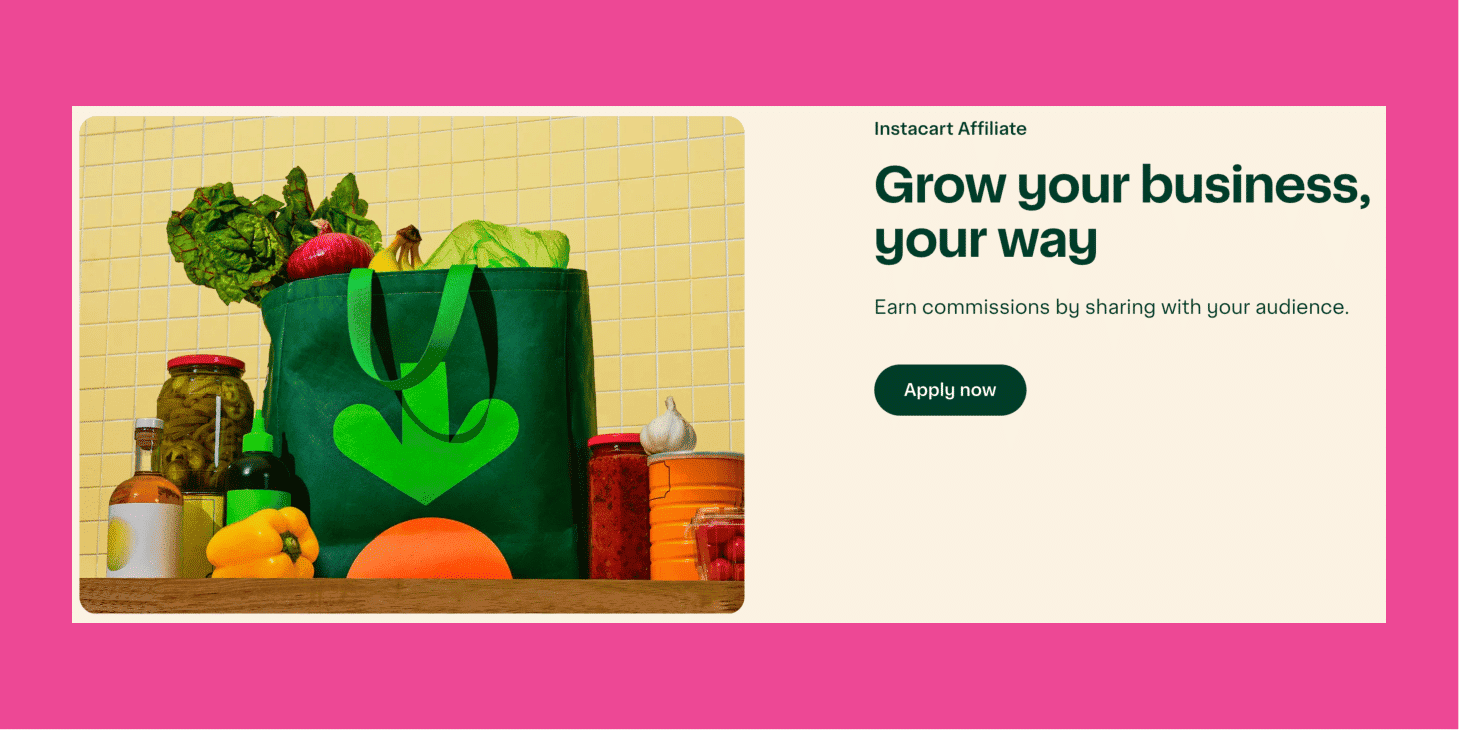
Instacart used to run its affiliate program through Tastemakers.
Today, Instacart's affiliate program is powered by Impact. It’s totally free to join. And, once you’re in, you’ll get your own Impact affiliate ID.

That ID lets you earn money when people shop your recipes, lists, and more on Instacart.
2. Download Tasty Recipes and add it to your food blog
After you download Tasty Recipes, you'll get an email with a download link. Download the plugin file (it'll be a .zip file).
Then, Log in to your WordPress dashboard and go to Plugins > Add New.

Click Upload Plugin, choose the Tasty Recipes .zip file, and then hit Install Now. After the install, add your license number and click Activate.
3. Turn on the Instacart button, choose a button color, and add your Impact affiliate ID
In your WordPress dashboard, go to Tasty Recipes > Settings and scroll down to the Instacart section.
Toggle the Instacart Button on. Then choose your preferred button style — dark, light, or white.
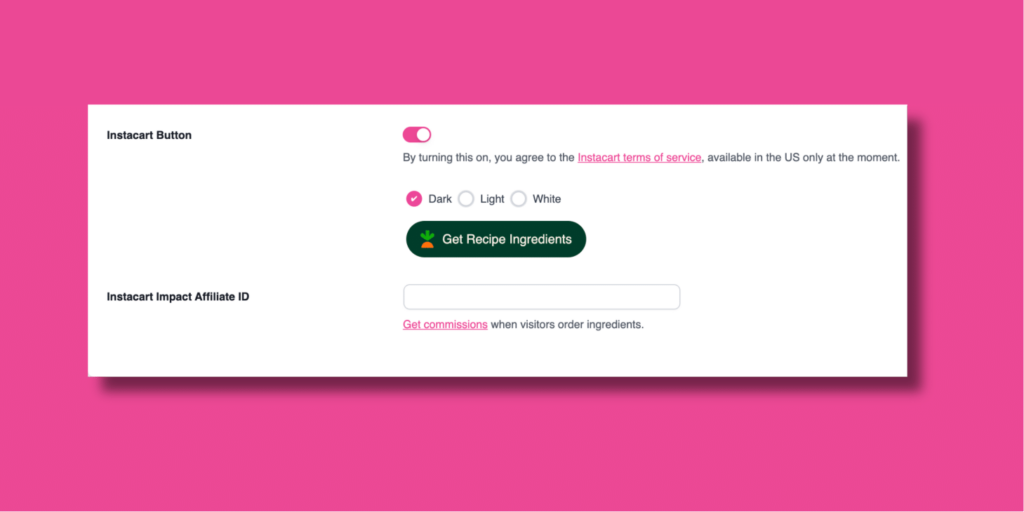
Remember the Instacart affiliate ID I pointed out earlier? Now you need that! Type or paste your Instacart Impact Affiliate ID into the matching box.
That's it! Now, every recipe you create with Tasty Recipes is a shoppable recipe on Instacart.
When your readers click on it, they'll be taken to Instacart's app or site. Then, they can easily add all the ingredients to their cart and place an order.
You can learn more about how to use the Instacart feature on our support documents page.
What do the Instacart shoppable recipe buttons look like in different colors?
Want your Instacart button to blend with your blog’s style? You’ve got options.
With Tasty Recipes, you can choose between dark, light, or white button colors — so whether you want bold contrast or a subtle fit, your readers will always know exactly where to click.
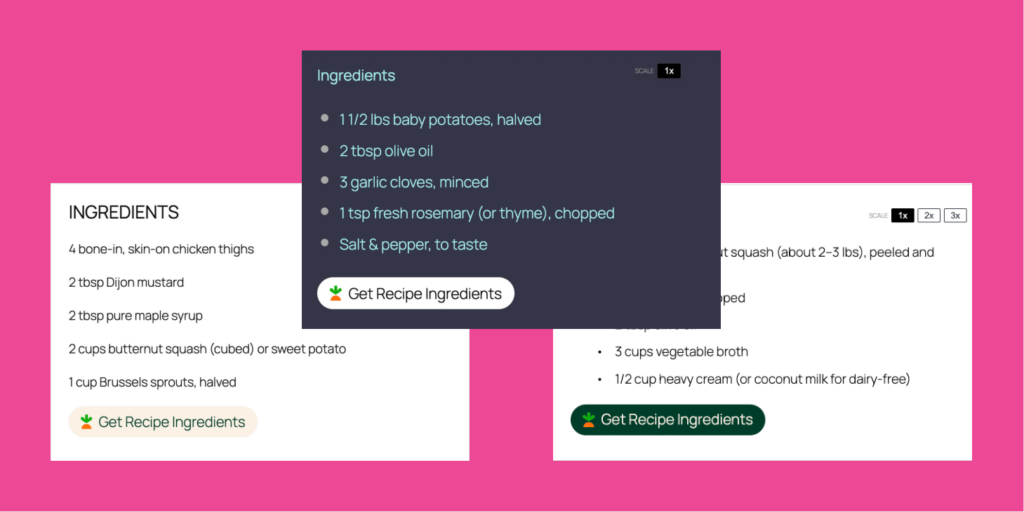
Tasty Recipes goes beyond Instacart Shoppable Recipes
Making meal planning and grocery shopping easier for home cooks like your readers is a win-win.
They get to enjoy your recipes without the hassle, and you make money as a food blogger!
Tasty Recipes makes adding shoppable recipe buttons as easy as pie. 🥧 But that's not all it can do! Tasty Recipes also helps you:
- Create recipe cards in WordPress that are beautiful and easy to read and follow
- Prime your recipes for search engines (with recipe schema) so more people can find them
- Easily add nutritional information to your recipes, like calories, carbs, and protein
- Turn on Cook Mode to give your readers a hands-free cooking experience
Hungry for more info about Instacart? Check out my blog articles on apps that work with Instacart and how to find recipes on Instacart.
So, what are you waiting for? Create Instacart shoppable recipes today and watch your blog (and your income) grow!

