Website errors can tank your Google rankings.
You forget to put in a piece of information or Google makes an update to their structured data recommendations. When that happens, you get a warning from Google Search Console about an error. And sometimes, it hurts your spot in Google search results.
But don't worry, Google Search Console helps get things like your URLs and structured data markup right.
That's why it's important to know what updates need to be made and act on them accordingly. From there, you need to validate the fix so that Google can re-crawl the page and get it back to showing up in the search results!
So how do you go about doing that? That's exactly what I'm going over today!
Now let's get to it!
How Google Search Console works
Google Search Console (GSC) is like a dashboard for your website's performance in Google search. It's important for spotting issues and enhancing your site's presence online.
Here's why:
- See your site in search: Understand how your site shows up in Google.
- Traffic insights: Find out what searches lead people to you.
- Fix problems: Quickly spot and correct issues with your site.
- Check indexing: Make sure Google knows about all your pages.
With GSC, you're ready to keep your website in tip-top shape. That way, readers can find and enjoy your content.
How to validate a fix in Google Search Console
To get started, log in to Google Search Console and go to Enhancements on the left-hand side. From here you can check out and choose between any of the sections here that need something fixed.

Once you click through to a section, you'll see something like this:
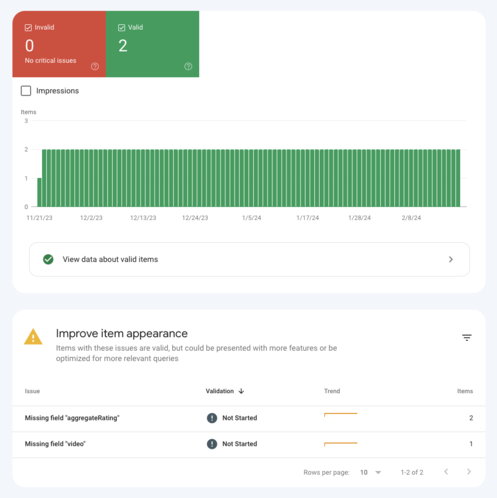
You'll want to prioritize errors over warnings, so if you don't have any errors, great! Let's move on to warnings by looking at the Improve item appearance section.
From there, you can take a look at whatever warnings you want to address. For example, you might see a warning like the one here indicating that a recipe is missing a video!
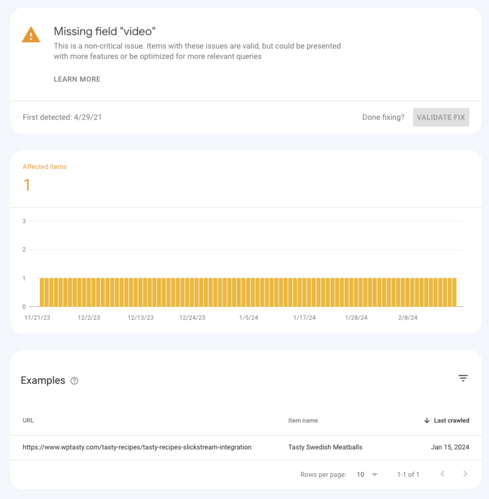
From there, your next step is to go in and make the changes to your pages as needed (e.g. adding videos to your recipes).
Once you've fixed all instances of the issue, you need to head back to Google Search Console to validate the fix!
Easy peasy, lemon squeezy!

After you tweak your website and tell Google Search Console all about it, keep an eye on your inbox. Google will shoot you an email to let you know if your fix is a thumbs up or if there's more to change.
Common Google Search Console errors
Google Search Console is like your website's check-up tool. It lets you know what needs to be fixed for a smooth run in Google's search results.
Here's a quick rundown of some usual validation errors it finds:
- Coverage report issues: These are 404 errors, where pages can't be found. Also, index coverage issues, which means Google can't access certain pages.
- Mobile usability: If your site's a bit awkward on mobile, you'll hear about it here. It's all about making browsing easy on any device.
- Structured data & AMP errors: These cover problems with how your site's content is marked up (structured data like recipe schema) or issues with AMP pages. And that impacts how quickly and effectively your content loads on mobile devices.
See why it's important to tackle these errors?
Chances are your goal is to improve your site's visibility and user experience. Well, GSC is very helpful for picking up errors that may hinder your goals.
If you're a food blogger who wants to fix Google search console errors, check out our posts on how to deal with warnings related to Guided Recipes:
- How to fix the Missing field: “name” warning
- How to fix the Missing field: “description” warning
- How to fix the Missing field: “URL” warning
Google Search Console FAQ's
How do I validate Google Search Console?
Validating Google Search Console means you're proving you're the rightful owner of your website.
You can do this in a few ways:
- Add a specific HTML file to your website
- Use your Google Analytics or Google Tag Manager account
- Add a meta tag to your site's homepage
- Verify through your domain name provider
Go with whatever works best for you. And then, follow the step-by-step instructions from GSC. After that, Google will confirm your site's verification and you're good to go.
What does validate fix mean on Google Search Console?
When you click validate fix in Google Search Console, you're asking Google to re-check your site after you've made improvements.
You do this so the changes are recognized. And this can help boost your site's search rankings!
How do I fix a redirect error in Google Search Console?
Fixing a redirect error in Google Search Console is pretty straightforward.
Here's how to do it:
- Find the error in Google Search Console to see which URLs are acting up.
- Check those redirects to make sure they're necessary and pointing to the right place.
- Update any redirects that aren't working right. Make sure they go straight to the correct page.
- Test your redirects to confirm they're going where they should.
- Head back to GSC and let Google it's all good by validating a fix.
This helps keep your site running smoothly, making both visitors and search engines happy.
Want less structured data stress? Try Tasty Recipes!
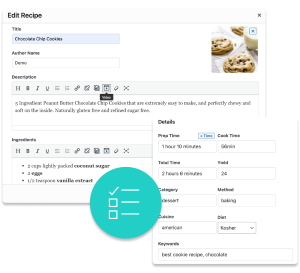
Interested in trying Tasty Recipes?
With our easy-to-use, customizable recipe card plugin, Tasty Recipes helps you look good — and your recipes look even better.
Take a look at all Tasty Recipes has to offer.
Also, don’t forget about our 14-day money-back guarantee! Trying Tasty Recipes is risk-free!
If you’ve been tossing around the idea of giving Tasty Recipes a try, go for it! And know that Tasty Recipes provides you with the power of structured data, so you can set it and forget it.
Don't need to use a recipe schema plugin, but have other structured data? Try one of the best schema plugins for WordPress.
We think Tasty Recipes is the best Wordpress recipe plugin out there, but we're always looking for new ways to improve. So you can be confident that we’ll always be here. Supporting you on your blogging journey.
Also, don’t forget about our 14-day money-back guarantee! Trying Tasty Recipes is risk-free, and we think you’ll really like it.
