Your Pinterest title and description deliver relevant content to your feeds. They've changed a bit over time, but they're still super important for getting your pins seen and clicked.
Today, I'll share the latest info on Pinterest titles and descriptions so you know exactly how they're used and where to find them. Plus, I'll even show you how to write a good Pinterest title and description!
So, let's hop to it! 🐸
Where can I find my Pinterest title and description?
Been on Pinterest for a while? Then you might remember seeing descriptions below your Pins.
But Pinterest has shaken things up, and those descriptions have moved! Scrolling pins on your smartphone? 🤳🏻 When you click on a Pinterest pin to see it in more detail, the Pinterest title and description show below the image.

If you're on a desktop, it'll be next to it. 💻 Take a look below!

Pinterest titles and descriptions are slightly different from one another. Pinterest titles are like catchy headlines for your pin. They give users a quick snapshot of what it's all about without having to read a lengthy description.
And guess what? When you're scrolling through your Pinterest feed, Pinterest titles are exactly what you'll see. 👀

Here's what Pinterest says this about titles:
Enter up to 100 characters. Depending on the device, the first 40 characters may show in people’s feeds. When entered, titles will show in the home feed or search feed. If a title is not entered and no Rich Pin title exists, nothing will show in its place in the home feed.
So, what about Pin descriptions?
Pinterest descriptions are more detailed descriptions that appear on the pin itself.
You can type them in if you're manually creating pins. If you connect Pinterest to your WordPress site, Pinterest pulls them directly from the meta description of the linked webpage. This means your website's meta descriptions are more important than ever for Pinterest SEO.
By understanding how a Pinterest title and description works, you can create pins that stand out, get noticed, and drive more traffic to your blog.
How to write a Pinterest title and description that stands out
Okay, now that you know where to find your Pinterest title and description, let's talk about how to write ones that actually get people to click! 🖱️
Pinterest titles
Your Pinterest title matters big time. It's your pin's headline. So, it needs to be attention-grabbing and informative while fitting within Pinterest's character limit.
As I mentioned, you can create Pins manually on Pinterest and add your title there. Or, you can use a WordPress Pinterest plugin like Tasty Pins to easily add and edit your Pinterest title and description right from your WordPress dashboard!
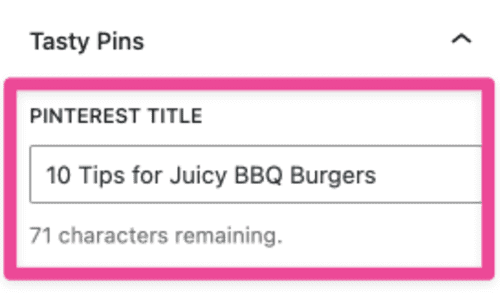
You can also add a “Pin It” button to your images. Watch how easy it is for your readers to share your content on Pinterest.
Here are a few tips for creating a good title for a Pinterest pin:
- Keep it short & sweet. Go for 50-60 characters or less. That way, your title doesn't get cut off in search results or on mobile devices.
- Add keywords. Think about what your audience is searching for and include those keywords in your title.
- Tease the content. Give people a taste of what people get when they click on your pin.
Need a few Pinterest title examples? Check out the three below ⬇️
- 10-Minute Vegan Stir-Fry: Quick & Delicious!
- DIY Fall Wreath: Easy Tutorial + Step-by-Step Photos
- 5 Tips for Organizing Your Pantry Like a Pro
Now go out there and create some pin-tastic titles!
Pinterest descriptions
Your Pinterest description is your chance to expand on your title and give people more info about your pin. It's also a great place to add relevant keywords and a call to action.
Here are some tips for writing effective Pinterest descriptions:
- Be clear and concise: Use simple language that's easy to understand.
- Highlight the benefits: What will people get from clicking on your pin? Will they learn a new skill, discover a delicious recipe, or find inspo for their next DIY project?
- Add a call to action: Tell people what you want them to do, like “Visit my blog for the full recipe!” or “Shop my Etsy store now!”
- Use keywords naturally: Don't stuff your description with keywords – it'll look spammy and turn people off. Instead, use them naturally throughout your text.
🚨 Don't forget: Tasty Pins makes it easy to add Pinterest descriptions to your pins, too, right from WordPress.
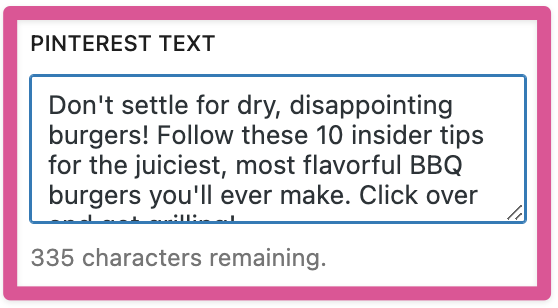
Want a few more Pinterest description examples? Here you go!
- This 10-minute vegan stir-fry is packed with flavor and perfect for a quick and healthy weeknight meal. Get the full recipe on my blog!
- Create a beautiful fall wreath for your front door with this easy DIY tutorial. Includes step-by-step photos and a list of materials.
- Learn how to organize your pantry like a pro with these 5 simple tips. Say goodbye to clutter and hello to a more efficient kitchen!”
Remember, your Pinterest description can be up to 500 characters long. But only the first few lines will be visible in search results. Make sure the most important information is at the beginning!
Don't forget about the image alt text! This is another chance to add keywords and describe your pin for people who use screen readers.
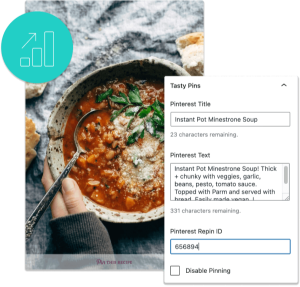
Interested in Tasty Pins?
Make Pinterest easy with Tasty Pins! Automatically optimize your blog images for Pinterest and control your pin titles and descriptions for more clicks.
Don’t forget about our 14-day money-back guarantee! Trying out Tasty Pins is risk-free!
Check out our Pinterest profile and Pinterest boards for even more Pinterest description examples and title ideas.
With a little practice and the help of Tasty Pins, you'll be writing Pinterest titles and descriptions that get clicks and drive traffic to your blog in no time!
Nail your Pinterest titles and descriptions
Pinterest titles and descriptions are the dynamic duo that make or break your Pinterest marketing strategy. Craft catchy titles, write compelling descriptions, and watch your pins get noticed!
Remember to grab Tasty Pins so that you can easily optimize your pins right from your WordPress dashboard.
Ready to see those clicks and Pinterest repins roll in? Get pinning!


