Understanding the power of Pinterest keywords and Pinterest keyword research is a huge step to getting your blog noticed on Pinterest.
Pinterest keywords draw in readers who are on the hunt for exactly what you have. That way, your blog not only reaches but resonates with your ideal audience. Turning casual browsers into loyal followers.
From the kitchen of a food blogger to the studio of a lifestyle guru, getting savvy with Pinterest search engine optimization (SEO) can put your blog on the radar.
So, let me show you how to find those keywords for Pinterest. And add them to your posts and pins.
Ready? Let's get into it!
Pinterest keywords: what they are and why they're important
Keywords for Pinterest are the words and phrases that people type into Pinterest's search bar to find content that interests them.
For example, someone who wants tips on creating a food blog might search for “how to start a food blog.”

For bloggers, these keywords are super important because they're how your content gets noticed. Slide the right keywords into your pins, board titles, and descriptions, and you're basically waving a big flag that says: This is what my pin is about!
But why are they so important?
Because Pinterest works similarly to Google's search engine but with a visual twist.
Nail your Pinterest SEO with the right keywords, and you get more pinners flocking to your blog. It's all about getting those keywords right to get more saves, likes, and clicks.
How to do Pinterest keyword research
Now that you know what keywords are and why they're important, let's go over how to find good keywords for Pinterest.
Remember, you're searching for keywords related to your niche. So, think about the core topics your blog covers or the interests of your readers.
Let's say your blog focuses on home gardening. You might start with keyword ideas like indoor plants, gardening tips for beginners, or organic soil.
Once you have these starting keywords, it's time to do keyword research! There are some free Pinterest keyword generators out there, like Keysearch. But you can also go straight to the source, Pinterest!
Today, we'll get into finding Pinterest keywords with:
- The Pinterest search bar
- The Pinterest trends tool
- The Pinterest keyword tool
Finding Pinterest keywords with the Pinterest search bar
Pinterest's search bar is probably the simplest way to do Pinterest keyword research.
Just start typing in a keyword related to your topic or niche and see what comes up. Let's say you're a food blogger looking for instant pot recipes. Start typing “instant pot” like so:

As you type, Pinterest automatically suggests related keywords. These suggestions are based on actual search trends and indicate what users are looking for related to this term!
So, based on these keywords, you can tell users are searching for easy Instant Pot recipes. With that in mind, you can think about cooking up an Instant Pot mac and cheese recipe or even mashed potatoes!
Now, there is a downside to this method: there's no way to see details like search volume.
This matters because knowing how popular a keyword is helps you estimate how much traffic it might bring to your blog. Too popular, and the competition could be tough. Too obscure, and it might not attract enough eyes.
That's why Pinterest's trends tool is handy. It gives you those extra details about your search terms to make smarter choices about the keywords you choose.
Finding Pinterest keywords with the Pinterest trends tool
Pinterest's Trends tool offers a unique look into the most popular and rising searches on the platform.
It shows what's hot right now, like Valentine's nails for the holiday or Super Bowl party food for the big game. It also tracks evergreen interests such as fashion.

It's a valuable resource for bloggers to understand what topics are capturing people's interest. And it helps with planning your content strategy. Plus, it has a search bar.
Want to test it out for yourself? Let us show you how.
First, go to the Pinterest trends tool. You need a Pinterest account for this. A business or personal account works.
Then, type your keywords into the search bar.
In the example below, searching for fashion gives you a graph to show its search trend popularity and how it changes over time. It also shows related terms like fashion/beauty and fashion outfits.

From here, you can hit Enter or click the keyword or phrase you want to see more info on. You'll see that graph in a bigger version. And with search stats based on interest over time.
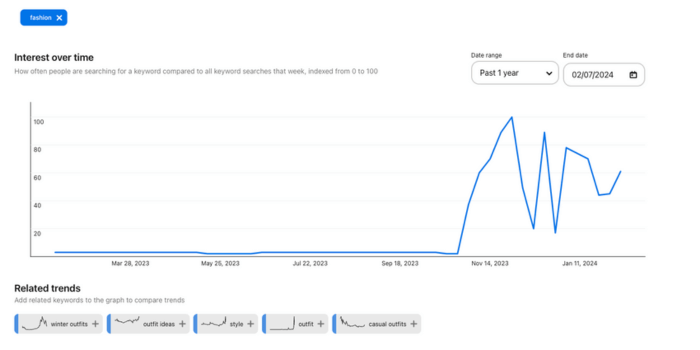
At the bottom, it'll show those related trends. And you know what? These are also great for keyword ideas!
Finding Pinterest keywords with Pinterest's keyword research tool
If you want to turn your Pinterest marketing up a notch, the Pinterest keyword tool for Pinterest ads is a great go-to.
It gives you the clearest picture of the terms and phrases that can help your blog's content shine in Pinterest search results. But heads up! You need a Pinterest business account to do this.
See that hamburger menu in the upper left-hand corner of your business hub? Click it. Then go to Ads > Account Overview.

Then, click Create campaign > New ad group and pick your targeting strategy. This basically means deciding how you want to target your audience.
Next, check Enable keywords under Interests and keywords. This activates keyword targeting for your ad group.

Now click Add keywords. Time to specify the keywords you want to target.
Go ahead and type a list of keywords in the empty box on the left. For example, DIY home decor or budget home decor like the image shows below.

You can also use the search bar on the right to find more keywords. Plus, this search shows Pinterest's real-time suggestions and monthly search volume. That way, you find terms that match a wide variety of interests within your niche!
Where to add your Pinterest keywords
The good news is that you probably already know where your keywords go to some extent. But just to be 100% sure, I'll go over where to put keywords on Pinterest.
And before we do that, we want to give a friendly reminder to avoid keyword stuffing. Keep it natural and conversational.
When it comes to how many keywords you should use on Pinterest, there's no set number. But aim for a sweet spot of 2-3 primary keywords per pin. This way, you're optimizing for Pinterest SEO without going overboard.
Your profile
If your blog targets a certain niche, make that clear in your profile! For example, if you're a keto food blogger, mention that in your business name and your profile description.

Here, we can see Crazy for Crust‘s niche immediately: easy recipes and desserts!
Your pin titles and descriptions
Before you put anything on Pinterest, make sure that you're entering your keywords into your Pinterest titles and descriptions.
For pin titles, pop your main keyword right at the start if you can. Like, 10 Easy Vegetarian Recipes for Quick Dinners. See how easy vegetarian recipes jump out at you?
For the pin description, add keywords that relate. For example: “Whip up these quick and easy vegetarian recipes for your weeknight dinners. Not only are they yummy, but they’re also a breeze to make.”
And of course, you can do this right in Pinterest, but we have a better option: with a WordPress Pinterest plugin like Tasty Pins.
Using WP Tasty’s Tasty Pins makes it super easy to make sure your Pinterest game is on point. Imagine you’ve got a mouthwatering photo of chocolate chip cookies you want to share.

With Tasty Pins, you can add a Pinterest-specific title description that might go something like the example above. But that's not all! You can also add the Repin ID, disable pinning on certain images, and choose your alt text!
This way, your delicious cookies get the attention they deserve!
Your Pinterest boards
Last but certainly not least, don't forget about your Pinterest boards. We recommend adding keywords to your board titles and descriptions here.

Using Crazy for Crust as an example again, she has a board set up for Comfort Foods (the keyword in this case) and has a short summary in her board description.
Which Pinterest keywords will you add to your content?
That's a wrap on our Pinterest keyword planner playbook!
Now, you're ready to pick and place keywords that can turn your blog into a Pinterest sensation. But remember: don't overdo it. No one likes a keyword-stuffed pin.
Strike a balance with a handful of well-chosen words that describe your pin's content. And match the aesthetic your audience loves. And don't forget to grab Tasty Pins to make your job even easier!
So, what's your next move? Which keywords will you weave into your next pin? Go ahead, use these tips, and watch your blog become a Pinterest favorite!


